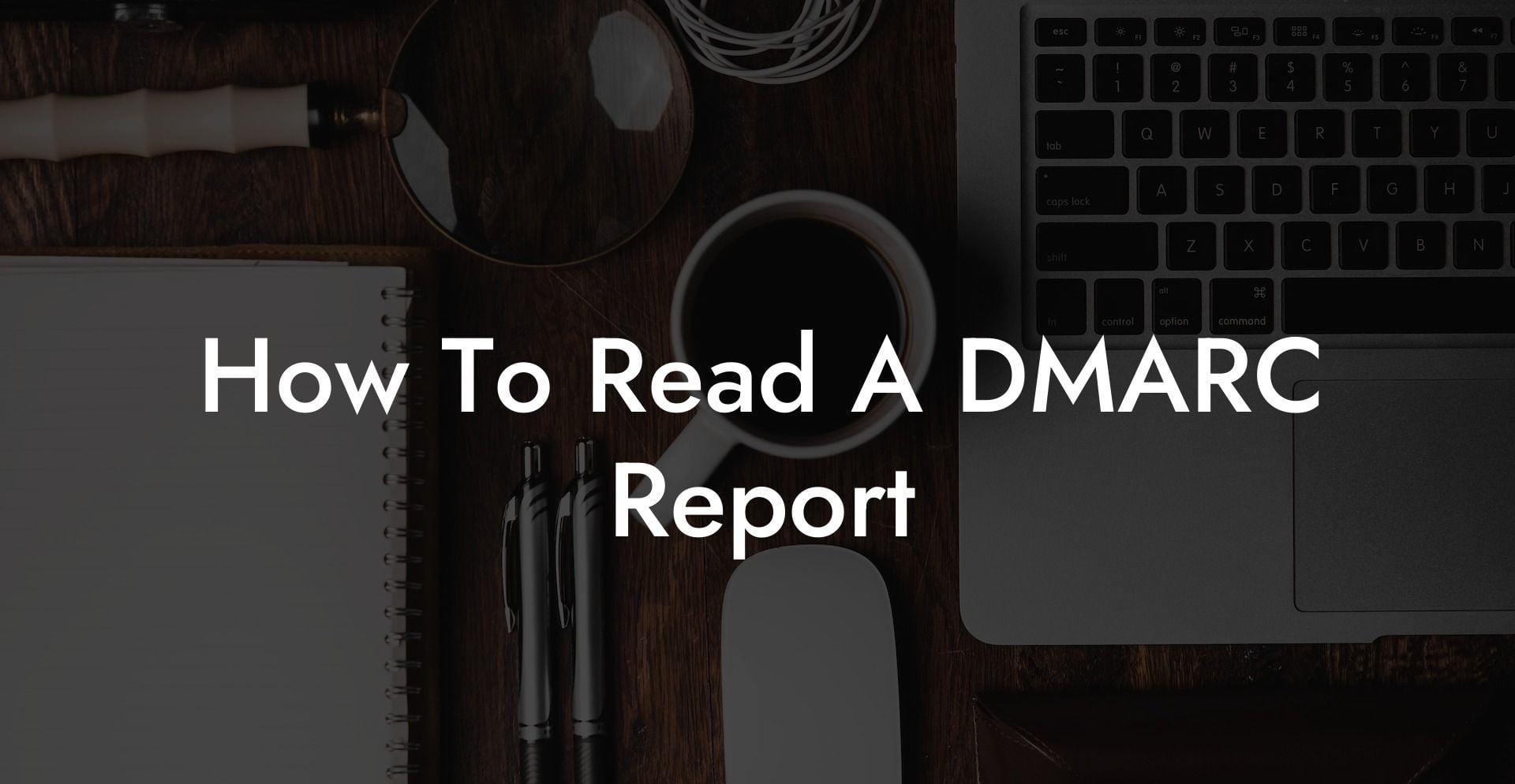Navigating through the world of email security has become increasingly complex in recent years, with cybercriminals constantly inventing new ways to target businesses and individuals. One of the most effective tools that can ensure your email security is a DMARC report. In this article, let's dive into the world of DMARC and learn how to read a DMARC report, so you can protect your email system from phishing and other malicious activities.
How To Read A DMARC Report Table of Contents
What is DMARC?
Domain-based Message Authentication, Reporting, and Conformance (DMARC) is an email authentication protocol that helps protect an organization's email domain from being used for sending spam or phishing emails. DMARC uses two primary standards, Sender Policy Framework (SPF) and DomainKeys Identified Mail (DKIM), to verify the authenticity of emails. By implementing DMARC, you can gain better control over your email domain, reduce the risk of unauthorized usage, and improve the deliverability of legitimate emails.
How Does DMARC Work?
Protect Your Data Today With a Secure Password Manager. Our Top Password Managers:
DMARC works by allowing domain owners to publish a policy specifying how to handle emails that fail SPF or DKIM checks. When a receiving server gets an email, it performs SPF and DKIM checks. If the email passes these checks, it's considered authentic and delivered to the recipient. If the email fails the checks, the receiving server refers to the DMARC policy to determine what action to take, which could be marking the email as spam, quarantining it, or rejecting it outright.
Understanding DMARC Reports
DMARC reports provide essential feedback to domain owners about the effectiveness of their SPF, DKIM, and DMARC configurations. These reports help you monitor your email domain and identify any potential issues or threats. DMARC reports are generated in XML format and come in two types:
- Aggregate Reports: These provide a high-level overview of all email traffic for your domain, including authentication results and actions taken based on your DMARC policy. Aggregate reports are usually sent daily.
- Failure Reports: Also known as forensic reports, these provide detailed information about individual email messages that fail DMARC checks. While more detailed, failure reports can generate a large volume of data, and their delivery can be inconsistent.
How to Read a DMARC Aggregate Report
Reading a DMARC aggregate report may seem intimidating at first due to its extensive XML format, but by focusing on the following key elements, you can quickly gain insights into the health of your email domain:
- Organization Name: This indicates the email provider that generated the report.
- Report ID: A unique identifier assigned to each report to help you track them over time.
- Date Range: The period covered by the report, typically a 24-hour window.
- Domain: Your email domain - the domain this report is for.
- Alignment: Indicates whether the SPF and/or DKIM checks passed or failed. This is critical in determining if your email authentication is working correctly.
- Policy Evaluation: Shows what action the receiving server took based on your DMARC policy (e.g., "none," "quarantine," or "reject").
How To Read A DMARC Report Example:
<report_metadata>
<org_name>example_email_provider.com</org_name>
<report_id>123456789</report_id>
<date_range>
<begin>1615286400</begin>
<end>1615372799</end>
</date_range>
</report_metadata>
<policy_published>
<domain>yourdomain.com</domain>
<adkim>r</adkim>
<aspf>r</aspf>
<p>reject</p>
</policy_published>
<record>
...
<row>
<source_ip>192.168.0.1</source_ip>
<count>10</count>
<policy_evaluated>
<disposition>none</disposition>
<dkim>pass</dkim>
<spf>pass</spf>
</policy_evaluated>
</row>
...
</record>
Congratulations! You are now equipped with a basic understanding of DMARC and know how to interpret a DMARC report. This knowledge will empower you to protect your email domain against malicious activities like spam and phishing attacks and ensure a secure and trustworthy communication channel for your organization. Feel free to share this article and explore other cybersecurity guides on Voice Phishing to safeguard your online presence further. Stay safe!
Protect Your Data Today With a Secure Password Manager. Our Top Password Managers: