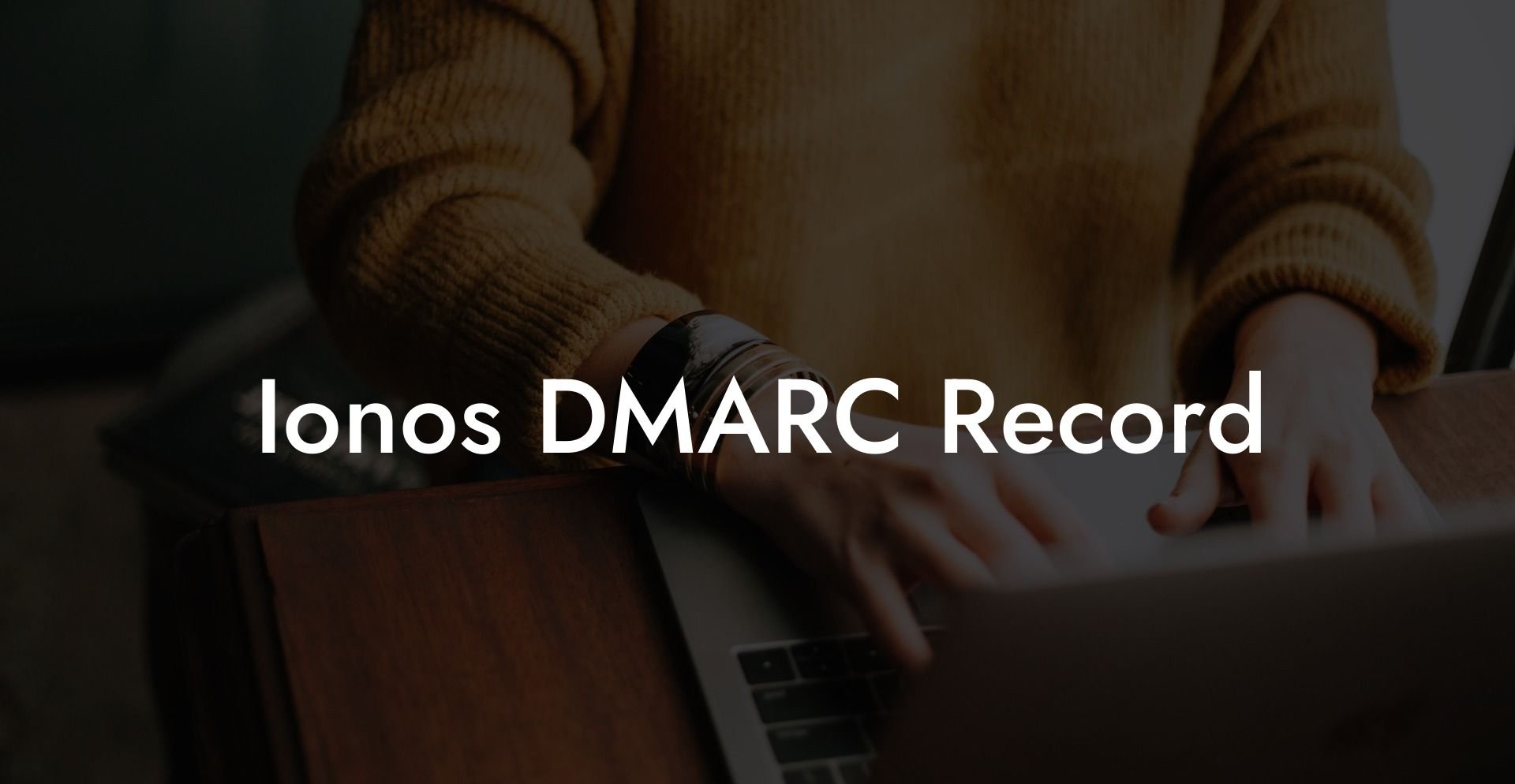As the internet continues to evolve, businesses and individuals are constantly looking for ways to protect their online assets from potential cyber threats. One such solution for enhancing email security is the implementation of DMARC (Domain-based Message Authentication, Reporting and Conformance) records. In this article, we'll take an in-depth look at what Ionos DMARC records are, why they matter, and how they can safeguard your email communication.
Ionos DMARC Record Table of Contents
What is a DMARC Record?
A DMARC record is a DNS TXT record that provides a way for domain owners to set their email authentication policies, enabling them to monitor and control who can send messages on their behalf. This helps protect against phishing, spoofing, and other forms of email abuse by ensuring that only authorized senders can use the domain in question.
Key Components of DMARC
Protect Your Data Today With a Secure Password Manager. Our Top Password Managers:
DMARC works in conjunction with two other established email authentication protocols: SPF (Sender Policy Framework) and DKIM (DomainKeys Identified Mail). These protocols help authenticate and validate the legitimacy of an email message and play a crucial role in determining DMARC's decision-making process.
- SPF - Allows domain administrators to specify IP addresses that are authorized to send emails on behalf of the domain.
- DKIM - Involves signing outbound emails with a digital signature. This signature is then verified by the receiving server, ensuring that the message has not been tampered with during transmission.
By combining the power of SPF, DKIM, and DMARC, domain owners can have better control and visibility over their email security, significantly reducing the risks of being targeted by malicious actors.
How to Set Up an Ionos DMARC Record
For Ionos users, setting up a DMARC record is a relatively straightforward process. Follow these steps to create and configure your DMARC record:
- Login to your Ionos account and navigate to the Domain Center.
- Select the domain you want to create the DMARC record for and click on "Manage DNS."
- Click on "Add Record" and select "TXT" from the dropdown menu.
- Enter the following information:
- Hostname: _dmarc (e.g., _dmarc.example.com)
- TXT Value: Your DMARC policy, which typically looks like this: "v=DMARC1; p=none; rua=mailto:reports@example.com;"
- TTL: 1 Hour (or your preferred value)
- Click "Save" to create the DMARC record. It might take some time for the DNS changes to propagate.
It's essential to tailor your DMARC policy to fit your organization's needs and monitor the reports sent to the specified email address. These reports will give you insights into any unauthorized use of your domain and help you fine-tune your email security measures.
Ionos DMARC Record Example
For instance, let's assume your domain is 'example.com' and you want to set up a DMARC record in Ionos. You would follow these steps:
1. Login to your Ionos account, head to the Domain Center, and select 'example.com'
2. Click "Manage DNS" and then click "Add Record"
3. Choose "TXT" as the record type
4. Set the hostname as "_dmarc"
5. In the TXT value, you would enter a DMARC policy like this: "v=DMARC1; p=none; rua=mailto:reports@example.com;"
6. Set the TTL value (e.g., 1 hour) and click "Save"
Ionos DMARC Record Frequently Asked Questions
What is a DMARC record?
A DMARC record is a Domain-based Message Authentication, Reporting, and Conformance policy record. It enables domain owners to specify how mail servers should handle emails that don’t pass SPF and DKIM authentication checks. Essentially, it's a method to fight phishing and spoofing, giving domain owners more control over their email security.
How does DMARC relate to Ionos?
Ionos is a popular web hosting and domain registration provider. If you’ve registered your domain with Ionos, you'll need to set up your DMARC records through their platform to implement DMARC for your domain's email.
Why should I use a DMARC record with Ionos?
Implementing a DMARC record with your Ionos domain ensures that you're taking advantage of the latest email authentication methods. It provides credibility to your outgoing emails and protects your domain from being used in phishing attacks.
How do I set up a DMARC record in Ionos?
To set up a DMARC record in Ionos:
- Log into your Ionos account.
- Navigate to the domain management section.
- Locate DNS settings.
- Add a new TXT record with your desired DMARC policy.
- Save the changes.
Can I set up DMARC without SPF or DKIM?
While DMARC can technically function without SPF or DKIM, it's not recommended. DMARC relies on SPF and DKIM checks to decide the fate of an email. Without them, you'll miss out on the full security benefits DMARC offers.
How often should I check my DMARC reports?
Ideally, you should check your DMARC reports regularly, at least once a week. These reports provide valuable insights into who is sending emails on behalf of your domain, allowing you to spot potential security threats.
What happens if my email fails the DMARC check?
If an email fails the DMARC check, its fate depends on your DMARC policy. You can choose to let it go to the recipient's inbox, send it to their spam folder, or reject it altogether.
Are there any downsides to using DMARC?
The main challenge with DMARC is ensuring proper setup. An incorrect configuration can lead to legitimate emails being flagged or blocked. However, with careful implementation and monitoring, these risks are minimal compared to the benefits.
How does DMARC differ from SPF and DKIM?
DMARC is a policy layer on top of SPF and DKIM. While SPF validates the sending server and DKIM validates the email content, DMARC specifies what should be done with emails that fail these checks.
Can DMARC impact my email deliverability?
Yes, but in a positive way! When correctly set up, DMARC builds trust with email providers, ensuring your emails reach the intended inboxes and aren't mistakenly flagged as spam.
Do all email providers check for DMARC?
Most major email providers, including Gmail, Yahoo, and Outlook, check for DMARC. Implementing it boosts your credibility with these providers and helps ensure your emails are delivered correctly.
Can I use DMARC with subdomains on Ionos?
Absolutely. You can set up specific DMARC records for subdomains or allow the main domain's DMARC policy to apply to all subdomains.
What do “p=none,” “p=quarantine,” and “p=reject” mean in a DMARC record?
These are DMARC policies:
- "p=none" is a monitoring mode, allowing you to gather data without affecting email flow.
- "p=quarantine" sends failing emails to the spam folder.
- "p=reject" outright blocks failing emails.
How long does it take for DMARC changes to propagate on Ionos?
DNS changes, including DMARC records, can take anywhere from a few minutes to 48 hours to propagate across the internet. However, most changes on Ionos are reflected much faster.
Can I change my DMARC policy later?
Yes, you can update your DMARC policy at any time through the Ionos platform. Remember that changes might take some time to propagate.
Is there any cost associated with setting up DMARC on Ionos?
No, setting up a DMARC record on Ionos is a part of their standard DNS management services. However, there may be costs associated with third-party DMARC reporting or monitoring tools.
What if I switch from Ionos to another domain provider?
Your DMARC settings are domain-specific, not provider-specific. If you switch providers, you'll need to set up your DMARC record with the new provider to maintain its benefits.
Do I need to be tech-savvy to set up DMARC on Ionos?
While having a basic understanding of DNS records helps, Ionos provides a user-friendly interface and guides to help even novices set up DMARC successfully.
How do I know if my DMARC setup on Ionos is working?
The best way to confirm is by checking DMARC reports. These reports will show if emails sent from your domain are passing or failing DMARC checks.
Can I set up DMARC for multiple domains on Ionos?
Yes, if you own multiple domains on Ionos, you can (and should) set up DMARC for each of them individually.
Now that you have a better understanding of Ionos DMARC records and their significance in enhancing your email security, it's time to put this knowledge into practice. Implementing DMARC not only helps protect your domain from malicious activities but also gives you a better understanding of your email ecosystem. Please share this post with others who may benefit from enhancing their email security measures and explore our other guides on Voice Phishing for more insights into cybersecurity.
Protect Your Data Today With a Secure Password Manager. Our Top Password Managers: