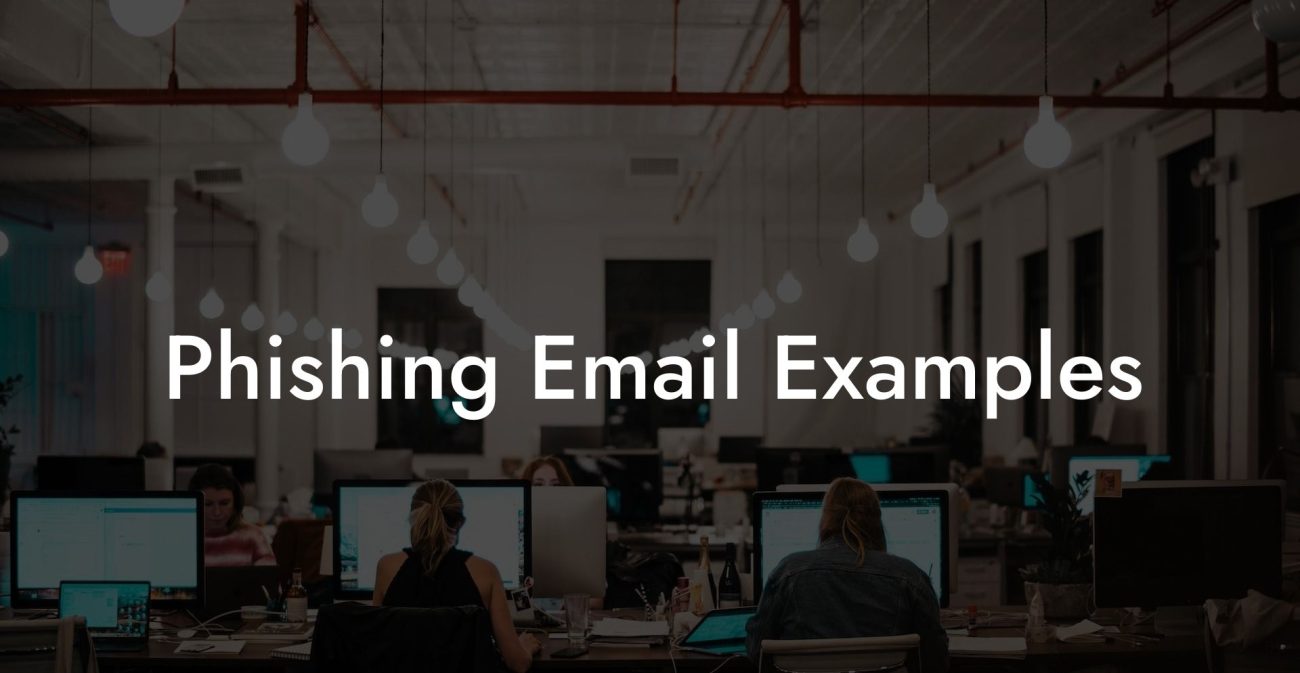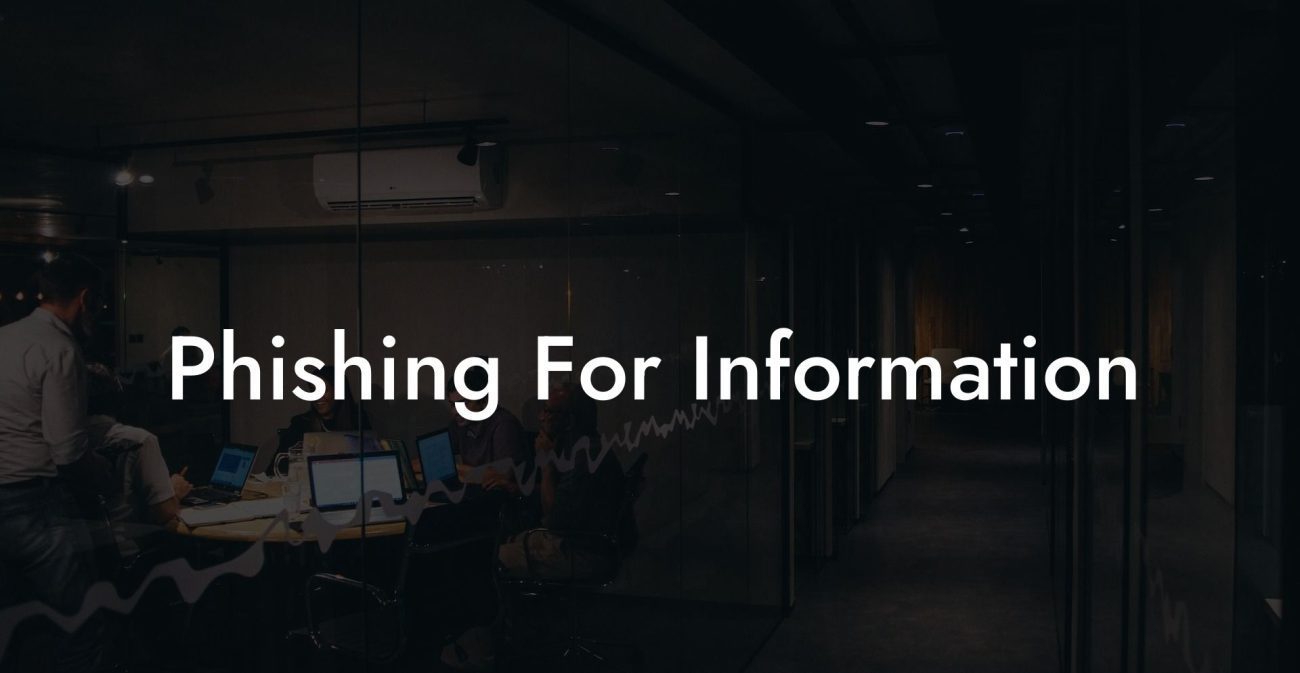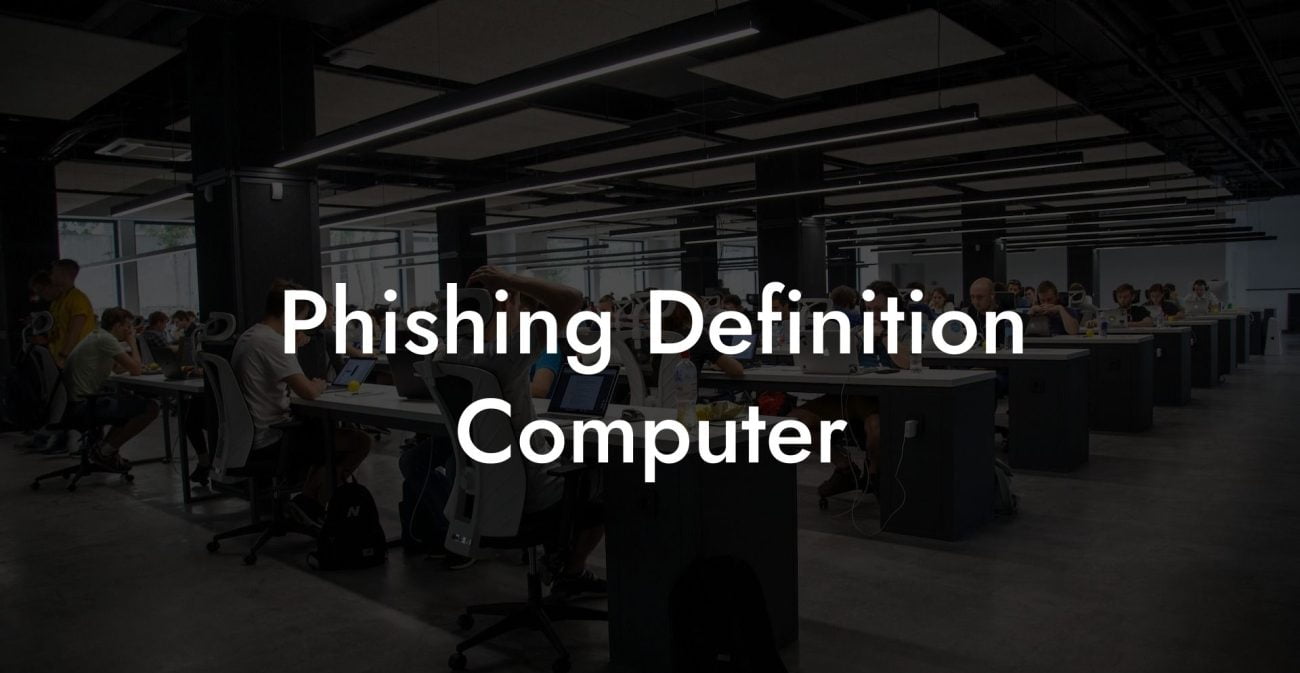Imagine this: You receive an email from a reputable company you trust, asking you to update your account information to protect your sensitive data. You click on the link, enter your login credentials and follow the steps to update your account. A few days later, you're locked out of your account, and you find out that unauthorized transactions have been made under your name. Congratulations—you've just become a victim of phishing.
Phishing—one of the most common cyber threats today—is an online scheme where cybercriminals deceive individuals into revealing their sensitive data, such as passwords, credit card numbers, and Social Security numbers. It usually starts with a seemingly innocent email that looks legitimate, but its malicious intent can lead to a major fallout. In this comprehensive guide to phishing, we uncover the mechanics behind phishing attacks, share some realistic examples, and equip you with essential knowledge to protect yourself from this prevalent digital menace.
The Anatomy of a Phishing Attack
Protect Your Data Today With a Secure Password Manager. Our Top Password Managers:
Phishing attacks typically involve the following three components:
1. Deceptive Email
The attack begins with a well-crafted email that seems to come from a legitimate source, like a popular eCommerce platform or your financial institution. Cybercriminals exploit the trust built by these institutions to lure the victim into taking the bait.
2. Malicious Link
The email often contains a link or an attachment. When you click on the link or download the attachment, you are taken to a deceptive yet authentic-looking website or asked to install hidden malware into your computer.
3. Information Harvest
Once on the malicious site or after installing the malware, the victim is prompted to enter sensitive information, like login credentials, credit card numbers, or personal data. This information is then harvested by the cybercriminal and can be used for identity theft, financial fraud, or sold to other criminals on the dark web.
Is Phishing Examples of Phishing
Let's explore a few realistic examples of phishing attacks:
1. Fake Bank Email
Scammers send an email pretending to be your bank, claiming that there's a problem with your account or that your account has been hacked. The email then instructs you to click on a link and "validate" your account information by entering your login credentials and other sensitive information.
2. Social Media Scam
You receive a direct message from a friend on social media, claiming to have found a video or image of you. There’s a link with a promise of showing you the content, but when you click on it, you're asked to enter your login credentials. Turns out, your friend's account was compromised, and now the criminals have your login details as well.
3. Tax Fraud
Around tax season, phishing emails may appear to be from the IRS or your tax preparation company. These emails claim that you qualify for a substantial tax refund or owe additional taxes. You're then directed to a fake website where you’re prompted to enter personal and financial data.
Protecting Yourself From Phishing Attacks
Here are a few essential tips to protect yourself from phishing attacks:
1. Always verify the sender's email address; don’t just rely on the display name.
2. Look for spelling and grammar errors in the email, which can be a red flag for phishing attempts.
3. Never click on links or download attachments in suspicious emails.
4. Keep your computer's software and antivirus updated to the latest versions to protect against new threats.
5. Enable two-factor authentication for an added layer of security for your online accounts.
By understanding the mechanics of phishing and adopting proactive security measures, you can greatly reduce your risk of falling victim to these attacks. Remember, vigilance and skepticism can be your strongest allies in the digital world. Help spread awareness of this ever-present threat by sharing this article and exploring other guides on Voice Phishing. Stay safe and stay informed!
Protect Your Data Today With a Secure Password Manager. Our Top Password Managers: