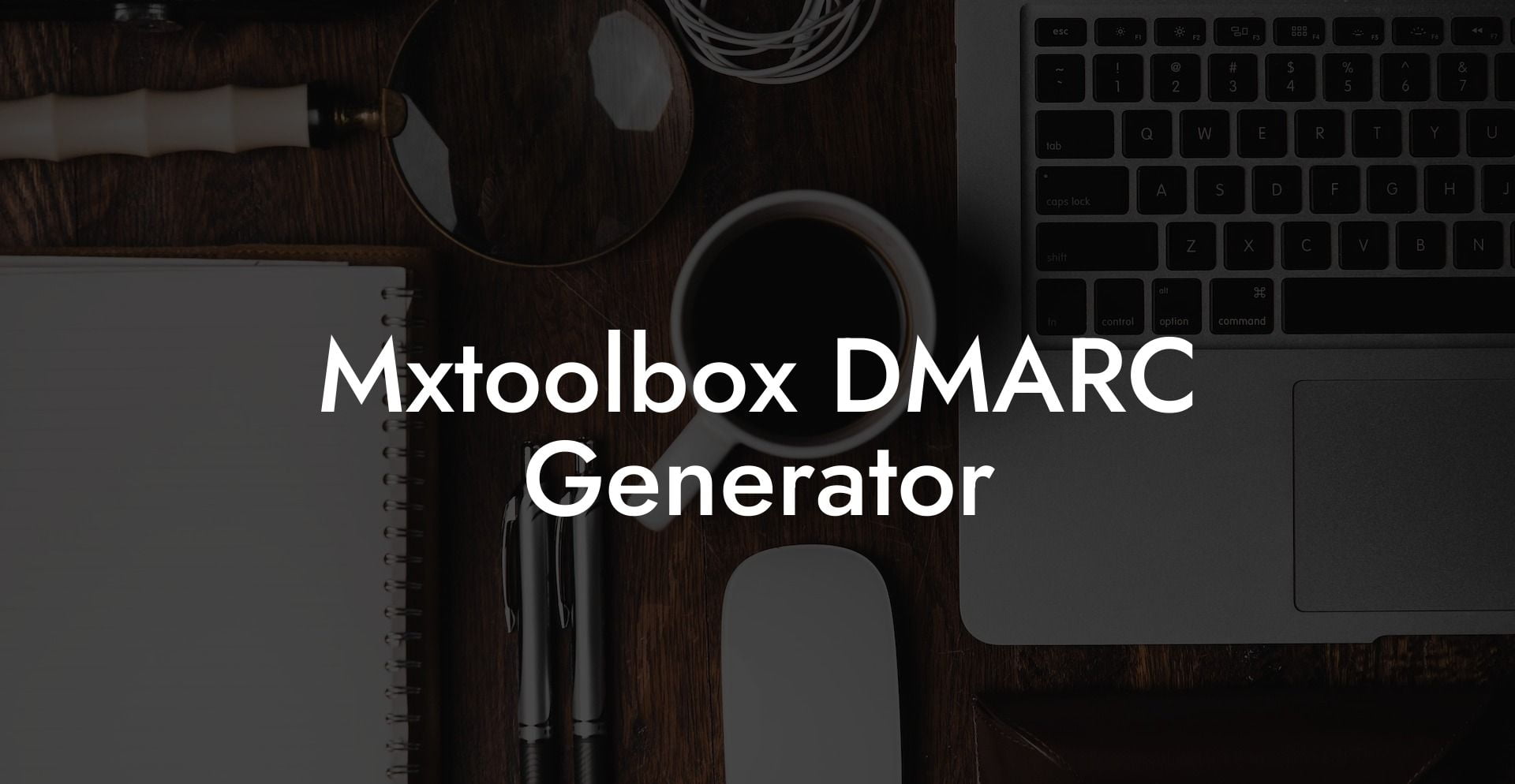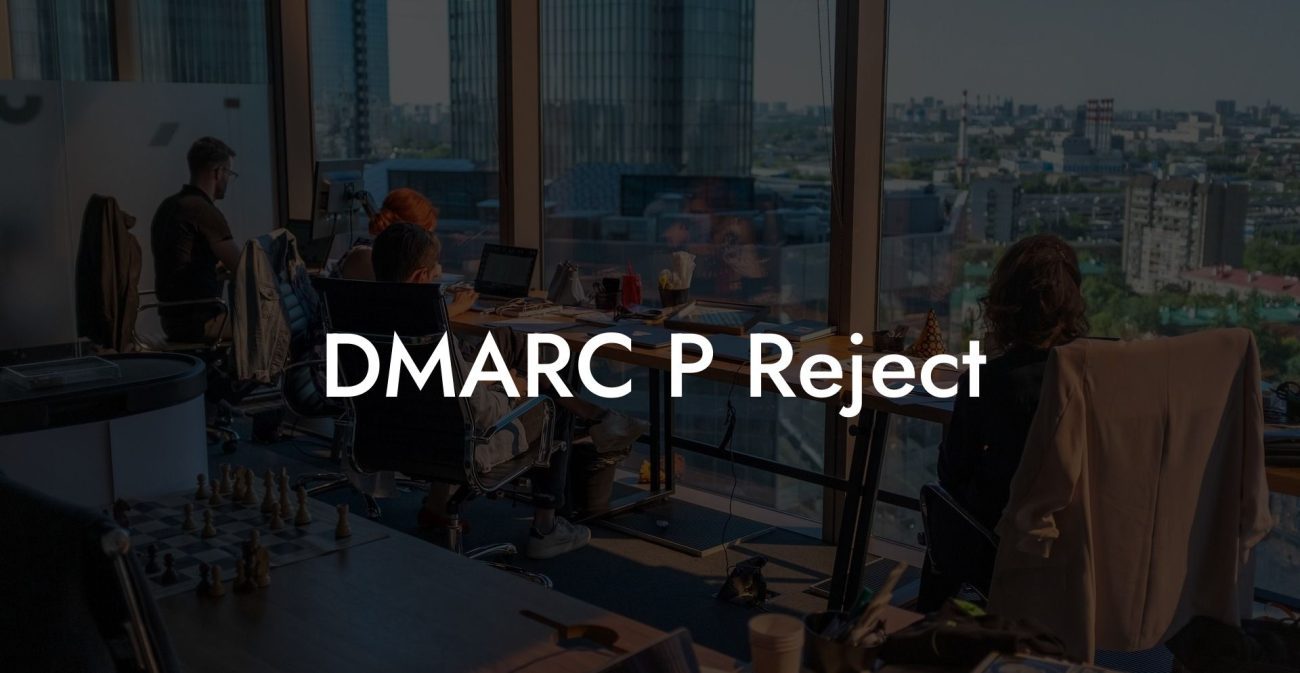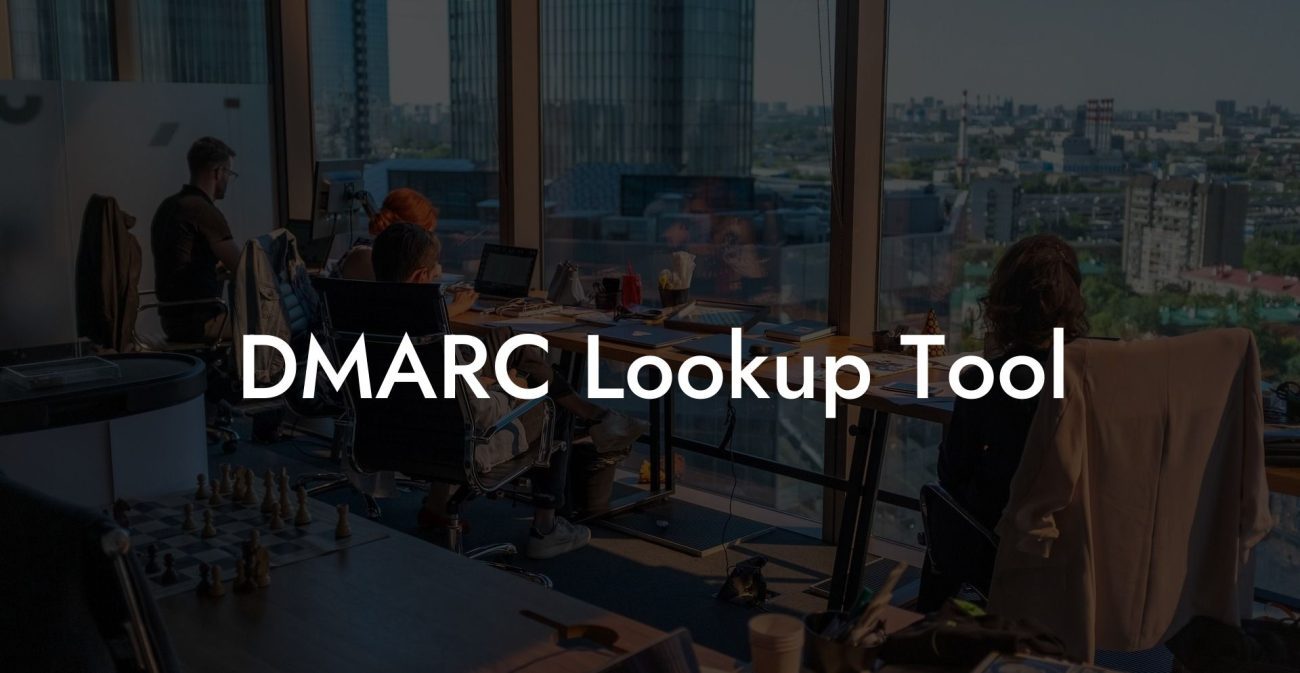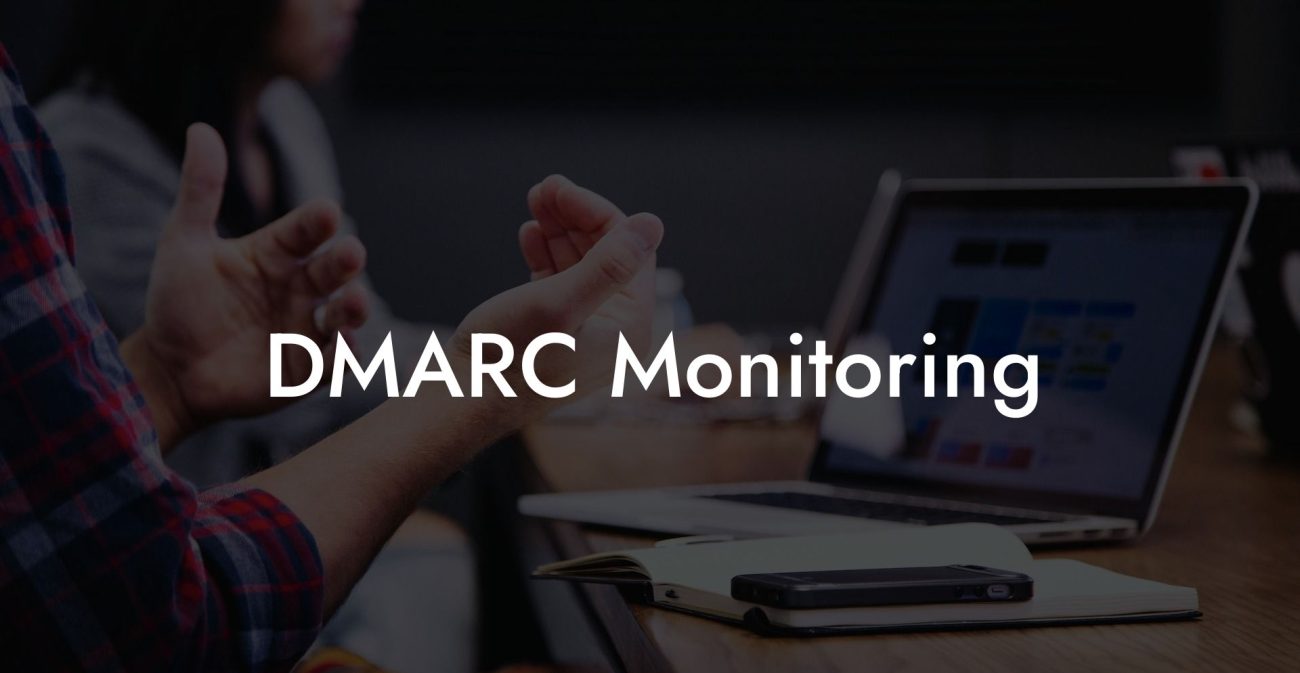Gone are the days when cyber attackers used simple tools and tactics to breach your online security. Today, criminals are using sophisticated methods, such as voice phishing, to compromise your information and wreak havoc in your digital world. Protecting your online presence has become more crucial than ever. And that's where the implementation of DMARC (Domain-based Message Authentication, Reporting and Conformance) comes in. In this article, we will be taking on the role of guide as we delve into Mxtoolbox's DMARC generator and explain how it can help you secure your email communications and protect your brand from scammers.
Mxtoolbox DMARC Generator Table of Contents
What is DMARC?
DMARC stands for Domain-based Message Authentication, Reporting and Conformance, which is an email authentication protocol that is designed to prevent unauthorized use of your domain in email communications. It safeguards your brand's reputation by ensuring that the mails you send are properly represented and authenticated.
Why Do You Need DMARC?
Protect Your Data Today With a Secure Password Manager. Our Top Password Managers:
DMARC policy implementation is essential to protect your domain from being used for voice phishing attacks, spoofing emails and unauthorized activities. With DMARC in place, your emails will be less likely to be marked as spam, and your domain's reputation will improve, leading to increased email deliverability and better communication with your customers.
Mxtoolbox DMARC Generator
The Mxtoolbox DMARC generator is an online tool that can help you create a customized DMARC record for your domain. Here's how it works:
1. Access the DMARC Generator
Go to https://mxtoolbox.com/DMARCRecordGenerator to access the tool.
2. Configure Your Policy
Input your domain name and select the desired policy. If this is your first time implementing DMARC, it is recommended to use the 'none' policy for monitoring purposes, while more experienced users may opt for 'quarantine' or 'reject' based on their needs.
3. Set Your Policy Percentage
Choose the percentage of emails to apply the policy to. It is advised to start at a lower percentage and increase it as you become more confident with your setup.
4. Configure Reporting Options
Specify email addresses where aggregate and forensic reports should be sent. Email aliases or mailing lists can be used to distribute the reports to multiple recipients.
5. Generate Your DMARC Record
Click on the 'Generate DMARC Record' button, and the tool will create a customized DMARC record for your domain. Copy this record and add it to your domain's DNS as a TXT entry.
6. Monitor Your Reports And Adjust Accordingly
Review your DMARC reports to understand any email delivery issues or potential fraudulent activity. Adjust your policy, percentage, and reporting options as needed to optimize your email security.
Mxtoolbox DMARC Generator Example:
DMARC Record Example
Here's an example of a DMARC record that might be generated using Mxtoolbox DMARC generator:
v=DMARC1; p=none; pct=100; rua=mailto:dmarc@example.com; ruf=mailto:dmarc@example.com;
In this example, the DMARC version is 'DMARC1', the policy is set to 'none' for monitoring, it is applied to 100% of the emails, and aggregate and forensic reports will be sent to 'dmarc@example.com'.
Now that you're equipped with the knowledge of DMARC and Mxtoolbox's DMARC generator, you're ready to take your brand's email security to the next level. Don't fall victim to voice phishing scams and other email threats; start implementing DMARC today to secure your domain and protect your brand reputation. If you've found this guide helpful, be sure to share it with others who can benefit from it, and explore the other cybersecurity guides available on Voice Phishing. Together, let's build a safer digital world, one step at a time.
Protect Your Data Today With a Secure Password Manager. Our Top Password Managers: