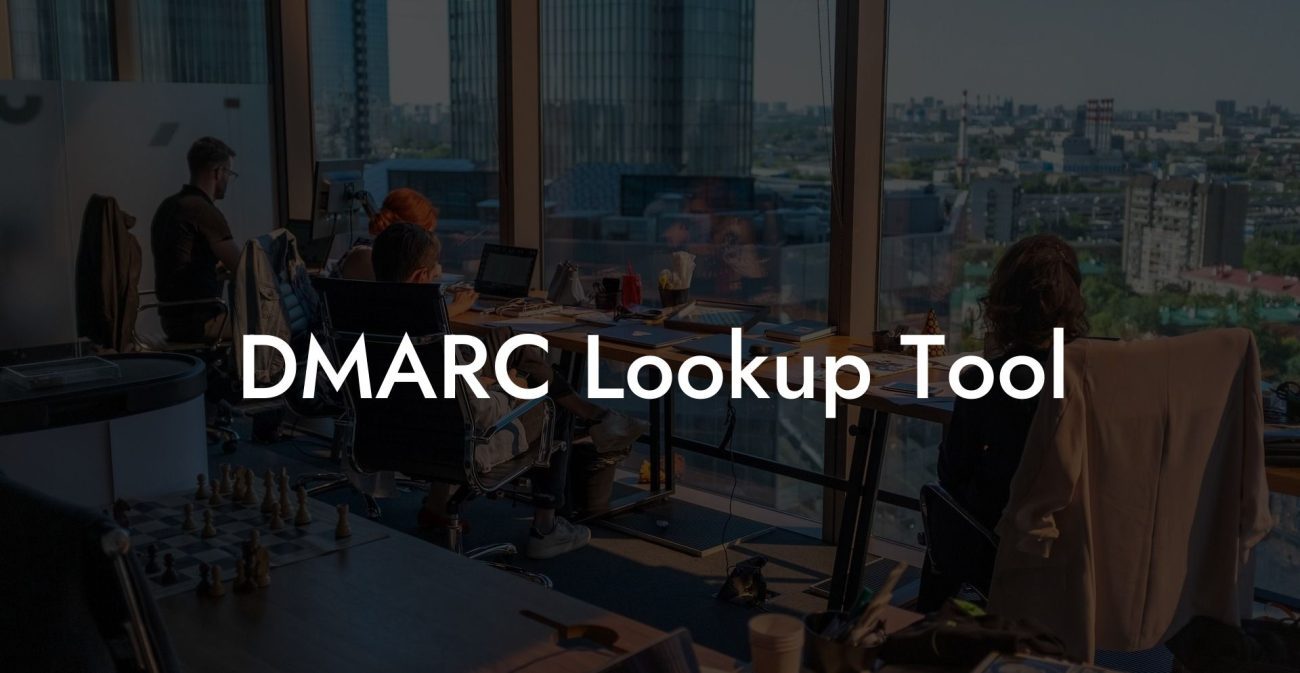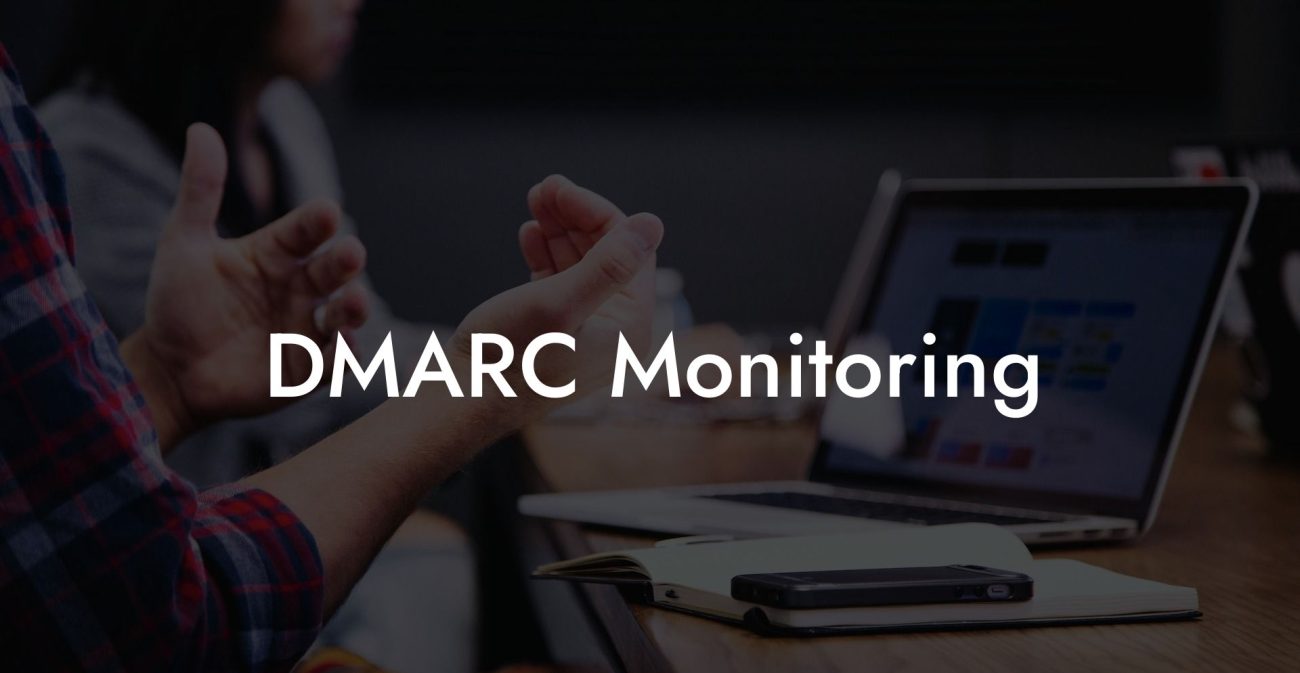Have you ever received an email from seemingly legitimate "noreply-dmarc-support@google.com" asking you to verify your account or make changes to your security settings? While it looks authentic at first glance, you might want to think twice before replying. In this informative blog post, we'll explore the intricacies behind this email address, its connection to the DMARC technology, and how cybercriminals are exploiting this trust to orchestrate voice phishing scams. Read on to shield yourself from potential threats and ensure you maintain a strong security posture.
Noreply Table of Contents
Understanding DMARC and Its Role in Email Security
Domain-based Message Authentication, Reporting, and Conformance (DMARC) is a widely adopted email authentication protocol designed to protect users from email spoofing and phishing attacks. It builds upon other email security measures, such as SPF (Sender Policy Framework) and DKIM (DomainKeys Identified Mail), but adds another layer of security with its reporting capabilities. DMARC enables domain owners to specify policies regarding their authenticated emails and provides regular reports about any illegitimate activity or messages detected by email receivers.
DMARC Reporting Emails: A Double-Edged Sword
Protect Your Data Today With a Secure Password Manager. Our Top Password Managers:
While DMARC reporting is instrumental in protecting users from potential phishing attacks, the reports themselves can also be exploited by cybercriminals to target unsuspecting users. These attackers leverage clever social engineering tactics and well-crafted emails impersonating the genuine DMARC support addresses, such as noreply-dmarc-support@google.com. Their goal is to manipulate victims into divulging sensitive information, updating security settings, or even compromising their accounts altogether.
Identifying and Protecting Against Voice Phishing Attacks
Voice phishing (commonly known as vishing) is an advanced social engineering attack that uses phone calls, automated voice response systems, or synthesized speech to deceive victims and pilfer their personal information or financial details. Let's uncover some of the most effective ways to identify and guard against these insidious threats:
Educate Yourself and Your Employees
Understanding the various forms of phishing and social engineering attacks is the first step in protecting oneself. Organizations must invest in cybersecurity training and awareness programs to empower their employees to stay vigilant and recognize potential phishing attempts via email or voice calls.
Scrutinize Emails Carefully
- Check the sender's email address and look out for inconspicuous discrepancies or typos.
- Be cautious of unsolicited emails demanding immediate action, such as updating your security settings or requesting sensitive information.
- Avoid clicking on suspicious links or downloading attachments from unverified senders.
Deploy Advanced Security Solutions
Organizations can safeguard their email communications by implementing robust email security solutions, such as DMARC enforcement, secure email gateways, advanced threat protection (ATP), and anti-phishing filters. These tools can help detect and prevent phishing attempts in real-time, ensuring a safe email environment.
Noreply Example:
Imagine receiving an email from "noreply-dmarc-support@google.com" with the subject line reading "Security Alert: DMARC Policy Violation Detected," urging you to click on a provided link to resolve the issue. While the email might look legitimate, hovering over the link reveals a questionable URL that leads to a phishing site designed to steal your credentials. Instead of quickly clicking the link and compromising your account, you scrutinize the email, report it as a phishing attempt, and evade a potentially disastrous situation.
As voice phishing scams and socially-engineered cyberattacks continue to evolve, it's essential to stay informed and vigilant about the latest threats and industry best practices. We hope this guide has provided valuable insights into the "noreply-dmarc-support@google.com" email address and tips to fortify your defenses against such malicious attacks. Should you encounter a suspicious email or have concerns about your security, don't hesitate to reach out to your organization's IT department or a trusted cybersecurity expert. Share this article with your friends and colleagues to help them stay protected and be sure to explore our other informative guides on Voice Phishing's expansive knowledge base.
Protect Your Data Today With a Secure Password Manager. Our Top Password Managers: