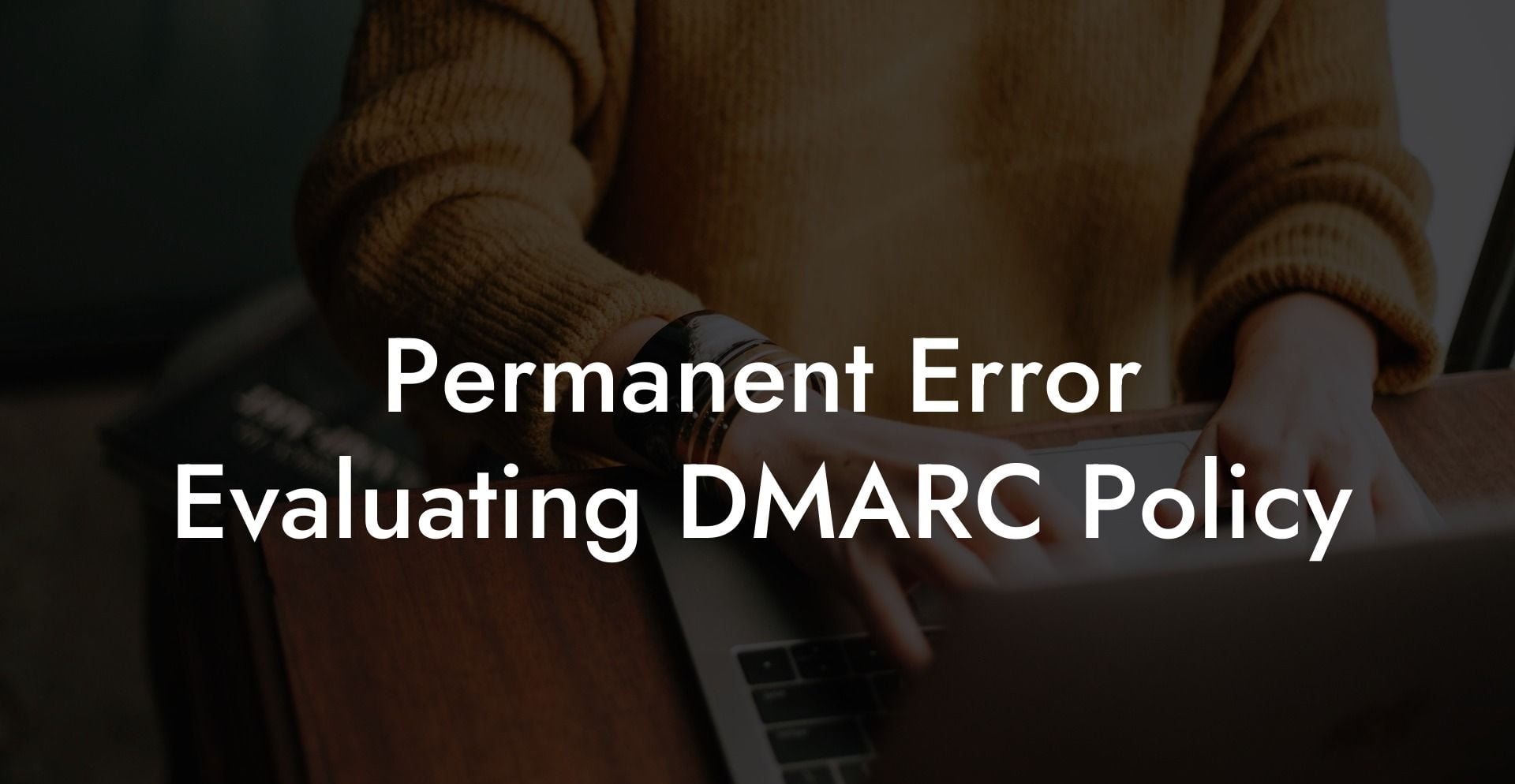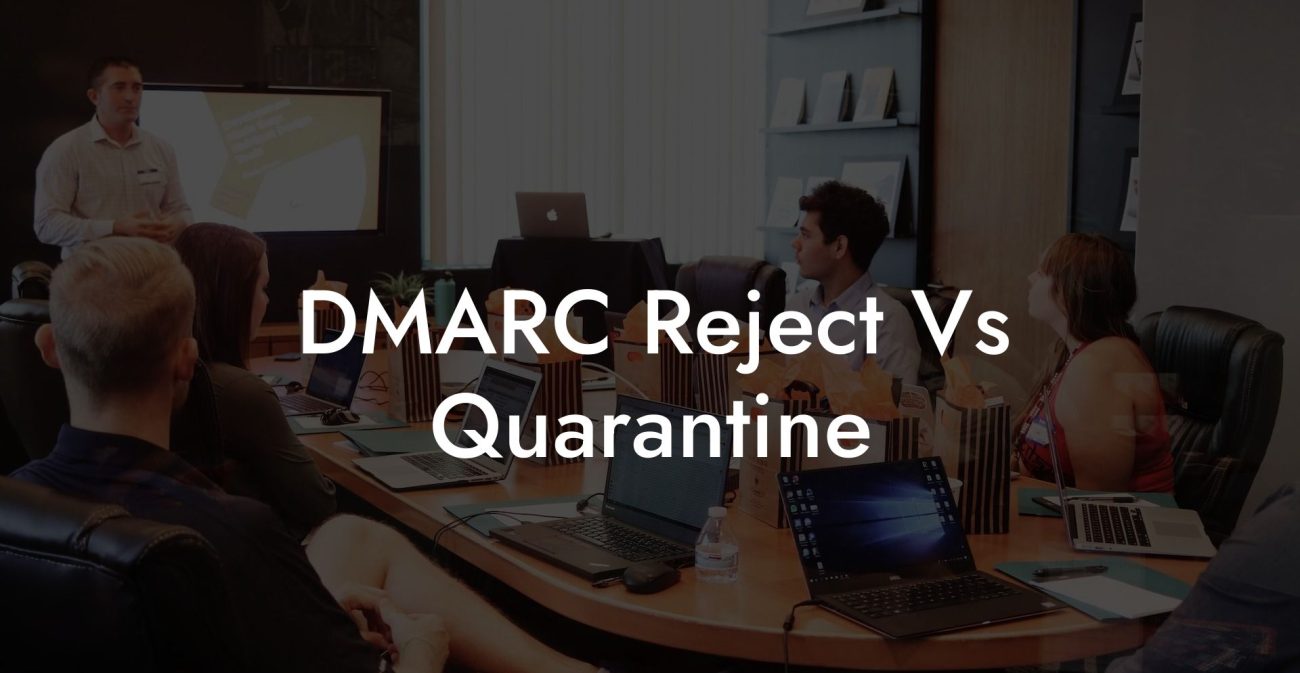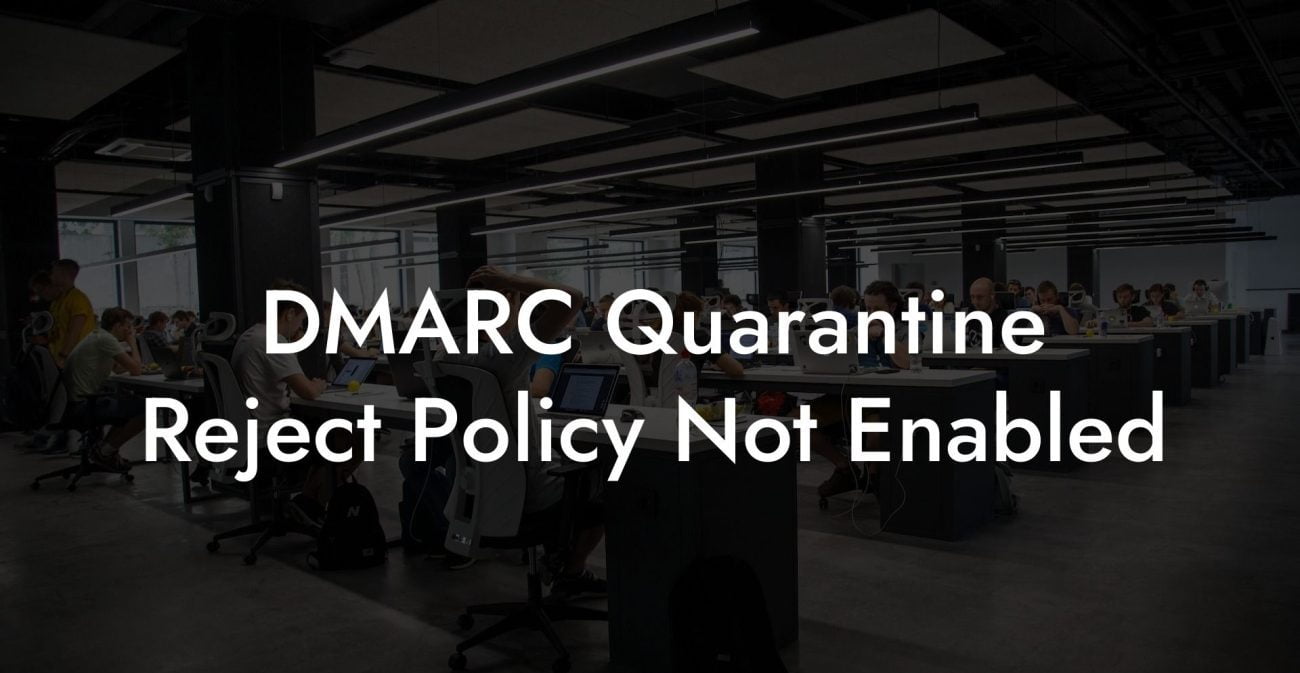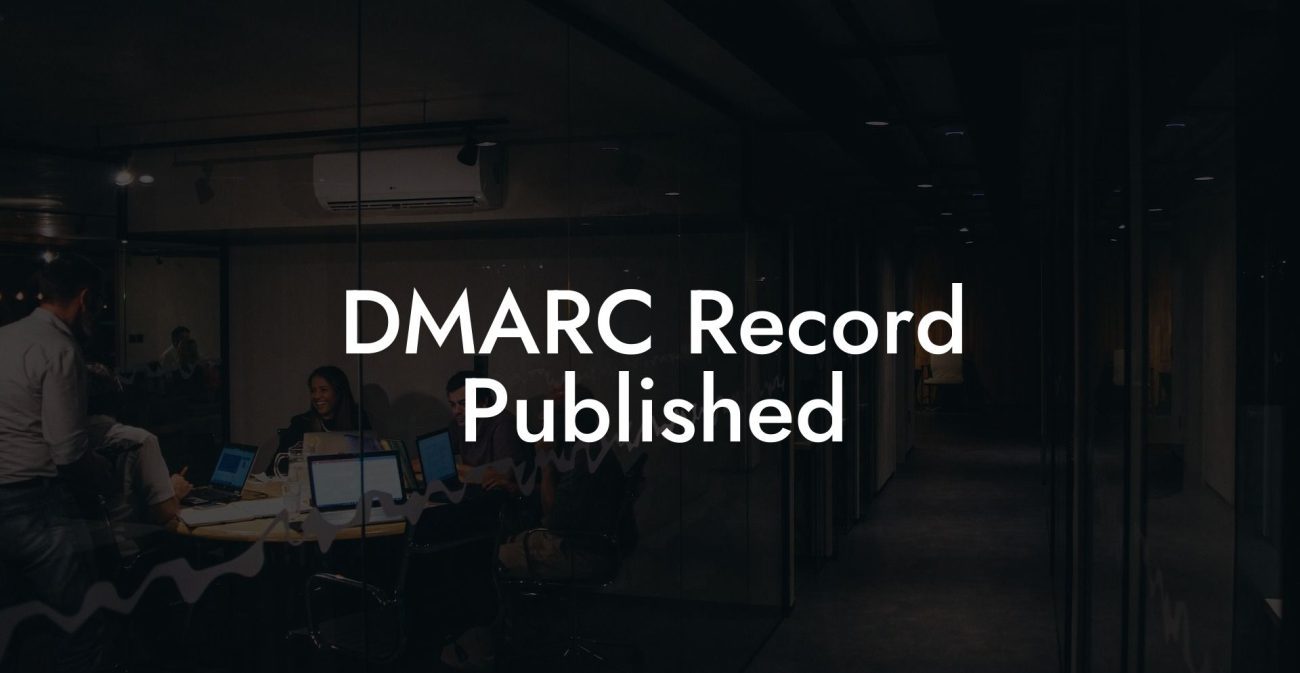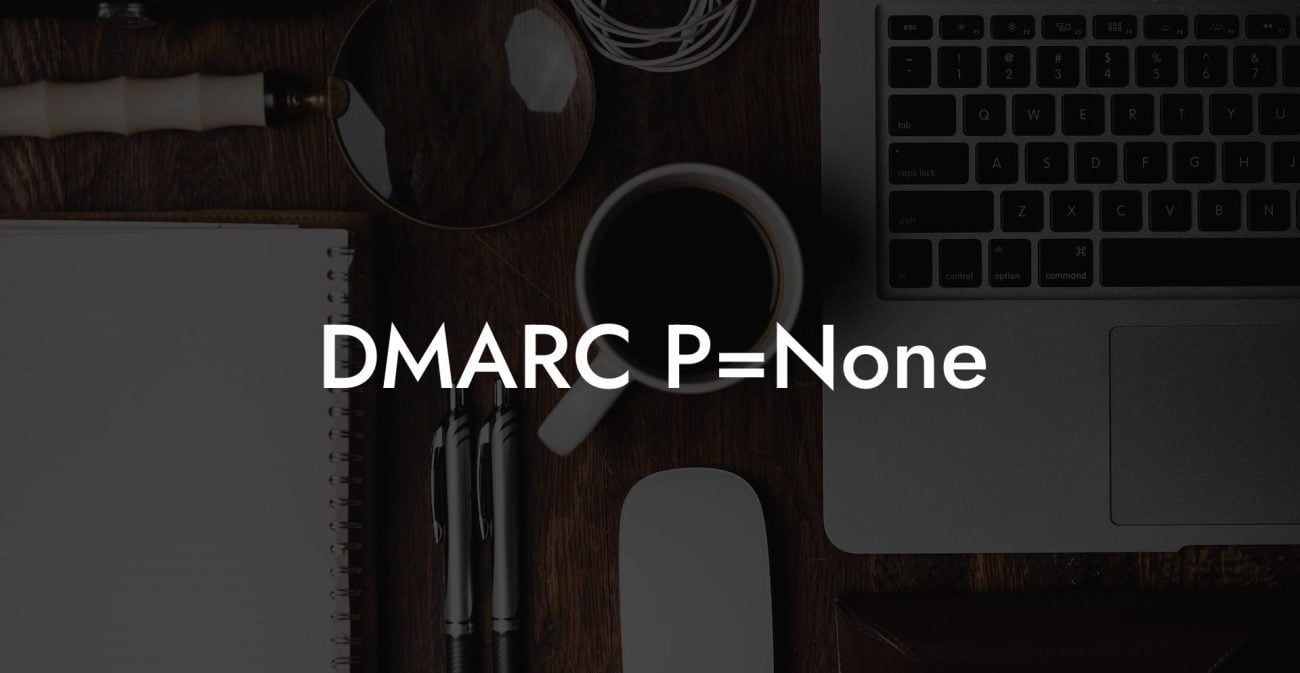In today's digital world, email remains a key communication channel for personal correspondence and business transactions. As a result, it has also become a prime target for malicious actors. One of the most widespread and dangerous email threats is phishing, which involves fraudulent emails that trick recipients into revealing sensitive information or installing malware on their devices. As several security measures have been put in place to combat these attacks, cybercriminals have adopted more sophisticated techniques. One such method is spoofing emails to bypass security filters, which has led to the implementation of DMARC (Domain-based Message Authentication, Reporting, and Conformance) policies. In this article, we will delve into a Permanent Error Evaluating DMARC policy, give a realistic example, and provide expert tips on how to protect your organization from email spoofing attacks.
Permanent Error Evaluating DMARC Policy Table of Contents
Understanding DMARC Policies
What is DMARC?
DMARC is an email authentication protocol that enables domain owners to control how their domain is used for sending emails. It builds on other email authentication protocols, such as SPF (Sender Policy Framework) and DKIM (DomainKeys Identified Mail), to give greater control over detecting and blocking phishing emails. A DMARC policy works by defining the actions to be taken when an email fails SPF and/or DKIM checks, such as reporting, quarantine, or rejection.
Permanent Error Evaluating DMARC Policy (PermError)
Protect Your Data Today With a Secure Password Manager. Our Top Password Managers:
A Permanent Error in evaluating a DMARC policy occurs when there are issues with the syntax or interpretation of the DMARC record, making it impossible for the receiving mail server to accurately evaluate the DMARC policy. Some possible reasons for this error are:
- Invalid DMARC tags: DMARC records are only allowed to use specific tags. If an unknown or unsupported tag is found in the record, it will be considered a syntax error, resulting in a PermError.
- Incorrect tag-value pairs: DMARC requires the correct format for tag-value pairs. A value that does not match the allowed format for its corresponding tag will generate a PermError.
- Duplicate tags: Using the same tag more than once in a record is not allowed and will lead to a PermError.
Permanent Error Evaluating DMARC Policy Example:
Consider a company called "example.com". They have implemented a DMARC policy to protect against email spoofing. However, they are experiencing a high rate of unauthenticated emails, and their IT team is investigating the issue.
Upon review, they find that their DMARC record has an unsupported tag "xc", which is not recognized by the receiving mail server. The record looks as follows:
v=DMARC1; p=reject; sp=none; xc=company; adkim=r; aspf=r; fo=1; rua=mailto:reports@example.com;
This unrecognizable "xc" tag causes the receiving mail server to report a PermError, making it unable to fully evaluate the DMARC policy.
As cybercriminals continue to adapt and evolve their methods, it is crucial for organizations to take proactive measures to protect themselves from email spoofing attacks. Implementing DMARC, with correctly configured policies, is one way to help ensure that your domain is not being abused by threat actors. Understanding the role DMARC is playing in fighting phishing attacks can empower your organization to thwart cybercriminals before they have the chance to cause damage. If you found this article helpful, please feel free to share it with your network and explore other guides on Voice Phishing to stay ahead of the curve when it comes to cybersecurity.
Protect Your Data Today With a Secure Password Manager. Our Top Password Managers: