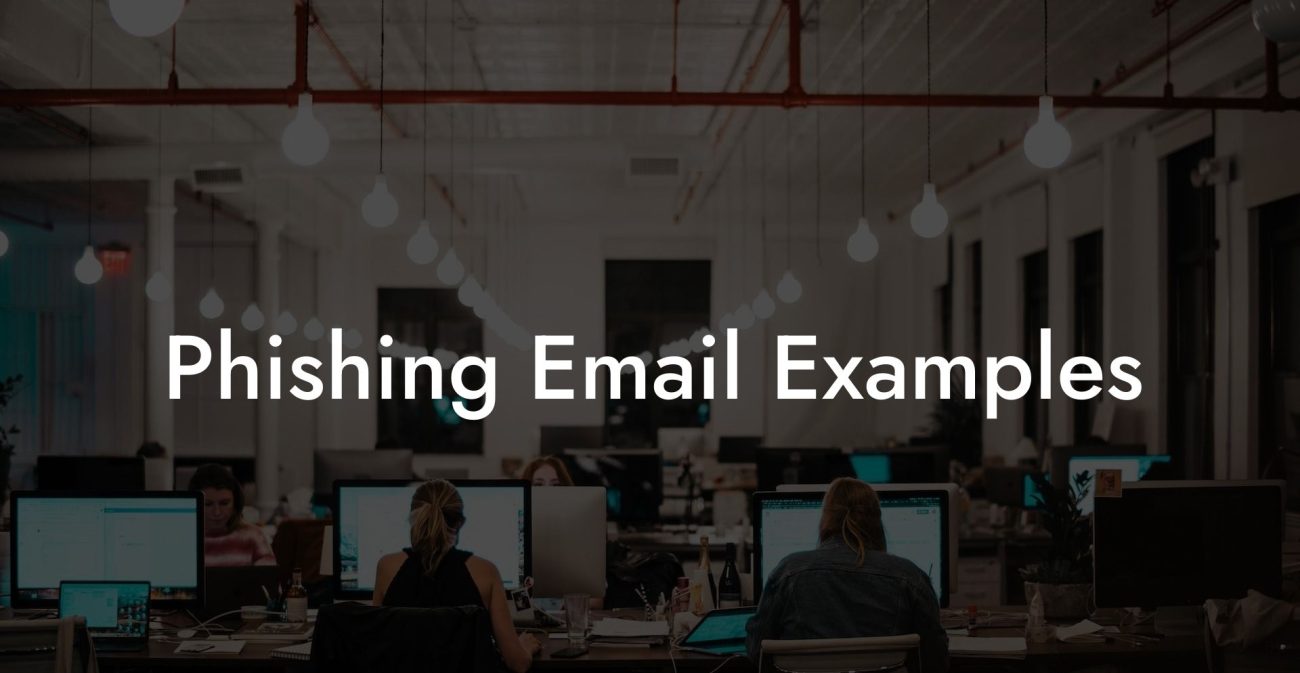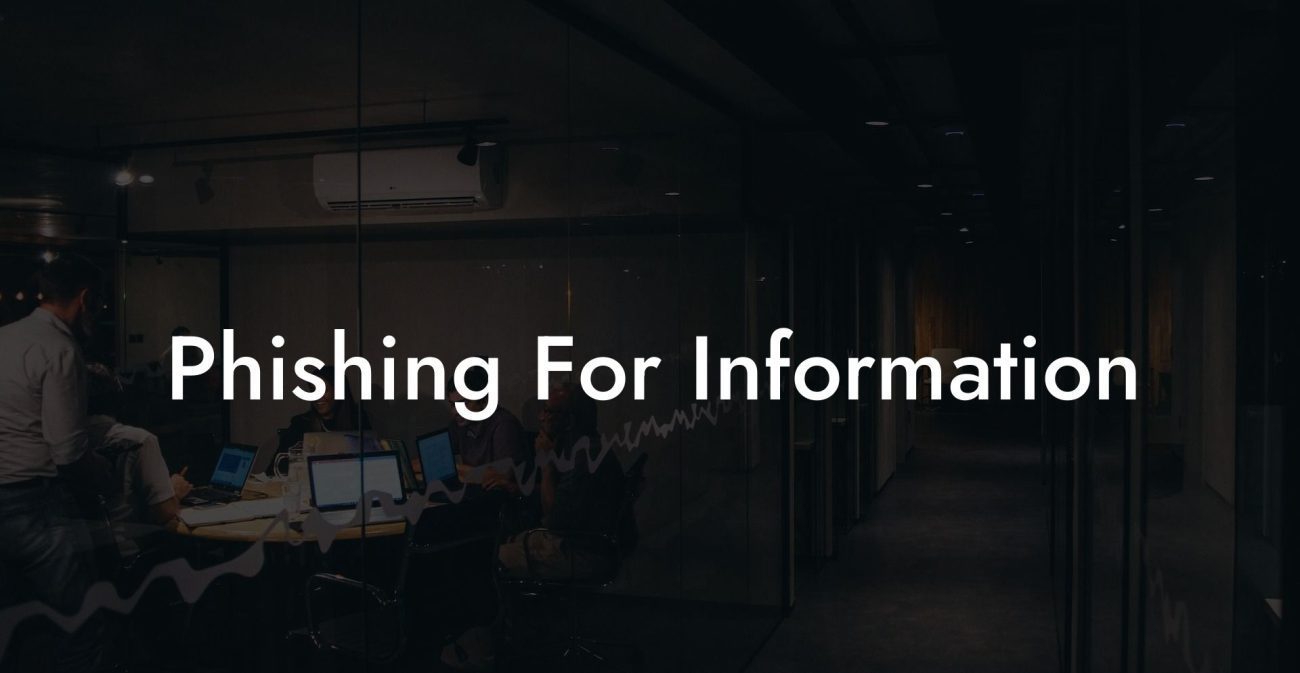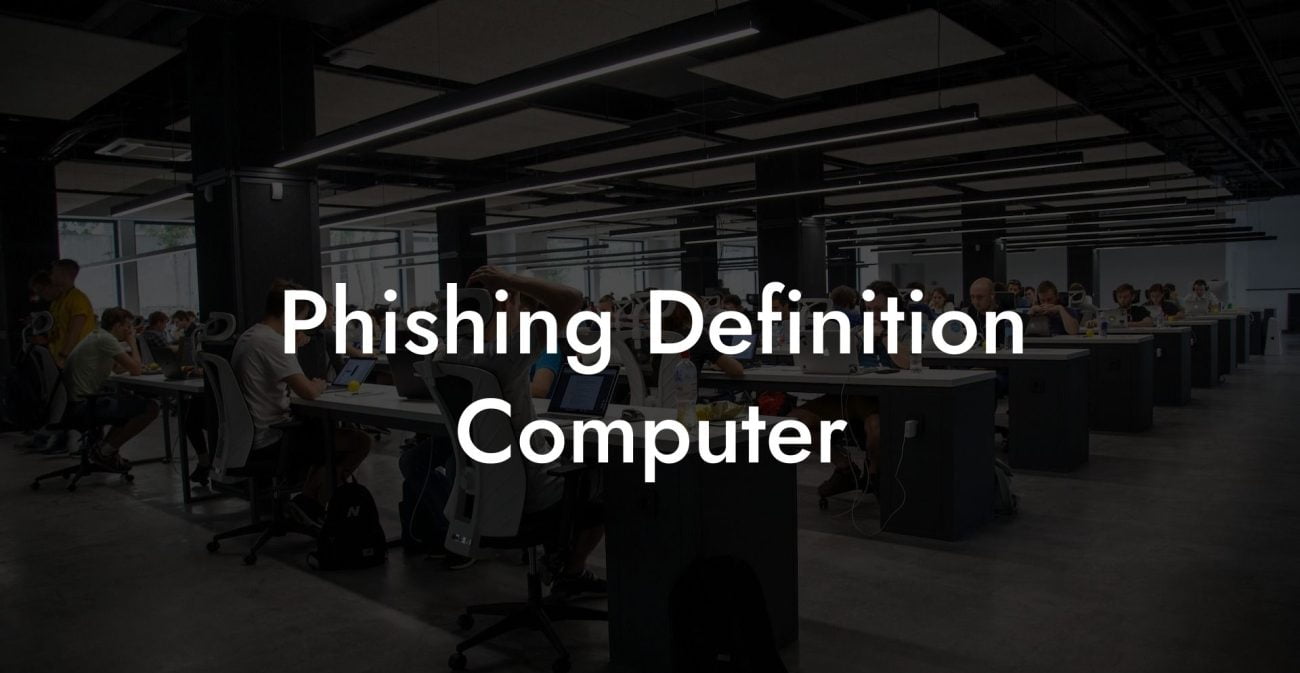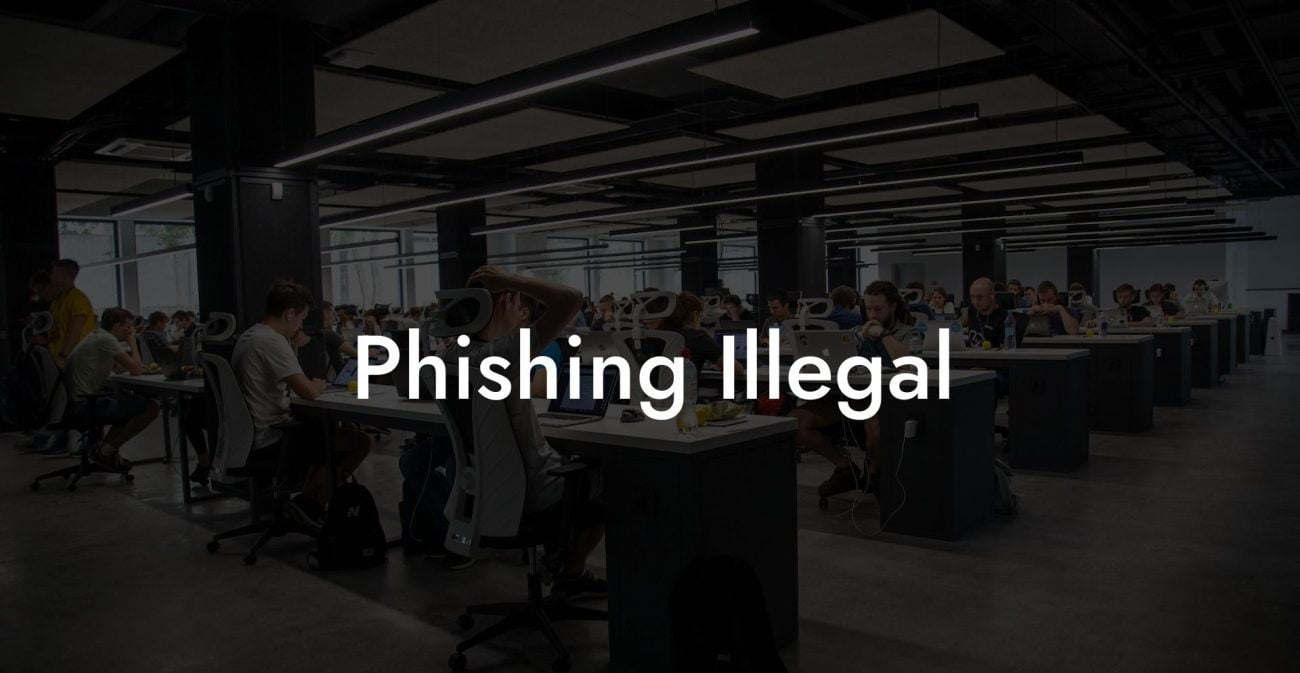In the digital age, protecting your personal information is more important than ever before. One of the most common and widespread cyber threats is phishing emails – deceptive messages aimed at tricking individuals into sharing sensitive data or installing malware. It's crucial to understand the intricacies of these malicious emails to avoid falling victim to cybercriminals. In this comprehensive guide, we will discuss what phishing emails are, how to detect them, and provide practical tips to keep yourself safe.
Phishing Email Table of Contents
What are phishing emails?
Phishing emails are fraudulent messages sent by cybercriminals, disguised as legitimate communication from reputable organizations. The goal is to deceive the recipient into revealing personal or financial information, such as login credentials, bank details, or social security numbers. In some cases, these messages contain malicious attachments or links designed to infect your device with malware.
Types of phishing emails
1. Deceptive phishing
Protect Your Data Today With a Secure Password Manager. Our Top Password Managers:
This is the most common type of phishing attack, where attackers impersonate a legitimate organization, like a bank or government institution, in an attempt to steal valuable information.
2. Spear phishing
In these targeted attacks, cybercriminals personalize the email by including the recipient's name, job title, and other specific information to gain their trust.
3. Whaling
This strategy targets high-level executives, like CEOs and CFOs, with the goal of accessing sensitive company data or large financial transfers.
4. Pharming
Instead of using an email, pharming attacks redirect users to a fake website, where they enter their login credentials, which are then harvested by the attacker.
How to recognize phishing emails
1. Check the sender's email address
Look for any potential red flags, such as typos or suspicious domain names. For example, an email from "support@amaz0n.com" might not be legitimate.
2. Examine the email content
Phishing emails often contain poor grammar and spelling errors, or a mismatched tone and style compared to the organization they are pretending to represent.
3. Consider the urgency
Phishing emails usually create a sense of urgency, attempting to rush the recipient into taking action.
4. Suspicious links or attachments
Hover over any links to check the URL – if it doesn't match the company's official domain, it's likely a phishing attempt. Be cautious when opening attachments, especially if they were unexpected.
Phishing Email Example
Let's take a quick look at a realistic example of a phishing email:
Subject: [Urgent] Update your account information
Dear [Your Name],
We've recently encountered a security breach within our system. To ensure your account remains secure, please update your login information by clicking the link below.
[Malicious link]
Thank you for your immediate attention to this matter,
The Support Team
This email demonstrates some phishing red flags: the urgent tone, the suspicious link, and an unsolicited "security breach" notice.
Now that you have a better understanding of phishing emails and how to detect them, you're well-equipped to protect yourself from becoming a victim of these deceptive practices. Always be cautious about the emails you receive, especially those that ask for personal information or encourage you to follow suspicious links. Encourage your friends and colleagues to be vigilant too, by sharing this guide with them. And don't forget to explore our other valuable resources on voice phishing to stay one step ahead of cybercriminals.
Protect Your Data Today With a Secure Password Manager. Our Top Password Managers: