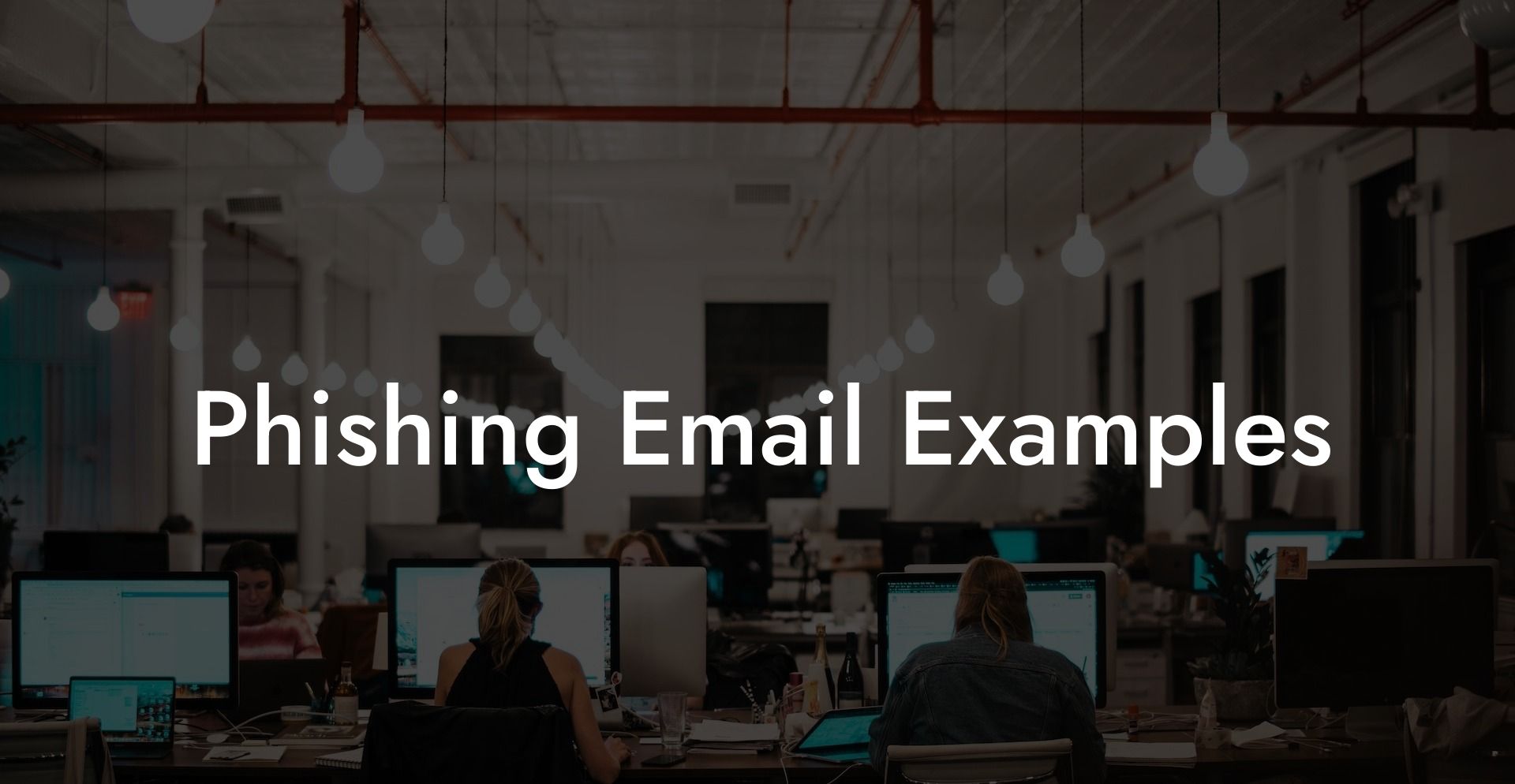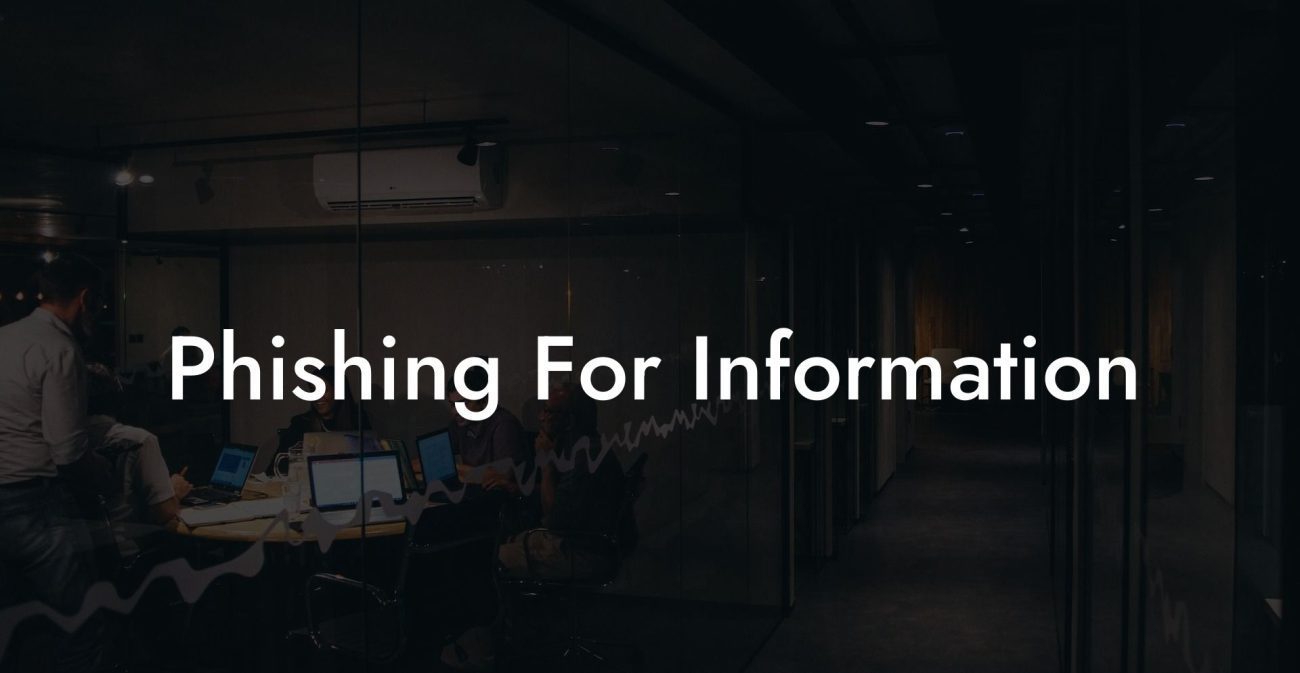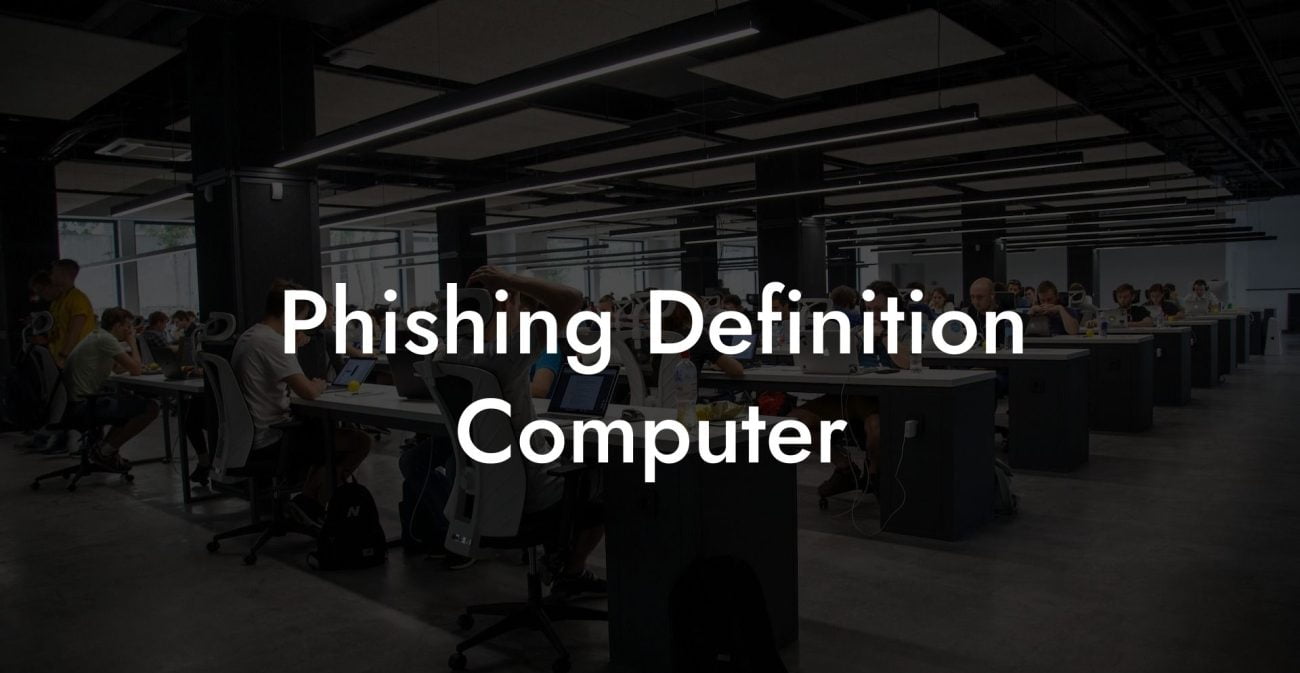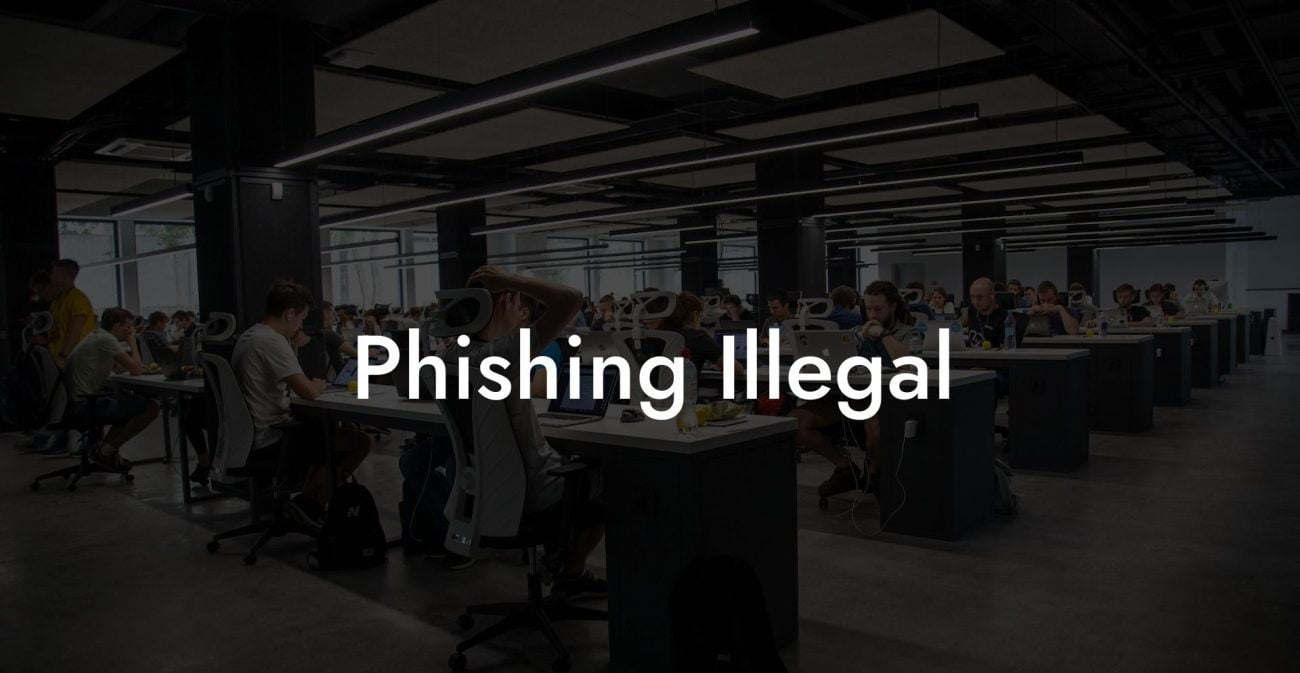In the digital world, email has become an essential tool for communication. Unfortunately, it has also become a popular medium for cybercriminals to exploit the unwary. Phishing emails are deceitful messages that trick users into sharing sensitive information, downloading malware, or even making financial transactions to fraudulent accounts. By understanding the anatomy of these malicious emails and exploring phishing email examples, you can arm yourself with the knowledge necessary to spot the red flags and stay secure.
Phishing Email Examples Table of Contents
Before diving into specific examples, let's briefly touch on the elements that are commonly present in a phishing email:
1. Sender's Email Address
Protect Your Data Today With a Secure Password Manager. Our Top Password Managers:
Phishing emails often display a seemingly legitimate email address in the "From" field. However, you must look for subtle discrepancies like unusual domain names, extra characters, or swapped letters.
2. Communication Style
Phishing emails often have poor grammar, misspelled words, and odd sentence structures. Many times, the communication style might not match the alleged source of the message.
3. Urgency
A common tactic used by cybercriminals is to instill a sense of urgency. Phishing emails may include deadlines, warnings, or threats of account suspension to prompt quick action without due diligence.
4. Links and Attachments
A phishing email will frequently include suspicious links, downloads, or attachments. These may lead users to malicious sites or initiate the installation of malware.
With these key characteristics in mind, let's delve into real-life phishing email examples and dissect them to understand how they work:
Example 1: The "Bank Account Alert" Phishing Email
Imagine you're skimming through your inbox when you spot an email from your bank with the subject line "Important: Account Alert!". It informs you of suspicious activity and urges you to click on a link or download an attachment in order to prevent your account from being locked. You might panic and, in an attempt to secure your account, inadvertently fall into the phisher's trap. However, let's examine the red flags:
- The sender's email address may appear to be from your bank, but upon closer inspection, there may be a subtle typo or alternate domain name.
- The email may be riddled with grammar and punctuation errors.
- The urgent tone pressures you into taking immediate action without verifying its legitimacy.
- The link provided may direct you to a lookalike website prompting you to enter your account information, which the phisher can then exploit.
Example 2: The "Package Delivery" Phishing Email
Another common phishing email scenario involves emails disguised as courier services, such as FedEx or UPS. These emails may inform you about a missed delivery attempt and request you to download an attachment or click a link for more information. In your haste to receive your package, you may succumb to the pressure and follow through. Let's identify the warning signs in these emails:
- The sender's email address may not match the official domain of the courier service. For example, it may use "@fedexx.com" instead of "@fedex.com."
- The email may contain spelling and grammar mistakes.
- The attachment (often labeled "tracking information") could infect your device with malware.
- The link provided may lead you to a fake website that asks for your personal and financial information.
By understanding the common techniques employed in these phishing email examples, you can remain vigilant against potential threats. However, it's important to remember that the sophistication of phishing emails continues to evolve. To stay a step ahead, consider these precautions:
- Always verify the sender's email address and verify the legitimacy of any unexpected or unusual requests, particularly those requiring personal information or immediate action.
- Use strong, unique passwords for each of your online accounts.
- Regularly update your device's software and install security updates to stay protected against the latest malware threats.
- Report any phishing emails you receive to the respective organization being impersonated, as well as the Anti-Phishing Working Group (APWG).
By educating yourself on the anatomy of phishing emails, you can prevent falling victim to these manipulative schemes. If you found this guide helpful, be sure to share it with friends and family, and explore the other resources available on Voice Phishing for protecting yourself and your loved ones from malicious online threats.
Protect Your Data Today With a Secure Password Manager. Our Top Password Managers: