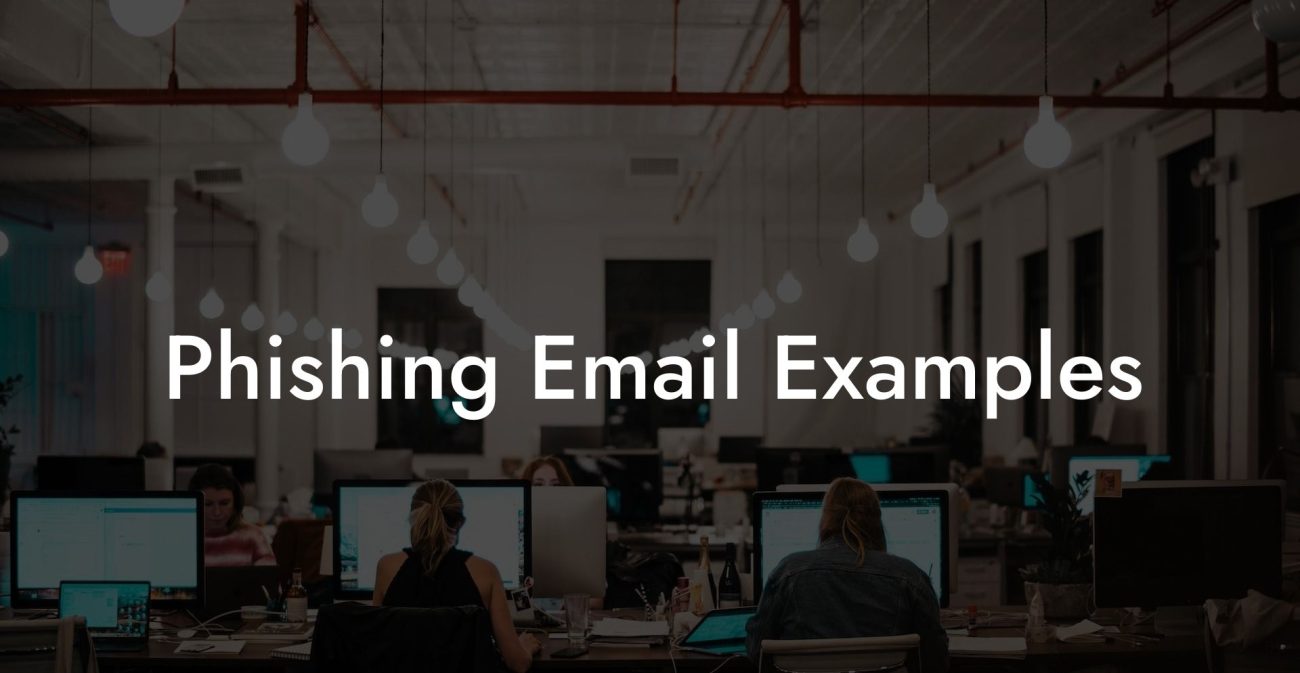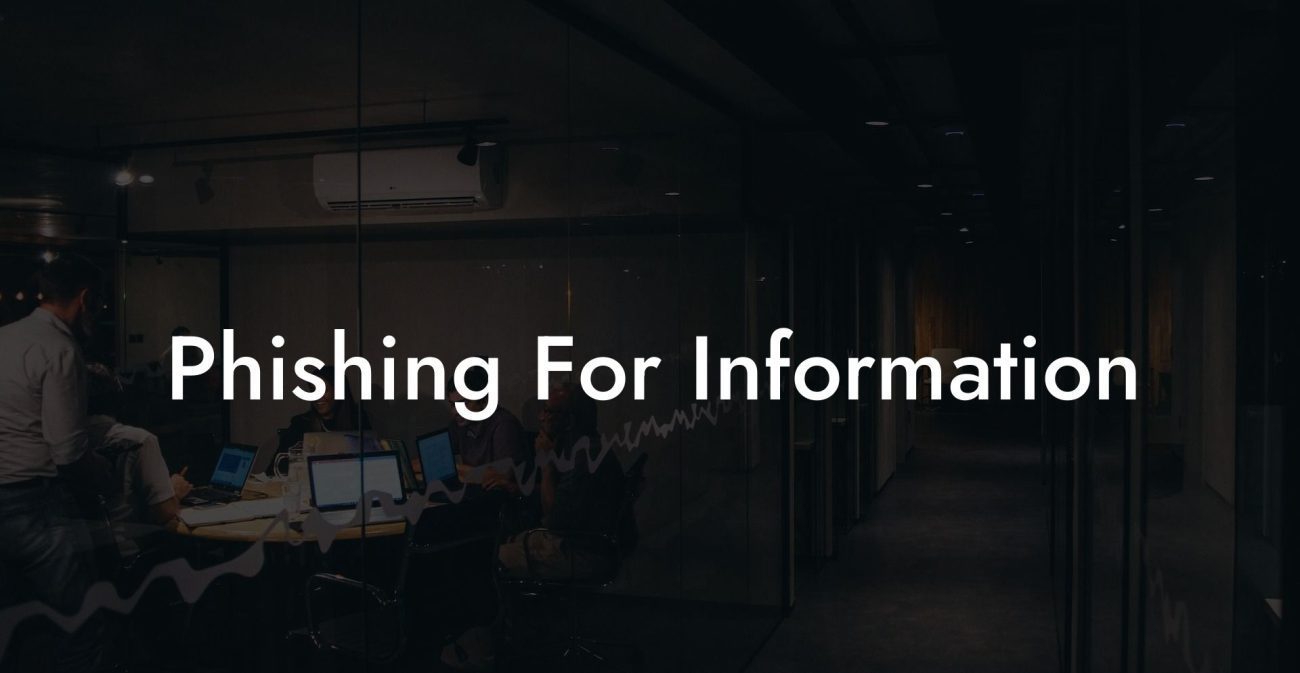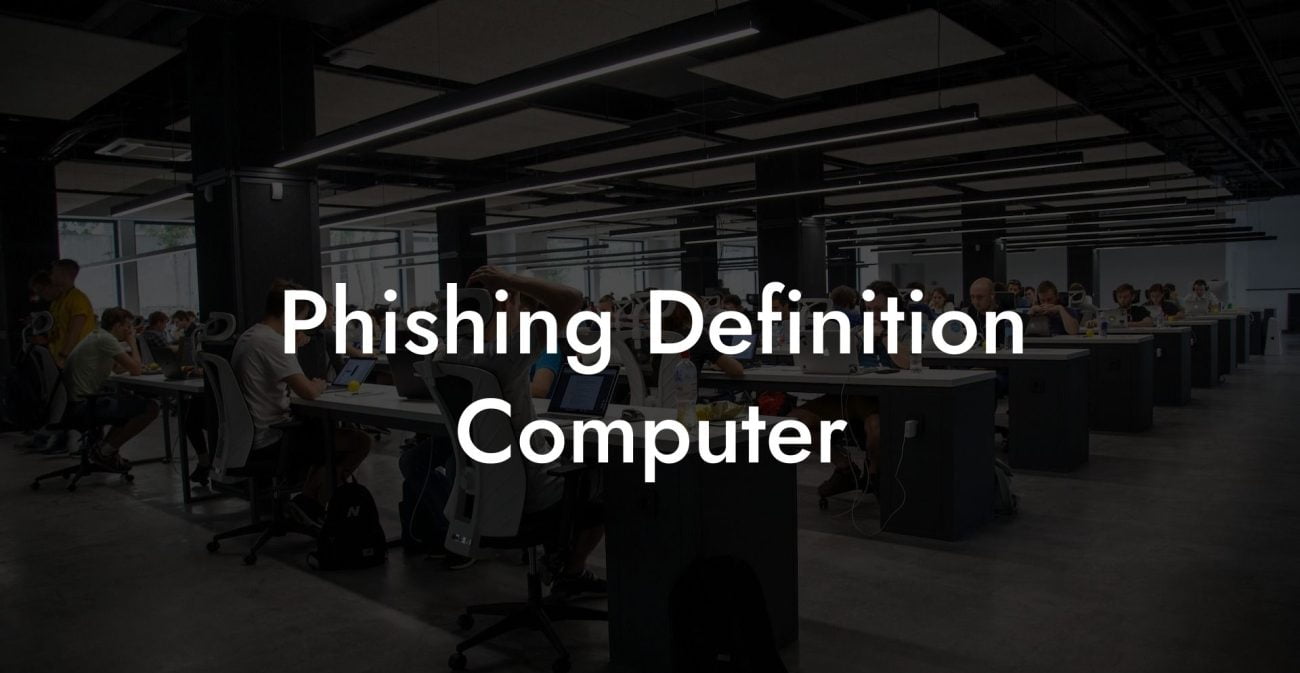The digital world has brought a plethora of benefits to modern living, keeping us connected, informed, and empowered. However, as with most advancements in life, it also presents its own set of challenges. One such challenge is the ever-growing threat of phishing attacks through seemingly innocuous means like emails. In this comprehensive guide on phishing email protection, we'll delve into techniques and solutions to keep your online presence secure and safeguard your personal information from falling into the wrong hands. So, sit back, grab a cup of coffee, and let's explore the world of phishing email protection together!
Phishing Email Protection Table of Contents
What is Phishing?
Phishing is a term derived from "fishing" - the attacker casts out a bait and patiently waits for the victim to "bite". Essentially, it is an online scam where cybercriminals use various methods like emails, social media, and instant messaging to trick unsuspecting individuals into revealing sensitive data such as passwords, credit card details, and other personal information.
Types of Phishing Attacks
Protect Your Data Today With a Secure Password Manager. Our Top Password Managers:
1. Email Phishing: This is the most common form of phishing attack, where an attacker sends out fraudulent emails masquerading as a legitimate organization or individual. The emails can contain a link directing the recipient to a fake website with the intent to steal their login credentials or personal information.
2. Spear Phishing: This form of attack is targeted at specific individuals or organizations, often relying on more personalized information gathered about the target to make the email appear more legitimate and customized.
3. Whaling: Whaling targets high-ranking executives or decision-makers within a company. Attackers spend even more effort crafting a persuasive email that appears to be from a trusted source or is related to significant business matters.
Phishing Email Protection Tips
Awareness and vigilance are your best friends when it comes to protecting yourself against phishing emails. Here are some tips to help you stay safe:
1. Verify the sender: Always check the sender's email address carefully, and make sure it matches the organization's official domain. If you're unsure, err on the side of caution and verify the email's authenticity through official channels before proceeding.
2. Be cautious with links: Hover your cursor over any link in an email to see the actual destination. If it looks suspicious or unexpected, don't click it.
3. Enable two-factor authentication (2FA): This adds an extra layer of security to your accounts, requiring both your password and another form of identification (usually a unique code sent to your phone) before granting access.
4. Keep your software updated: Regular software updates are essential to keep your devices and applications protected from vulnerabilities that can be exploited by cybercriminals.
5. Install a reliable antivirus software: A good antivirus software can detect and block phishing emails and malicious links, adding an extra layer of security to your online presence.
Phishing Email Protection Example
Jessica receives an email from what looks like her bank, urging her to update her password due to a security breach. The email design and language appear genuine, but she notices that the sender's email address isn't the same as her bank's official domain. Before clicking on the provided link, she decides to call her bank's customer support number to verify the authenticity of the email. It turns out that the email was a phishing attempt, and by being cautious and aware, Jessica successfully thwarted a potential security disaster.
The digital age opens up a world of boundless possibilities, but also brings with it new challenges that require our constant vigilance. By staying informed and proactive, you can protect yourself against phishing emails and other online threats. Share this post with friends, family, and fellow netizens to spread awareness and create a safer digital environment for all!
Protect Your Data Today With a Secure Password Manager. Our Top Password Managers: