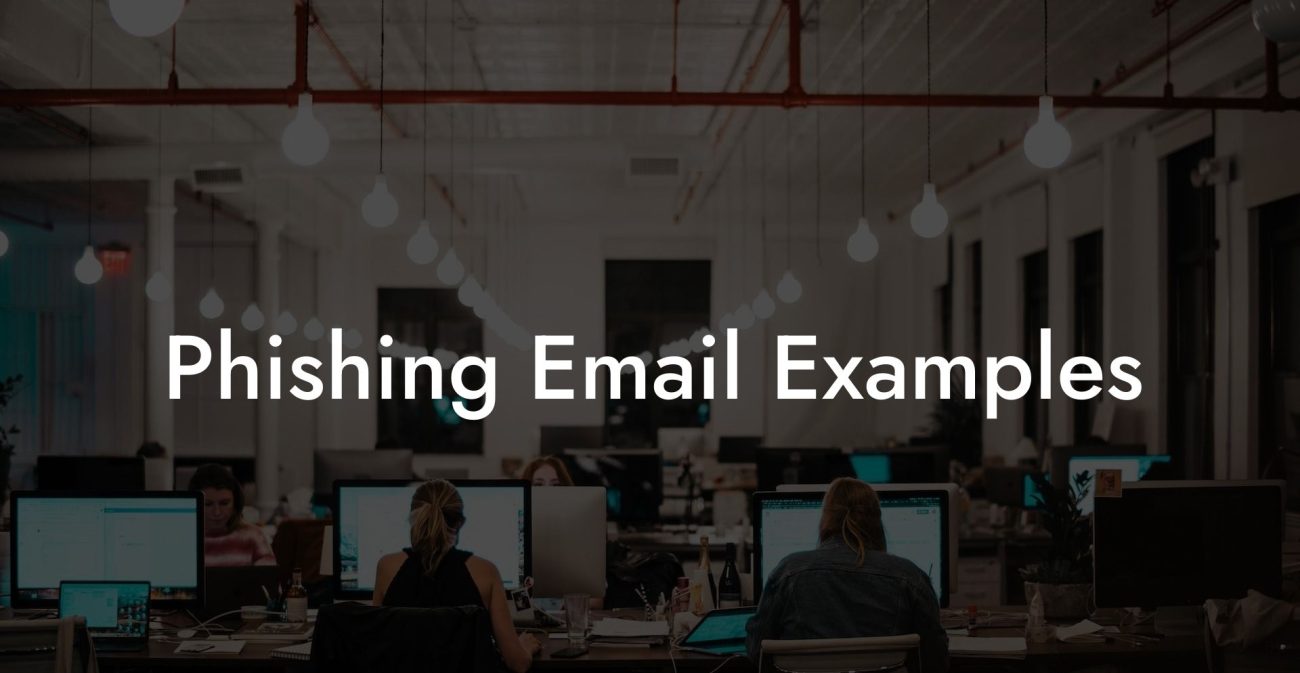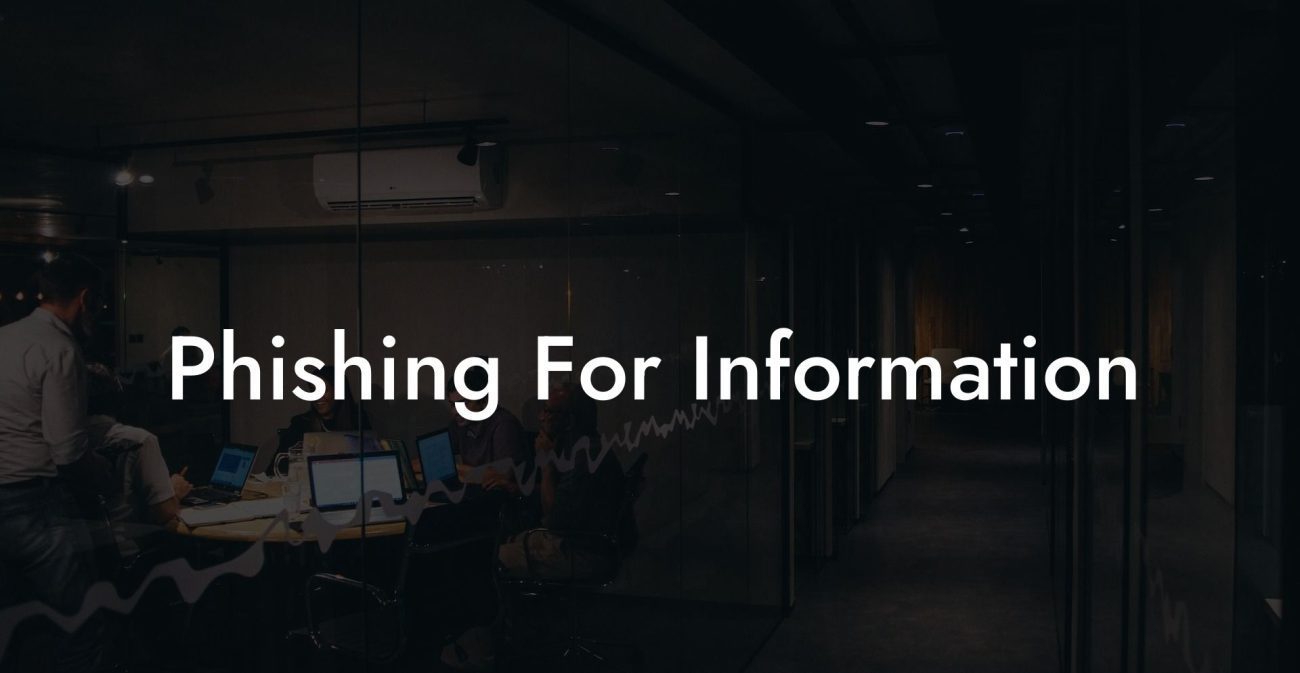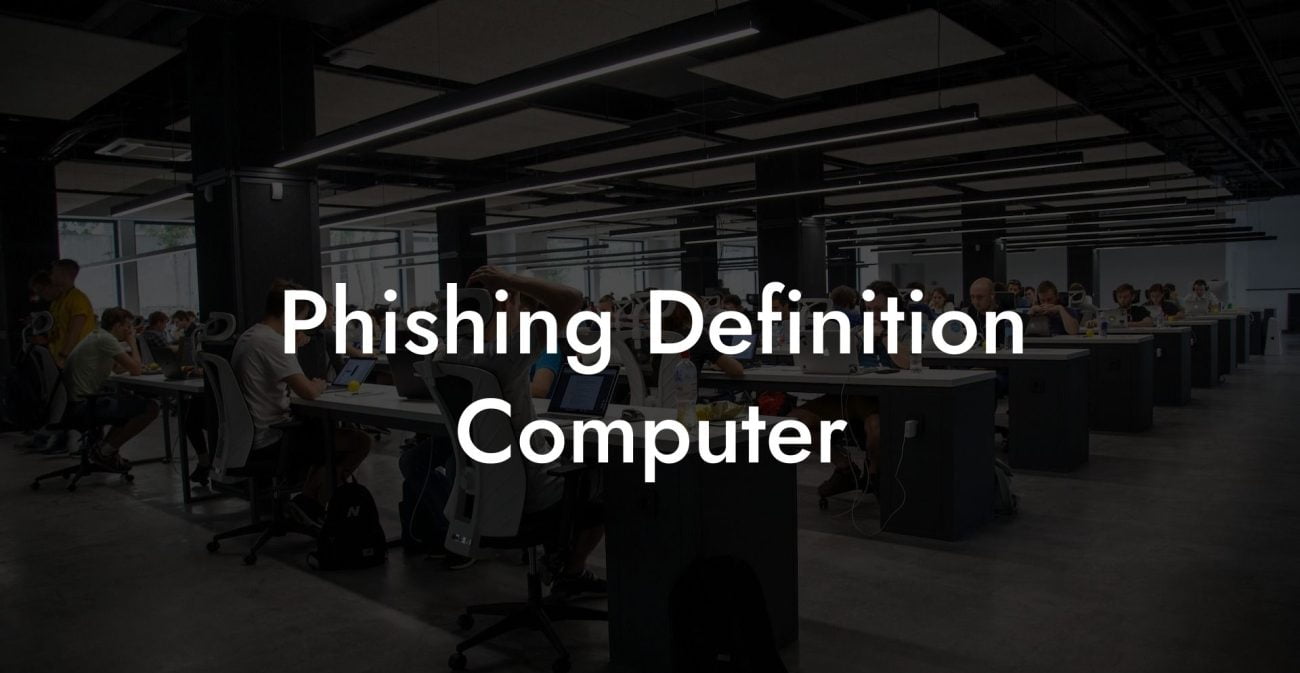Imagine the catastrophe, opening your email to check your latest notifications or an important update, and suddenly, you notice a peculiar message from an unfamiliar sender. Before you know it, your device is compromised, critical information in the hands of cybercriminals. You have just become a victim of phishing malware.
Phishing Malware Table of Contents
Phishing attacks have evolved significantly over the years, with cybercriminals constantly finding new ways to bypass digital security measures. Whether you're an individual or a business owner, it's crucial to understand and educate yourself about phishing malware to protect your sensitive information from malicious actors. This comprehensive guide will offer insight into phishing malware, how it's spread, and valuable tips to stay one step ahead.
What Is Phishing Malware?
Protect Your Data Today With a Secure Password Manager. Our Top Password Managers:
Phishing malware is a type of cyber threat engineered to deliver malicious payloads, such as ransomware or keyloggers, through seemingly legitimate emails, messages, or websites. The primary objective of these attacks is to dupe users into divulging personal or financial data, allowing cybercriminals to exploit this information for their gain. Phishing malware has become increasingly sophisticated, with tactics now range from basic email scams to highly targeted spear-phishing campaigns.
How Does Phishing Malware Work?
Phishing malware typically follows a sequence of stages:
1. The Lure: The attacker crafts a deceitful message, disguised to look like a genuine email or notification from a reputable source. This email may feature logos, headers, and writing styles that mimic the legitimate entity, making it harder to detect the scam.
2. The Payload: The phishing message contains malicious attachments, such as PDFs or Word documents, or embedded links that lead to fake websites. These attachments or links serve as vehicles for the malware to infiltrate your device.
3. The Trap: When a user clicks on the malicious link or downloads the attachment, the malware is activated and infects the device, allowing the attacker to monitor activities, extract crucial information, or wreck havoc with ransomware.
4. The Harvest: Using the stolen information, cybercriminals can access bank accounts, commit identity theft, or demand payment in exchange for returned data.
Phishing Malware Example
A common example of phishing malware is the "Invoice Scam," which targets businesses. Cybercriminals send an email disguised as an invoice from a well-known vendor, urging the recipient to review and pay the bill. The email contains an attachment or a link, which, when clicked or downloaded, delivers the malware payload. Unsuspecting employees may not recognize the deception, leading to devastating financial and data loss for the company.
As phishing malware continually evolves, it's crucial to stay informed and adapt to prevent falling victim to scams. Here are some tips to stay secure:
1. Never click on links or download attachments from unknown senders.
2. Enable spam filters on your email accounts to help identify and block suspicious messages.
3. Verify the authenticity of the sender's email address, as phishing attacks often use similar-looking but false addresses.
4. Regularly update your devices, software, and security solutions to safeguard against newly discovered vulnerabilities.
Arm yourself with knowledge and encourage regular cyber hygiene to minimize your risk of phishing malware attacks. Share this guide with friends and colleagues to empower them and promote a secure digital ecosystem. And don't forget to explore other informative guides on Voice Phishing, delving into the world of voice phishing and how to combat it. Together, we can make the internet a safer place for all.
Protect Your Data Today With a Secure Password Manager. Our Top Password Managers: