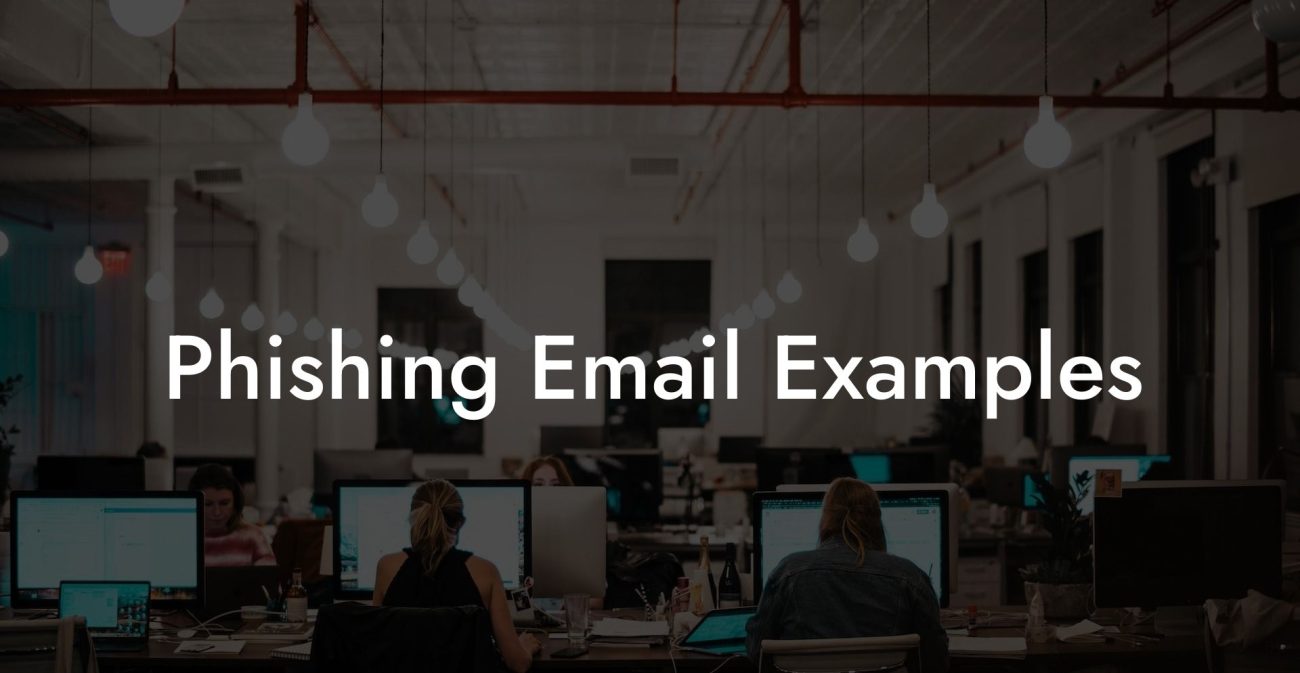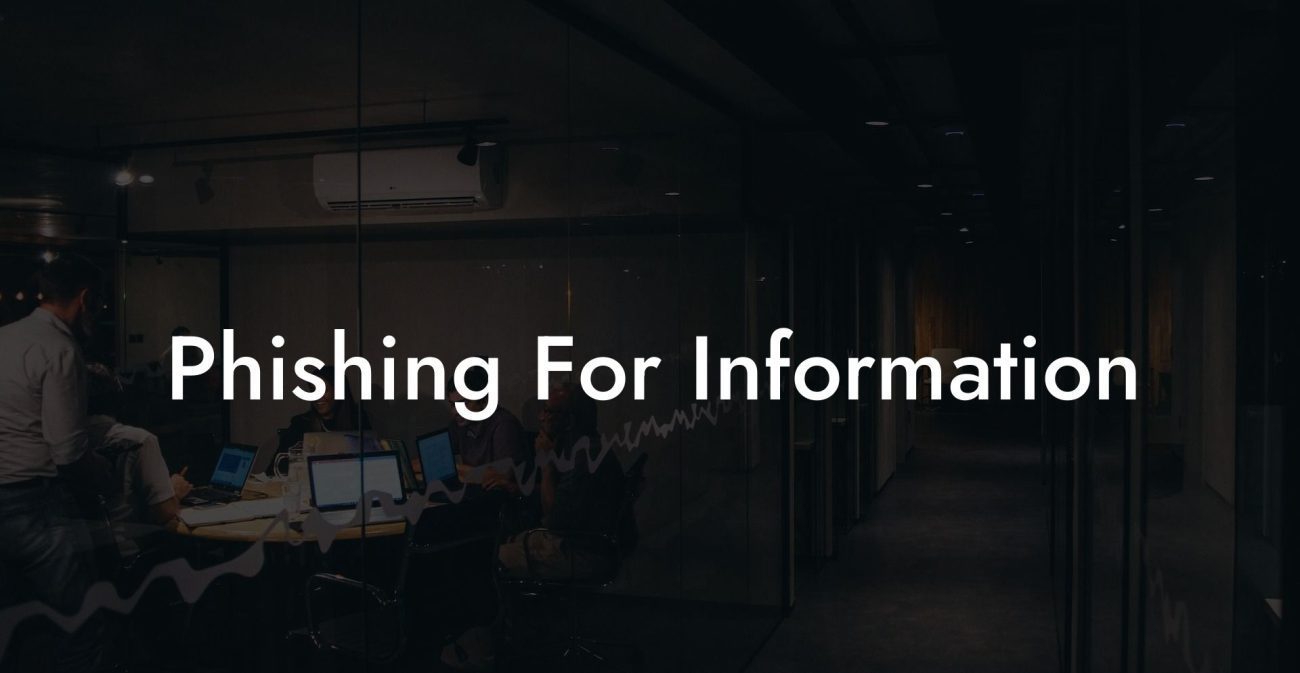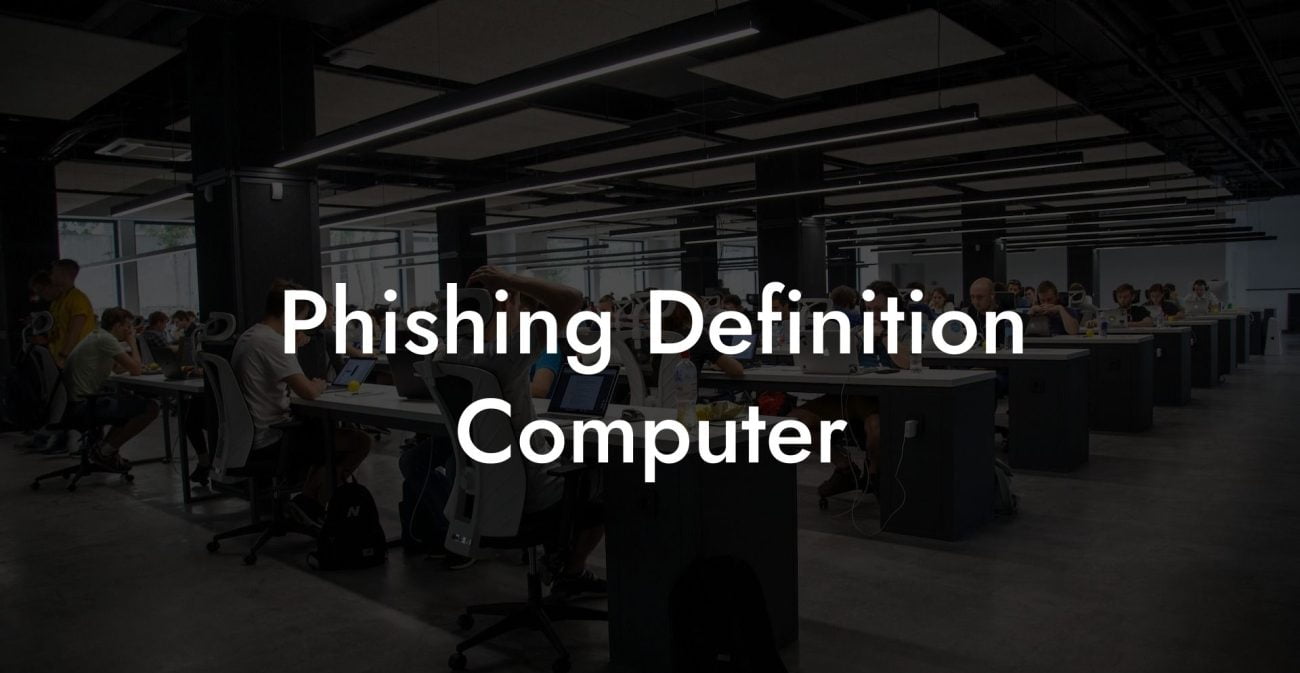One fine morning, you casually check your email to find an unexpected message - perhaps from your bank, your favorite online store, or maybe even your favorite social media platform. The email informs you about a security breach or unusual activity and requests that you verify your credentials to rectify the issue urgently. Without thinking, you click the link and log in. Congratulations, you have just fallen victim to a phishing message.
Phishing Message Table of Contents
Phishing messages are becoming increasingly sophisticated and widespread, targeting both individuals and businesses. Combating these cyber-attacks begins with understanding the tactics employed, and learning how to detect, prevent, and protect yourself from becoming a victim. In this article, we will delve into everything you need to know about phishing messages and how to stay one step ahead of the cybercriminals.
Protect Your Data Today With a Secure Password Manager. Our Top Password Managers:
Phishing messages are deceptive communications, typically through email or text, designed to trick you into divulging sensitive information such as login credentials, financial data, or personal information that can be used for identity theft. Spear phishing is a more targeted variation, aimed at a specific group or individual, often after researching the target to increase credibility.
Detecting phishing messages may seem difficult, but there are certain red flags to watch out for.
Here are some common indicators of phishing messages:
1. Urgency: One of the main tactics employed by cybercriminals is creating a sense of urgency. Phishing messages may demand immediate action or use threats to force you into complying.
2. Suspicious links or attachments: Phishing messages often contain potentially malicious links or attachments. Before clicking, hover over the link to reveal the actual URL, and be wary of downloading any unverified attachments.
3. Poor grammar and typos: While phishing messages have become more sophisticated, many still contain poor grammar and spelling mistakes. A professionally crafted email from a reputable source is less likely to have these errors.
4. Sender address: Always inspect the sender's email address to ensure it is from the claimed source. Phishing messages may use a deceptive address that appears legitimate at first glance.
5. Information request: Legitimate organizations will never request sensitive information such as usernames, passwords, or financial details via email. If you receive such a request, it's likely a phishing attempt.
To protect yourself and minimize the risks of becoming a phishing victim, follow these best practices:
1. Be vigilant: Always take a moment to scrutinize any unexpected or suspicious messages, even if they appear to be from a trusted contact or a reputable organization.
2. Keep your software up to date: Regularly update your operating system, applications, and antivirus software to ensure you are protected against emerging threats.
3. Use multi-factor authentication (MFA): Enable MFA on all online accounts where possible. MFA adds an extra layer of security, making it more difficult for cybercriminals to access your accounts.
4. Educate yourself: Stay informed about the latest trends in phishing attacks and remain vigilant to emerging threats.
5. Report and delete: If you suspect a phishing message, report it to the platform or organization it claims to be from, then delete the email or text.
Phishing Message Example
Imagine receiving an email from a popular online retailer, informing you that your account has been locked due to suspicious activity. The email contains a link to unlock your account and advises you to change your password. Upon closer inspection, you notice some typos in the email and that the sender's address is not the same as the retailer's official email domain. Intrigued, you hover over the suspicious link and see that it directs to an unfamiliar URL, confirming your suspicions of a phishing attempt. Instead of clicking the link, you report the email and delete it.
Phishing messages may seem daunting, but by increasing your awareness and staying vigilant, you can safeguard yourself from cybercriminals' tricks. Share this article with friends and family to help them recognize and protect themselves against phishing messages. Additionally, explore our other guides on Voice Phishing for further information and protection tips. Don't let phishing messages compromise your online safety - be aware, stay vigilant, and remain secure.
Protect Your Data Today With a Secure Password Manager. Our Top Password Managers: