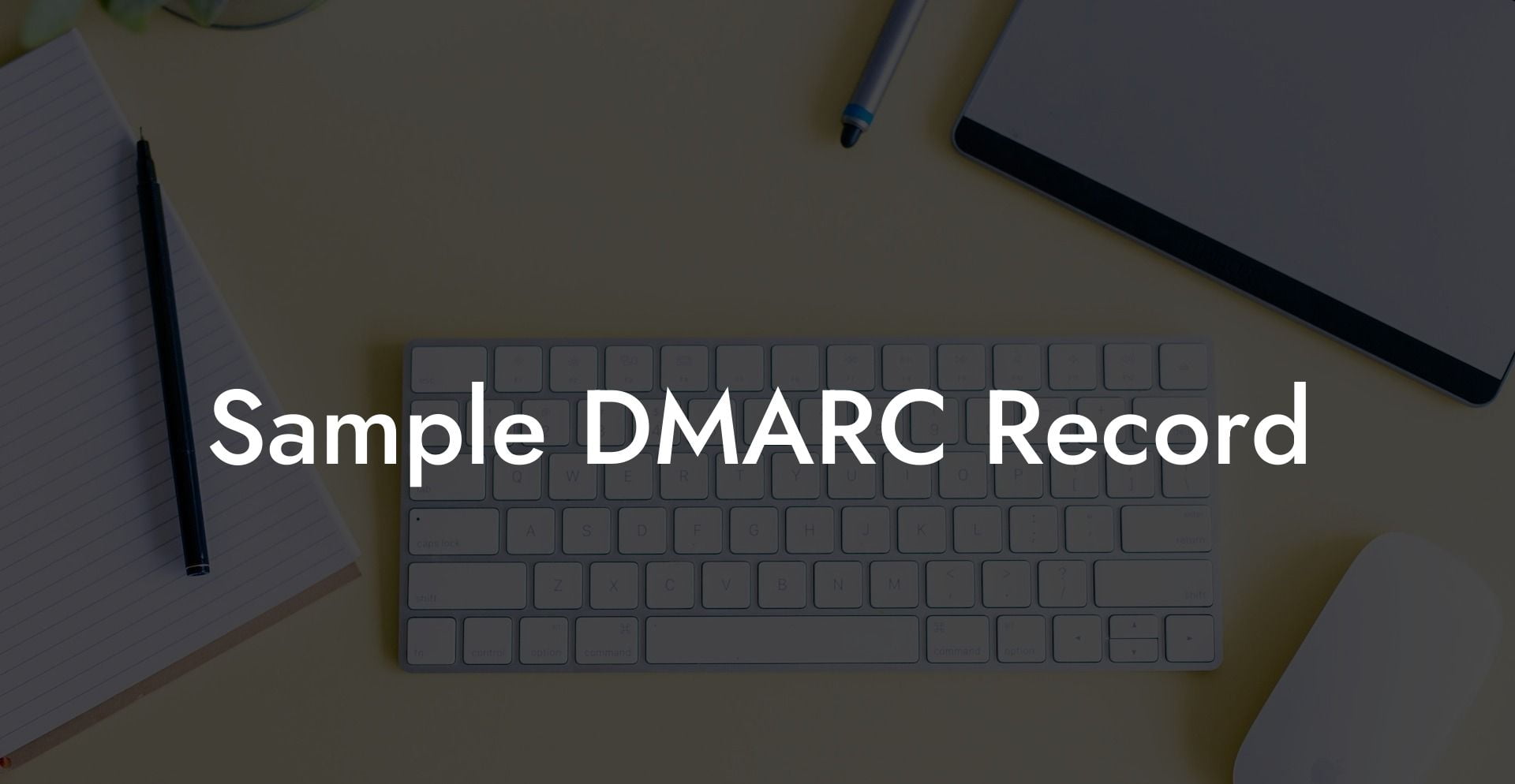As cyberattacks and fraudulent practices become more sophisticated by the day, online businesses and individuals need to adopt the best practices to protect themselves. One of the most effective ways to enhance email security is using DMARC records. In this blog post, we will walk you through the concept and provide you with a sample DMARC record to help ensure the safety of your online communications.
What is DMARC?
Domain-based Message Authentication, Reporting & Conformance (DMARC) is an email validation system designed to detect and prevent email spoofing and phishing attacks. It improves the verification of email senders by combining two authentication mechanisms: SPF (Sender Policy Framework) and DKIM (Domain Keys Identified Mail).
Protect Your Data Today With a Secure Password Manager. Our Top Password Managers:
DMARC provides a way for the email receiver to check if an incoming email is genuinely from the domain it claims. It also instructs the recipient on how to handle such emails, including whether to quarantine, reject or allow them to enter the inbox. Further, DMARC generates reports that help identify problems within your email infrastructure, and it gives you insight into the performance of your email delivery.
Why is DMARC Important?
Implementing DMARC provides several benefits:
- Improves email security by preventing spoofing and phishing attacks
- Boosts sender's reputation and increases deliverability rates
- Provides insights into email infrastructure performance
- Helps maintain compliance with data protection regulations
Understanding the DMARC Record
DMARC records are published in the DNS (Domain Name System) for the sender's domain. A DMARC record is essentially a TXT record that contains specific tags and values defining the DMARC policies and preferences for your domain.
The essential elements of a DMARC record comprise:
- v: Version of DMARC Policy
- p: DMARC Policy (none, quarantine, or reject)
- rua: Address for aggregated reports
- ruf: Address for failure reports
Other optional DMARC tags include:
- adkim: Alignment mode for DKIM
- aspf: Alignment mode for SPF
- fo: Failure reporting options
- pct: Percentage of messages to which the policy applies
- sp: Policy for subdomains
- rf: Reporting format
- ri: Reporting interval
Sample DMARC Record Example:
Let's dive into a sample DMARC record to gain a better understanding. Here is a sample DMARC record for the domain "example.com":
_dmarc.example.com IN TXT
"v=DMARC1; p=reject; rua=mailto:dmarc-reports@example.com; ruf=mailto:dmarc-failures@example.com; fo=1; adkim=r; aspf=r; pct=100; sp=quarantine; rf=afrf; ri=86400"
This sample record translates to:
- v=DMARC1: DMARC version being used is 1
- p=reject: The DMARC policy is set to reject any emails failing DMARC checks
- rua=mailto:dmarc-reports@example.com: Aggregated reports will be sent to the specified email address
- ruf=mailto:dmarc-failures@example.com: Failure reports will be sent to the specified email address
- fo=1: Failure reports are sent for all failed messages
- adkim=r: The DKIM alignment mode is set to relaxed
- aspf=r: The SPF alignment mode is set to relaxed
- pct=100: The policy applies to 100% of the messages
- sp=quarantine: The subdomain policy is set to quarantine
- rf=afrf: Reporting format is set to Authentication Failure Reporting Format
- ri=86400: Reporting interval is set to 24 hours
In conclusion, DMARC is critical when it comes to email authentication, ensuring increased security and reliability for your email communications. With the help of the sample DMARC record and explanation provided here, you can take the first step towards implementing DMARC for your domain. As always, we encourage you to share this guide with colleagues, friends, and fellow customers, and explore other Voice Phishing guides to improve your overall cybersecurity knowledge.
Protect Your Data Today With a Secure Password Manager. Our Top Password Managers: