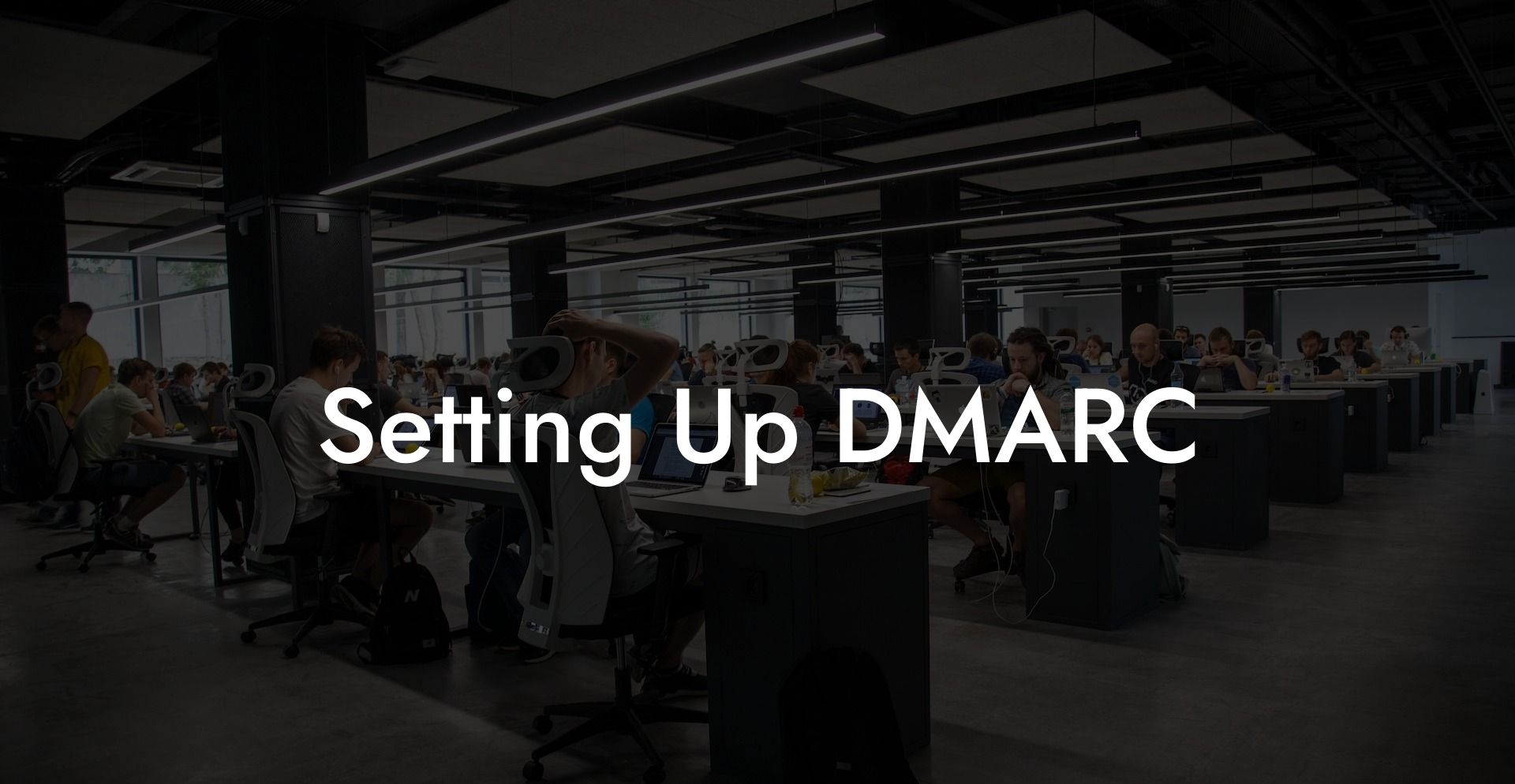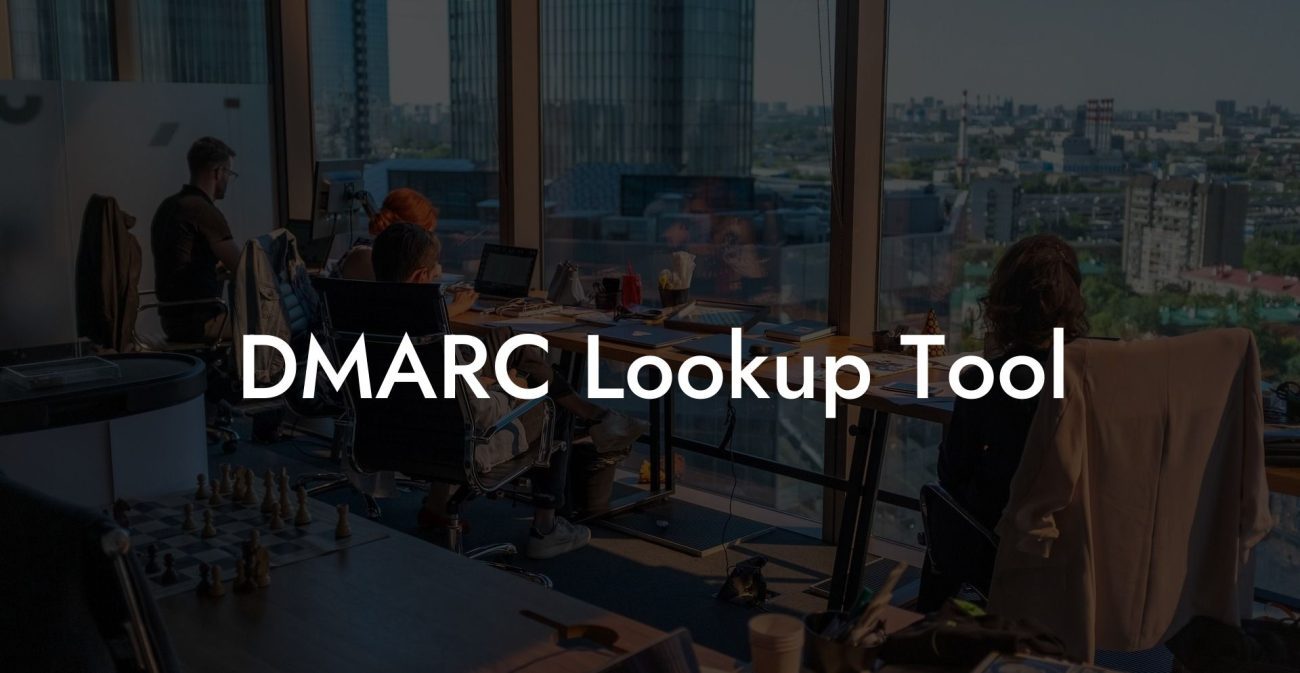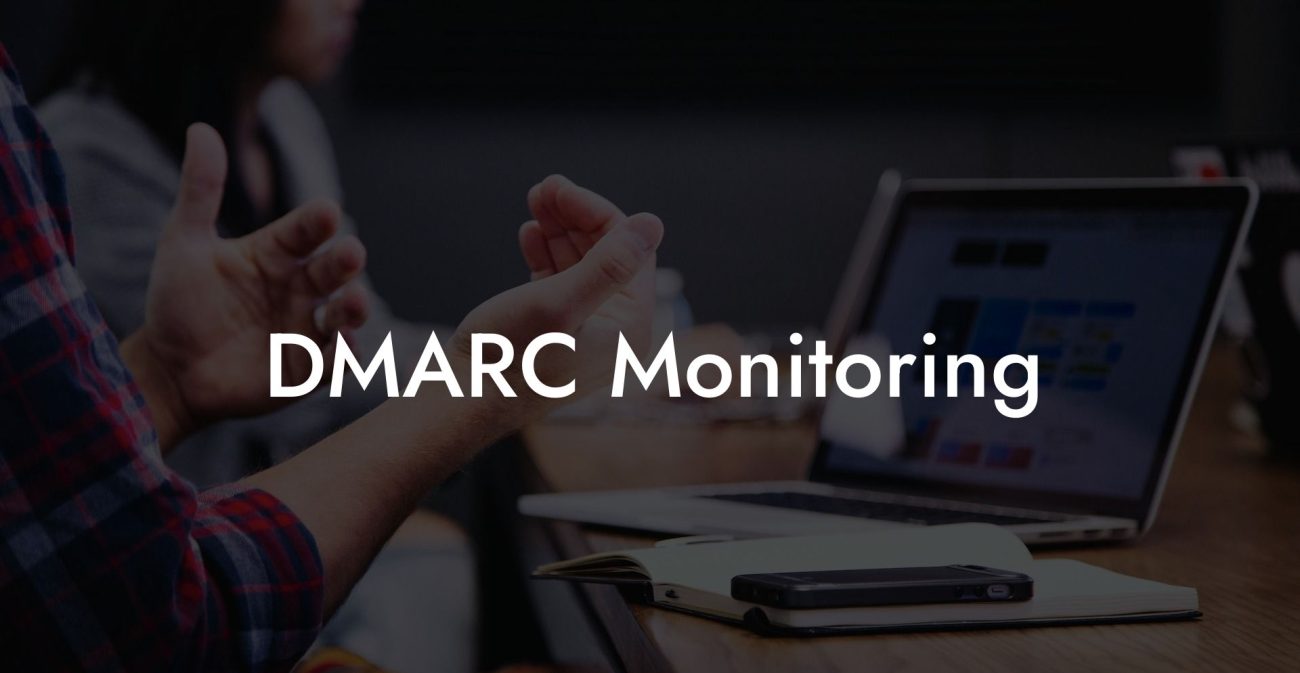In the ever-evolving world of cybersecurity, implementing the right strategies to protect your organization against phishing attacks is crucial. One such mechanism is DMARC, which serves as an essential layer of defense against email threats. In this guide, we’ll walk you through the steps to correctly set up DMARC and ensure maximum protection against voice phishing and other email-based scams.
Setting Up DMARC Table of Contents
What is DMARC?
Domain-based Message Authentication, Reporting, and Conformance (DMARC) is an email authentication protocol that helps protect organizations from spoofing and phishing attacks by ensuring that the sender's identity is authentic and verified. It builds upon two existing protocols - SPF (Sender Policy Framework) and DKIM (DomainKeys Identified Mail) - and adds reporting capabilities to improve security and combat fraudulent emails.
Benefits of Implementing DMARC
- Prevents spoofing and phishing attacks by validating sender's identity
- Increases trust by preserving your brand's reputation
- Improves email deliverability by reducing the chances of legitimate emails being marked as spam
- Offers valuable insights through DMARC reports
Setting Up DMARC for Your Domain
Protect Your Data Today With a Secure Password Manager. Our Top Password Managers:
Implementing DMARC for your domain involves a step-by-step process that ensures your organization's email security is properly configured and optimized:
1. Set Up SPF and DKIM
Before implementing DMARC, you need to have both SPF and DKIM set up for your domain. SPF allows email receivers to verify the sender's IP address, while DKIM uses cryptographic signatures to ensure that the email content hasn't been tampered with during transit.
2. Create Your DMARC Record
A DMARC record is a DNS TXT record that outlines the policy and reporting preferences of your domain. A typical DMARC record looks like this:
_dmarc.example.com. 3600 IN TXT "v=DMARC1; p=none; rua=mailto:reports@example.com"
In this example:
v=DMARC1- Indicates the DMARC version being used (currently, only version 1 is available).p=none- Specifies the policy to be applied (none, quarantine, or reject).rua=mailto:reports@example.com- Determines the email address where DMARC aggregate reports should be sent.
3. Publish Your DMARC Record
Add the DMARC record to your domain's DNS by creating a new DNS TXT record with the appropriate values. Ensure that the record follows the proper syntax and has a valid policy in place.
4. Monitor DMARC Reports
DMARC reports provide valuable insights into email traffic and help identify potential issues. Regularly analyze these reports to refine your DMARC policy, improve email deliverability, and strengthen your organization's cybersecurity posture.
5. Enforce Your DMARC Policy
Once you've validated your DMARC setup and fine-tuned your email authentication policies, you can switch from a "monitor" mode (p=none) to an enforcement level of either "quarantine" (p=quarantine) or "reject" (p=reject) to protect your domain from spoofing and phishing attacks.
Setting Up DMARC Example:
Imagine you're the IT administrator of a company called "Amazing Widgets". To set up DMARC for the domain amazingwidgets.com, follow these steps:
1. Set up SPF and DKIM records for amazingwidgets.com
2. Create a DMARC record: _dmarc.amazingwidgets.com. 3600 IN TXT "v=DMARC1; p=none; rua=mailto:dmarcreports@amazingwidgets.com"
3. Publish the DMARC record by adding it to your domain's DNS
4. Monitor and analyze DMARC aggregate reports sent to dmarcreports@amazingwidgets.com
5. Gradually increase the enforcement level of your DMARC policy to either "quarantine" or "reject" as you gain confidence in its effectiveness
By setting up DMARC for your domain, you're taking an essential step in safeguarding your organization against voice phishing and other email-based scams. With a well-planned DMARC implementation, you'll not only improve your email deliverability but also protect your brand's reputation. Don't forget to share this guide with your colleagues and explore other resources on our Voice Phishing blog to stay ahead in the game of cybersecurity.
Protect Your Data Today With a Secure Password Manager. Our Top Password Managers: