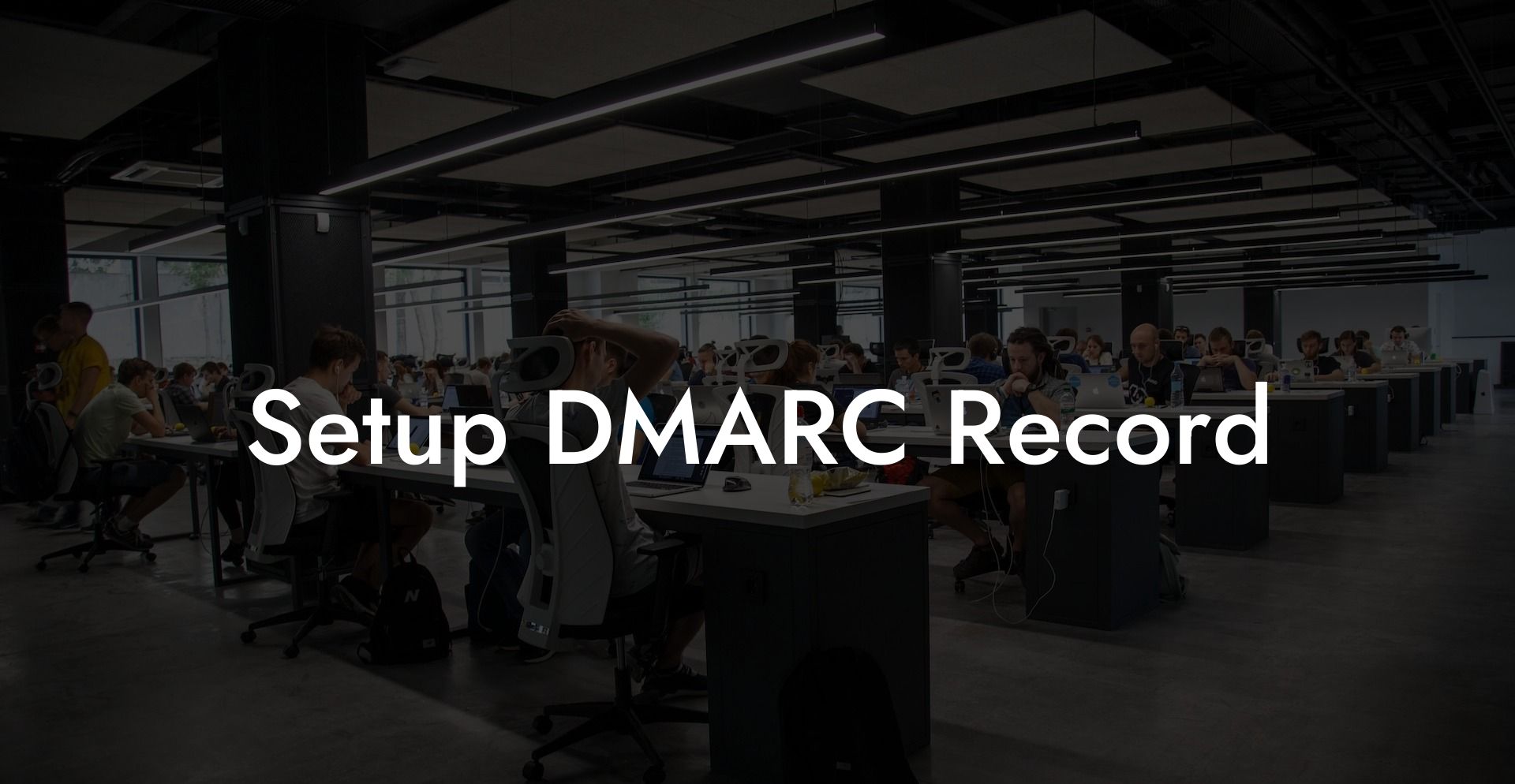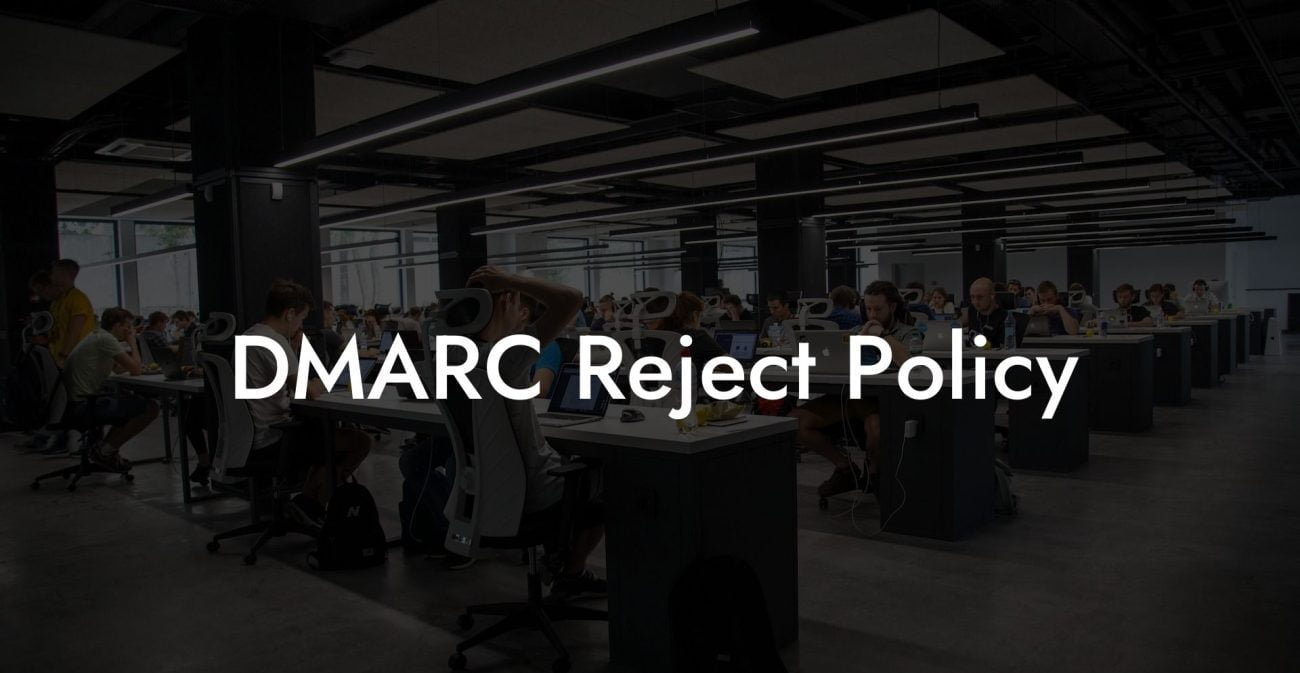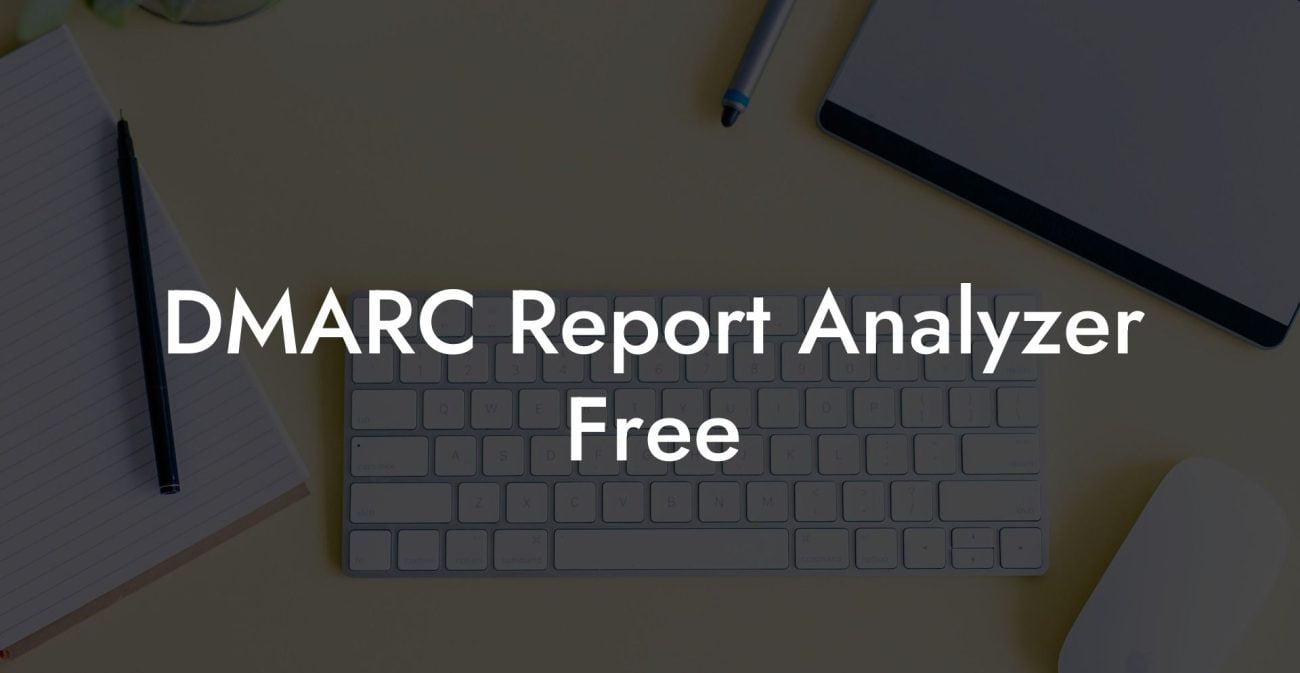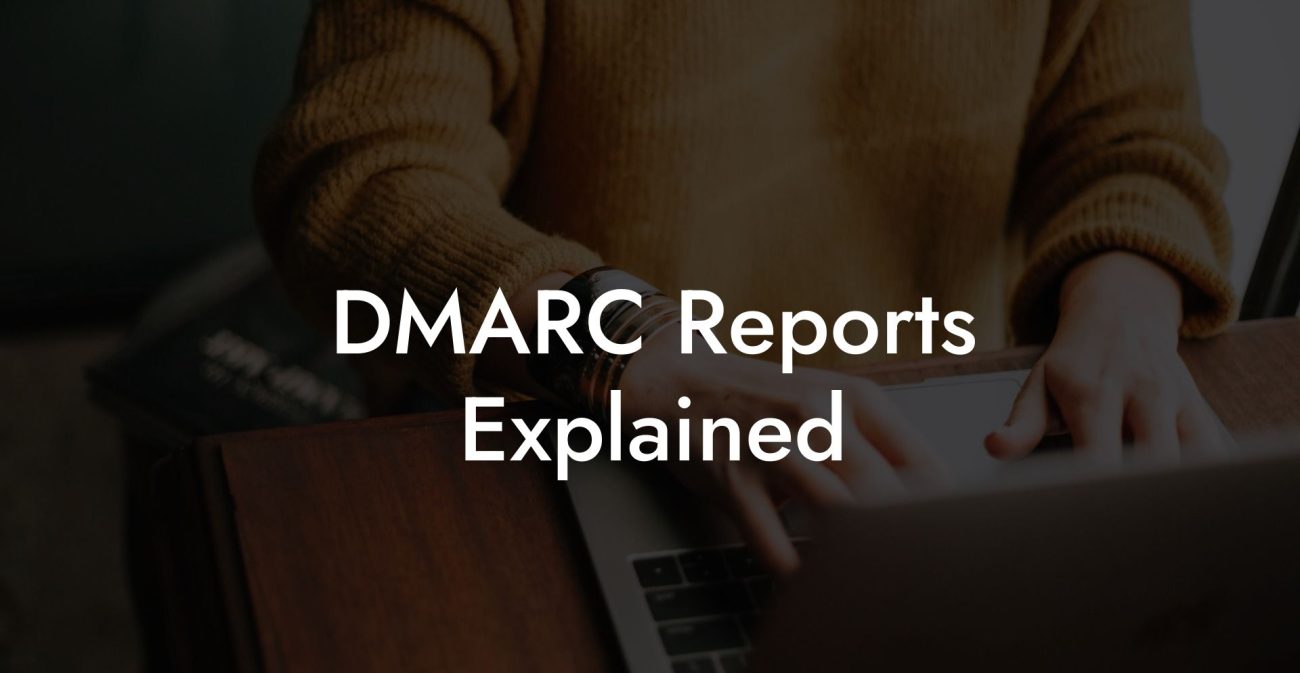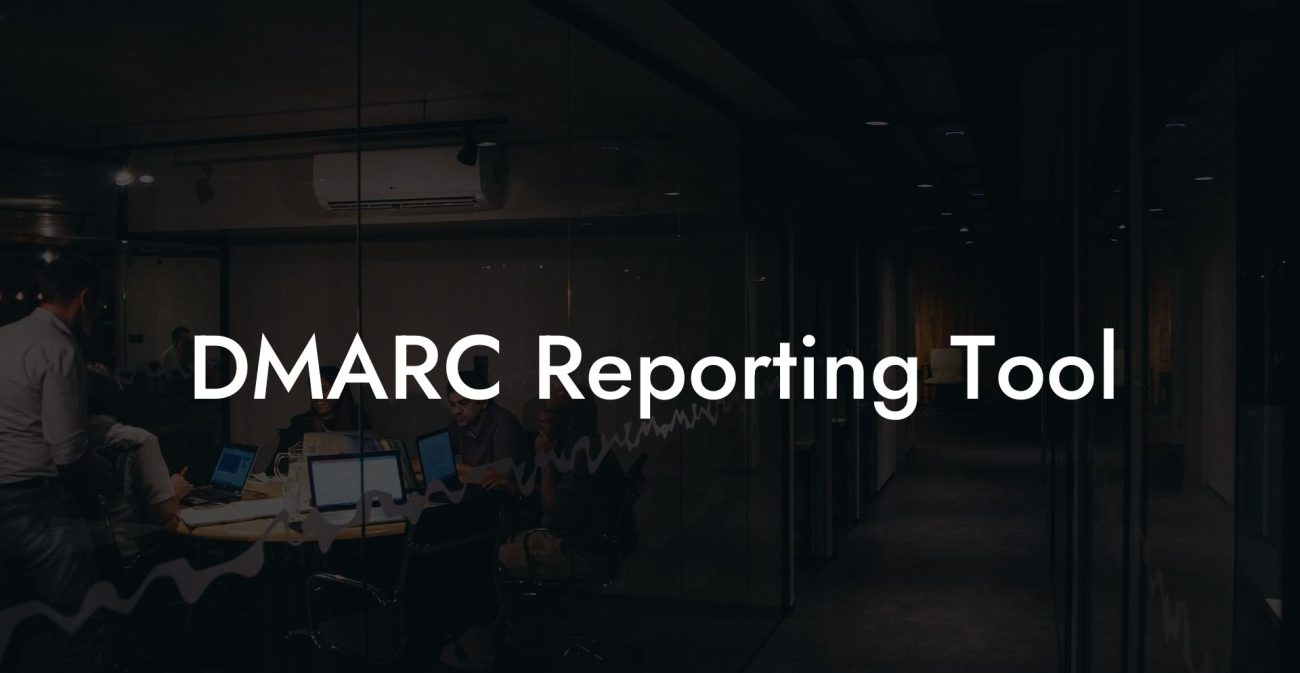In the ever-evolving world of cybersecurity, nothing is more important than protecting your organization from threats and ensuring your email communications are secure. One of the most effective ways to achieve this is by setting up a DMARC (Domain-based Message Authentication, Reporting, and Conformance) record. This powerful tool helps prevent email spoofing and phishing attacks by verifying the authenticity of the sender's email address. In this article, we'll walk you through the process of setting up a DMARC record and discuss its importance in today's digital landscape.
Setup DMARC Record Table of Contents
What is a DMARC Record?
A DMARC record is a DNS (Domain Name System) TXT entry that specifies how a recipient's mail server should handle emails claiming to be from your domain. In simpler terms, it tells the receiving server whether to accept, reject, or quarantine a message based on the authentication results.
Why do you need a DMARC Record?
- Security: DMARC helps protect your domain from phishing attacks and other fraudulent activities, by ensuring that only authorized senders can use your domain in their correspondence.
- Improved deliverability: Emails sent from a domain with a DMARC record are more likely to reach the recipient's inbox, as they are considered more trustworthy by receiving servers.
- Visibility: DMARC provides a clear insight into which sources are sending emails on your behalf, enabling you to identify potential vulnerabilities and take appropriate action.
How to Set Up a DMARC Record
Protect Your Data Today With a Secure Password Manager. Our Top Password Managers:
Setting up a DMARC record for your domain involves a few essential steps:
1. Configure SPF and DKIM Authentication
Before implementing DMARC, you need to set up SPF (Sender Policy Framework) and DKIM (DomainKeys Identified Mail) records on your DNS. These mechanisms ensure that the sending server is authorized to send emails on behalf of your domain.
2. Create a DMARC Policy
A DMARC policy defines how your domain's emails should be handled by the recipient's server. There are three possible actions:
- None: Your domain is in monitoring mode, and the recipient's server takes no action against unauthenticated emails.
- Quarantine: Unauthenticated emails are marked as suspicious and may be moved to the recipient's spam folder.
- Reject: Unauthenticated emails are blocked and not delivered to the recipient.
Start by creating a DMARC policy with the "none" action to monitor your email traffic and gather data, before moving on to "quarantine" or "reject" based on your specific requirements.
3. Generate DMARC Record
Use a DMARC record generator tool or create a TXT record manually. The record should include the following components:
- v=DMARC1: The DMARC version.
- p= (the policy): none, quarantine, or reject.
- rua= (reporting URI for aggregate data): An email address where you’ll receive reports.
For example: "v=DMARC1; p=none; rua=mailto:reports@yourdomain.com"
4. Add the DMARC Record to Your DNS
Create a new TXT record in your domain's DNS settings, using an appropriate subdomain (such as "_dmarc.yourdomain.com"), and copy the generated DMARC record in its value.
Monitoring and Adjusting Your DMARC Policy
Once your DMARC record has been implemented, monitor the reports to identify any issues or unauthorized use of your domain. Based on the gathered data, adjust your policy as needed, ultimately moving to a "quarantine" or "reject" policy to improve security and deliverability.
Setup DMARC Record Example:
For a business named "Example Corp," with the domain "examplecorp.com", the DMARC record setup might look as follows:
- Their SPF and DKIM records are already in place on their DNS.
- They create a DMARC policy with "none" action to monitor their email traffic.
- Their generated DMARC record looks like: "v=DMARC1; p=none; rua=mailto:reports@examplecorp.com"
- They create a TXT record using the subdomain "_dmarc.examplecorp.com" in their DNS settings and copy their generated DMARC record as the value.
- Example Corp then monitors their email reports to adjust their DMARC policy as needed.
In conclusion, setting up a DMARC record plays a vital role in protecting your organization's email communications and ensuring your digital safety. By following the steps outlined in this guide, you'll be well on your way to securing your domain and safeguarding your email channel from fraudulent activities. Don't forget to share this post with others looking to enhance their email security, and explore more content on Voice Phishing for additional strategies and best practices.
Protect Your Data Today With a Secure Password Manager. Our Top Password Managers: