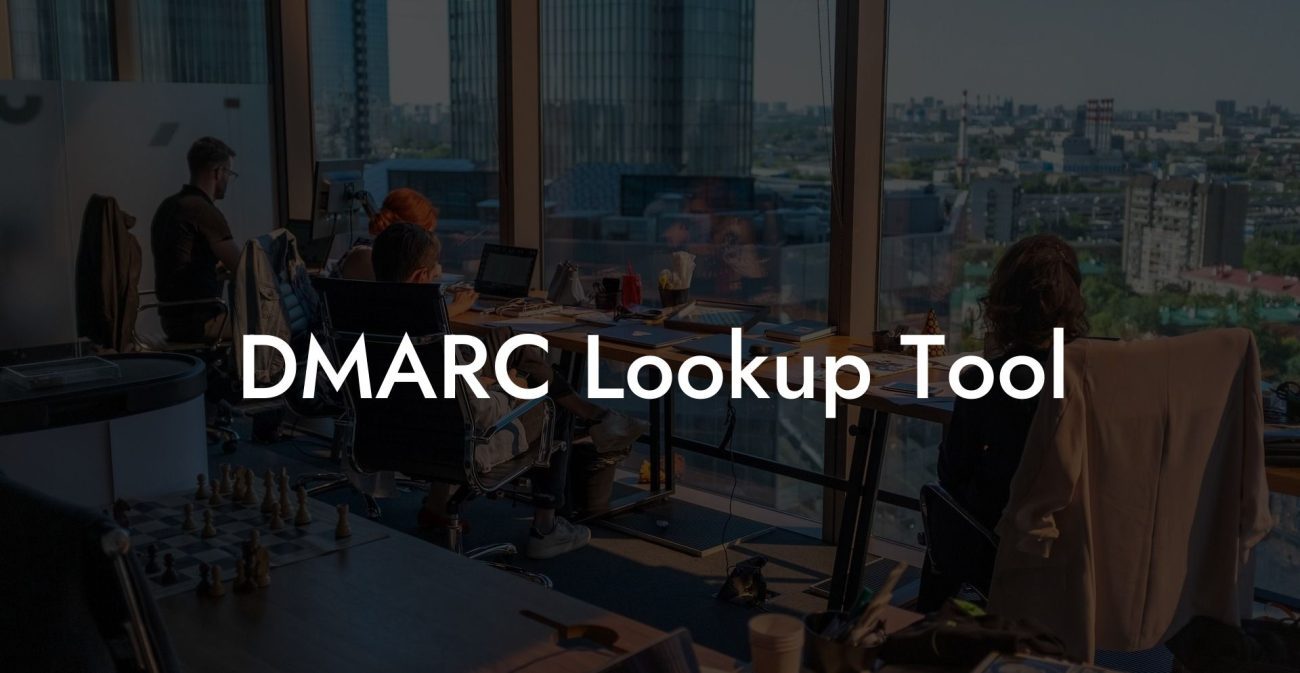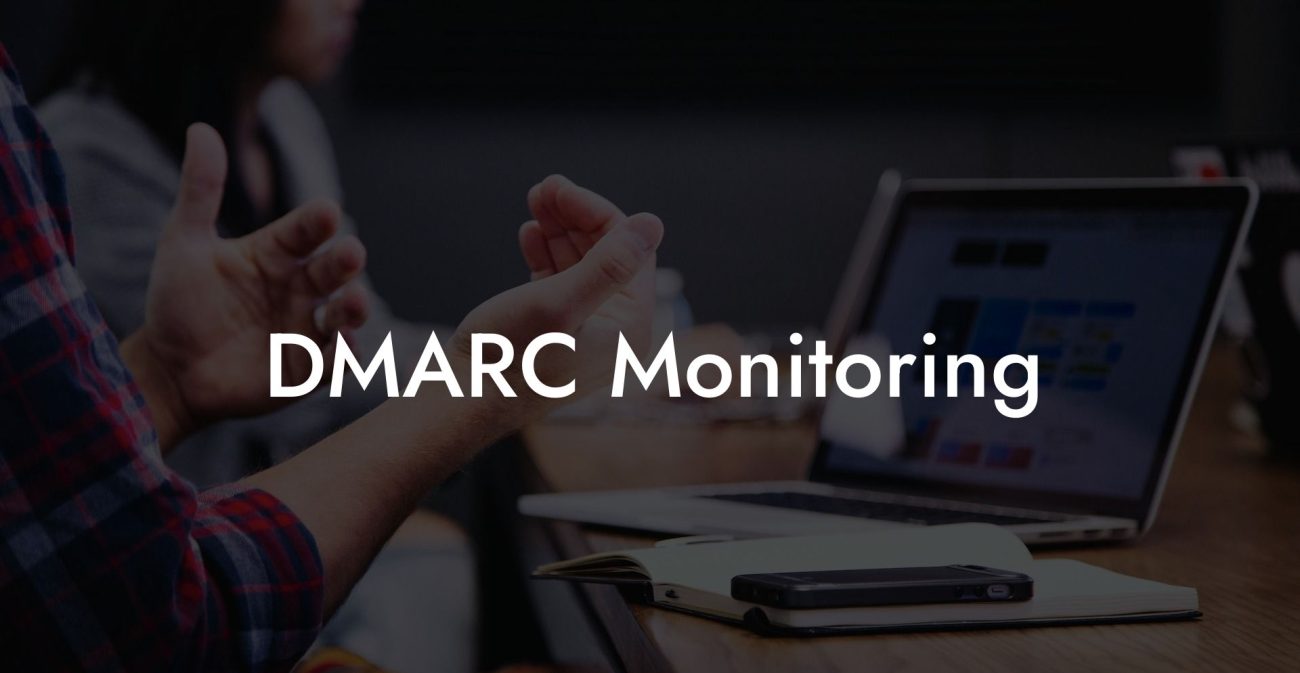With the constant rise in cyber threats, email security is more important than ever. One of the most effective ways to protect your email communications is by employing three essential email authentication technologies: SPF, DKIM, and DMARC. Get ready to dive deep into the world of email authentication, exploring how these technologies work together to keep your inbox safe from fraud and phishing attacks. In this comprehensive guide, we'll discuss how to perform an SPF DKIM DMARC check, so you can secure your email domain and protect yourself and your recipients from cyber criminals.
SPF DKIM DMARC Check Table of Contents
Understanding SPF, DKIM, and DMARC
Sender Policy Framework (SPF)
SPF is an email validation system designed to prevent email spoofing. By looking up the sender's domain in the DNS (Domain Name System), it ensures that the email was sent from an authorized server. By adding an SPF record to your domain's DNS settings, you're minimizing the chances of receiving fraudulent emails claiming to be from your domain.
DomainKeys Identified Mail (DKIM)
Protect Your Data Today With a Secure Password Manager. Our Top Password Managers:
DKIM is an email authentication method that adds a digital signature to the email. When a message is sent, the signing server attaches a unique DKIM signature to the email header. The recipient server then verifies this DKIM signature by checking the public key stored in the sender's domain DNS. If the verification is successful, the email is considered authentic and trustworthy.
Domain-based Message Authentication, Reporting, and Conformance (DMARC)
DMARC builds upon both SPF and DKIM technologies. It provides a standardized policy that allows domain owners to define how their emails should be handled by receiving servers if they fail SPF or DKIM checks. DMARC also generates reports to help domain owners monitor fraudulent activities and improve their email security.
Performing an SPF DKIM DMARC Check
To ensure that your domain is properly protected, you need to perform an SPF DKIM DMARC check. Follow these steps to secure your email communications:
1.
Check your SPF record:
- Use an SPF record checker tool that looks up your domain's DNS settings and determines if the SPF record exists and is properly configured.
- Verify that your SPF record includes all authorized mail servers that send emails on behalf of your domain.
2.
Check your DKIM configuration:
- Use a DKIM record checker tool to verify that your domain has a valid DKIM public key published in its DNS settings.
- Review your email server or email service provider's documentation to ensure that the DKIM signing process is correctly implemented.
3.
Implement and validate DMARC:
- Create a DMARC policy by specifying your desired actions for emails that fail SPF or DKIM checks and the reporting channels for receiving DMARC reports.
- Publish your DMARC policy as a DNS record for your domain.
- Use a DMARC validation tool to verify that your DMARC record is correctly set up and monitor DMARC reports for any potential issues or fraud attempts.
SPF DKIM DMARC Check Example:
Imagine that your domain is example.com. Here are the steps to perform an SPF DKIM DMARC check:
1. Check your SPF record using an SPF record checker tool. Your SPF record should look like this:
"v=spf1 mx a include:_spf.exampleemailprovider.com -all"
2. Check your DKIM configuration using a DKIM record checker tool. Your DKIM record should be listed in your DNS settings as a TXT record and look like this:
"v=DKIM1; k=rsa; p=[public_key]"
3. Implement DMARC by creating a DMARC policy. Your DMARC record in your domain's DNS settings should look like this:
"v=DMARC1; p=reject; rua=mailto:dmarc_reports@example.com"
4. Validate your DMARC setup using a DMARC validation tool to ensure correct implementation.
Now that you understand the importance of SPF, DKIM, and DMARC checks, it's time to secure your email domain and protect your communication from phishing and spoofing attacks. Don't forget to share this informative guide with others so they, too, can benefit from enhanced email security. Explore our other guides on Voice Phishing to stay up-to-date with the latest tactics and best practices in cybersecurity.
Protect Your Data Today With a Secure Password Manager. Our Top Password Managers: