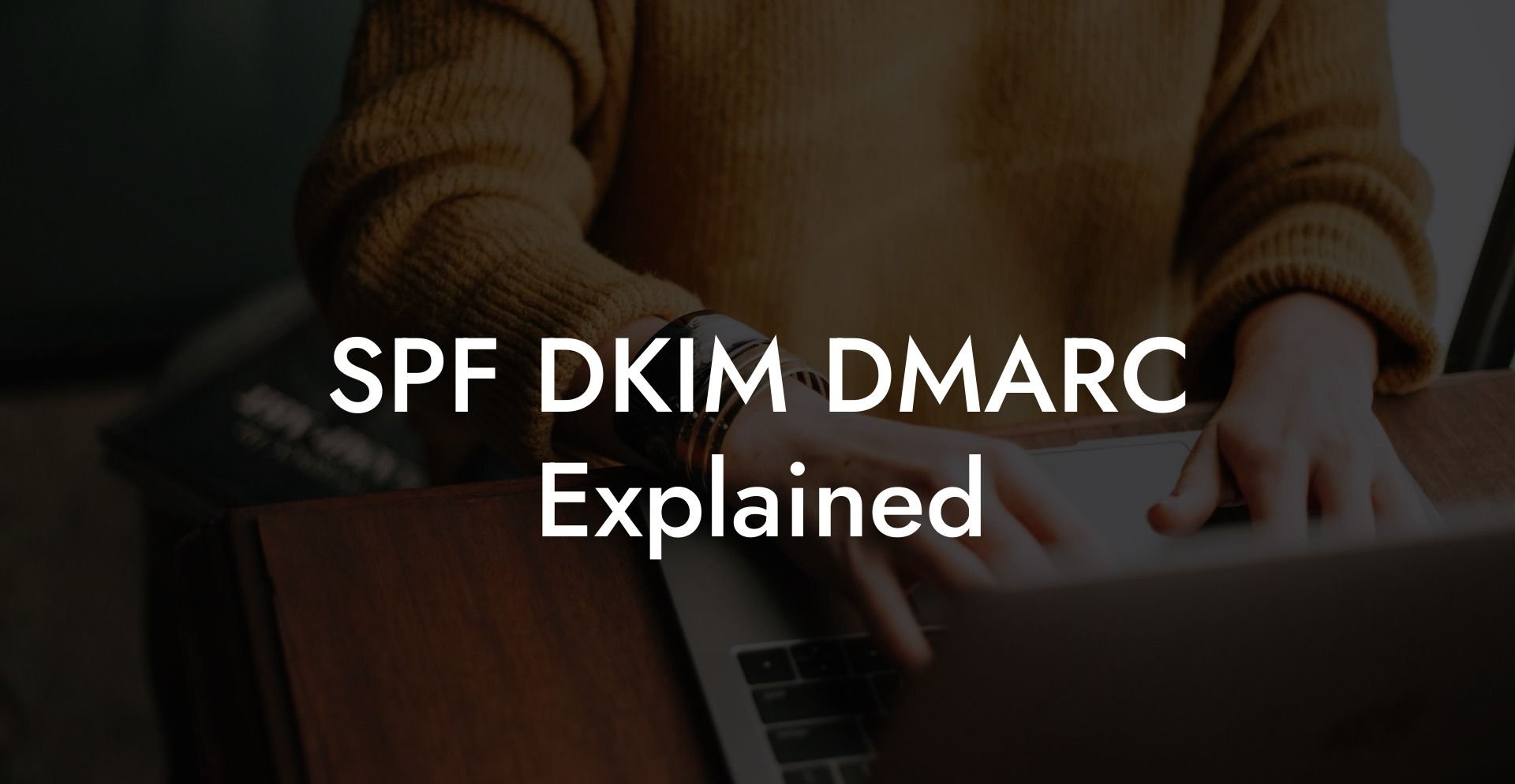In today's digital world, email communication is an indispensable part of our lives. With the growing significance of emails, cybersecurity has become a major concern, especially with the rising number of scams like voice phishing. In this blog post, we'll take a deep dive into the world of email security, exploring SPF, DKIM, and DMARC. These three acronyms might seem complex, but with this guide, you'll be well-equipped to protect your domain and maintain email security.
SPF DKIM DMARC Explained Table of Contents
DKIM (DomainKeys Identified Mail)
DMARC (Domain-based Message Authentication, Reporting, and Conformance)
SPF (Sender Policy Framework)
SPF is an email authentication protocol that helps detect email spoofing and prevent spammers from sending emails on behalf of your domain. It works by allowing the domain owner to define the IP addresses authorized to send emails from that domain, thus enabling the receiving email server to verify if the email is originating from a legitimate sender.
How to set up SPF
Protect Your Data Today With a Secure Password Manager. Our Top Password Managers:
Setting up SPF is a fairly simple process that involves the following steps:
- Create a list of all IP addresses authorized to send emails on behalf of your domain.
- Create a SPF record in your domain's DNS (Domain Name System) settings, typically in the form of a TXT record.
- Populate the SPF record with the authorized IP addresses and include a default action for emails from unauthorized sources (e.g., reject or mark as spam).
- Verify and test your SPF record using tools like SPF Record Testing Tools.
DKIM (DomainKeys Identified Mail)
DKIM is another email authentication protocol that helps protect your domain from being exploited by email scammers. It uses cryptographic signatures to verify the email's authenticity, ensuring that the content has not been tampered with during transit. In simple terms, DKIM acts like a digital seal that proves an email's legitimacy.
How to set up DKIM
Setting up DKIM is more complicated than SPF but can be achieved by following these steps:
- Generate a public-private key pair for DKIM signing. This can be done using various tools available online.
- Create a new TXT record in your domain's DNS settings and publish the public key.
- Configure your email server to sign outgoing messages with the private key, adding a DKIM signature to the email's header.
- Test and verify your DKIM setup using online DKIM testing tools.
DMARC (Domain-based Message Authentication, Reporting, and Conformance)
DMARC is an email authentication protocol built on top of both SPF and DKIM. It provides domain owners with increased control over their email delivery and a framework for analyzing and reporting on email authentication results. DMARC policies allow domain owners to specify the action to be taken when an email fails SPF or DKIM authentication.
How to set up DMARC
Implementing DMARC involves the following steps:
- Create a DMARC policy by defining the preferred actions for emails that fail authentication - reject, quarantine, or none (for monitoring purposes).
- Add the policy to your domain's DNS settings as a TXT record.
- Configure email servers to send DMARC reports, usually by specifying an email address to receive reports.
- Analyze and act on DMARC reports to improve email security and deliverability.
SPF DKIM DMARC Explained Example:
Imagine your domain is example.com, and the IP addresses authorized to send emails are 192.168.1.1 and 192.168.1.2. Your SPF record would look like this:
example.com. TXT "v=spf1 ip4:192.168.1.1 ip4:192.168.1.2 -all"
After setting up DKIM, you'll have a TXT record in your DNS settings like this:
dkim._domainkey.example.com. TXT "v=DKIM1; k=rsa; p=MIGfM...";
Finally, your DMARC policy could look like the following:
_dmarc.example.com. TXT "v=DMARC1; p=quarantine; rua=mailto:reports@example.com"
Understanding and implementing SPF, DKIM, and DMARC is crucial to enhance email security and protect your domain from potential voice phishing scams. By following the steps outlined in this guide, you'll ensure that your email communication remains secure, and potential scammers are kept at bay. If you found this guide helpful, feel free to share it with your colleagues and explore other cybersecurity guides on Voice Phishing.
Protect Your Data Today With a Secure Password Manager. Our Top Password Managers: