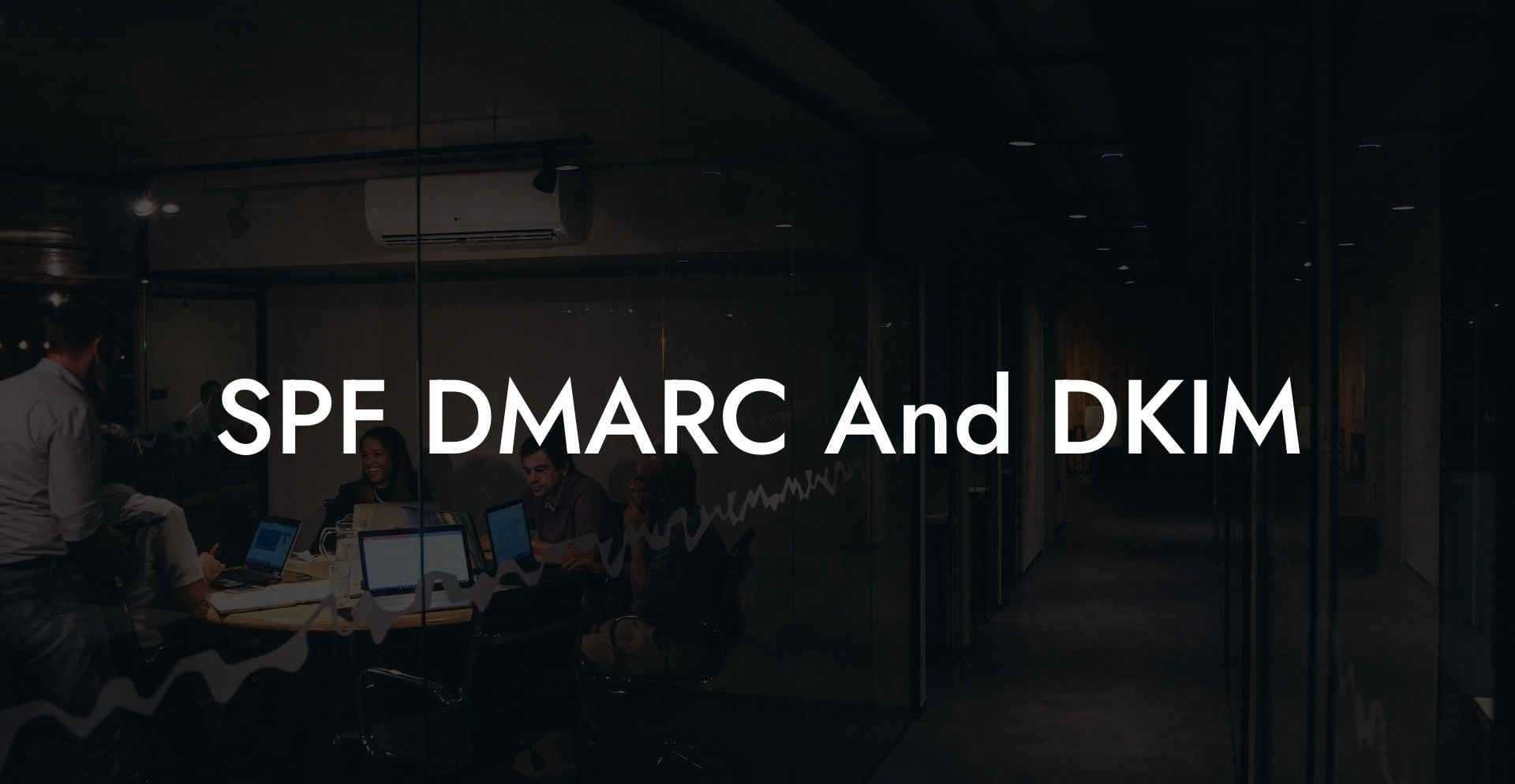In the age of increasing cyber threats, securing your emails has become more critical than ever. This is where protocols like SPF, DMARC, and DKIM step in to help you authenticate your emails and protect your domain and recipients from phishing attacks. Understanding these protocols will empower you to take control of your domain's security and reduce the risk of falling victim to voice phishing scams. Dive into the world of email authentication and learn how SPF, DMARC, and DKIM work together to safeguard your emails.
SPF DMARC And DKIM Table of Contents
What are SPF, DMARC, and DKIM?
- SPF (Sender Policy Framework) - This is an email authentication protocol designed to prevent email spoofing. It verifies that an email has been sent from an authorized IP address to prevent cybercriminals from sending fraudulent messages using your domain.
- DMARC (Domain-based Message Authentication, Reporting, and Conformance) - This protocol combines SPF and DKIM, providing a greater level of security for your domain by setting policies on how the receiving mail server should handle unauthenticated emails. DMARC also generates reports on authentication results, enabling you to monitor and refine your email security measures.
- DKIM (DomainKeys Identified Mail) - This email authentication method uses cryptographic signatures to ensure the integrity and authenticity of your emails. It allows the receiver's server to verify that the email has not been tampered with during transit and confirms the sender's identity.
How do SPF, DMARC, and DKIM work together?
SPF, DMARC, and DKIM work in synergy to secure and authenticate your emails. Here's a step-by-step guide on how they collaborate to protect your domain:
1. Implementing SPF
Protect Your Data Today With a Secure Password Manager. Our Top Password Managers:
First, you'll need to create an SPF record that lists all the authorized IP addresses that can send emails on your domain's behalf. This record is stored in your domain's DNS. When a receiving mail server gets an email, it checks the sender's IP against the SPF record. If the sender's IP matches an authorized IP in the record, the email is authenticated and delivered. Otherwise, it may be marked as spam or rejected.
2. Implementing DKIM
With DKIM, you generate a public-private key pair and store the public key in your domain's DNS. When sending an email, your server will use the private key to create a unique digital signature for the message. The receiving mail server fetches the public key from your DNS and verifies the email's signature. If the signature is valid, it confirms the email's authenticity and delivers it to the recipient.
3. Implementing DMARC
DMARC uses the results of SPF and DKIM to enforce your domain's authentication policy. It allows you to specify how the receiving mail server should handle emails that fail authentication. You can opt to quarantine unauthenticated emails (send to the spam folder) or reject them outright. DMARC also generates aggregate and forensic reports, enabling you to analyze and improve your domain's email security.
SPF DMARC And DKIM Example:
Imagine you run a business with the domain "example.com." To secure your email communication, you implement SPF, DKIM, and DMARC using the following steps:
1. Set up an SPF record listing all authorized IPs that can send emails on behalf of "example.com."
2. Generate a public-private key pair for DKIM and store the public key in your domain's DNS.
3. Configure your email server to sign outgoing emails with the private DKIM key.
4. Create a DMARC record specifying your desired policy for handling unauthenticated emails.
5. Regularly review DMARC reports to refine your email authentication settings.
Now, when your clients receive emails from "example.com," their mail servers can validate the authenticity of the messages using SPF and DKIM. Simultaneously, DMARC helps enforce your security policies and provides valuable insights for continuous improvement.
Securing your domain and protecting your emails from voice phishing and other cyber threats are essential in the digital age. By implementing SPF, DMARC, and DKIM, you'll have a robust email authentication system in place, providing your domain and recipients with increased security. So take the first step towards safeguarding your emails today by implementing these security protocols. Don't forget to share this informative guide with your network and explore other cybersecurity topics on Voice Phishing for a comprehensive understanding of the ever-evolving threat landscape.
Protect Your Data Today With a Secure Password Manager. Our Top Password Managers: