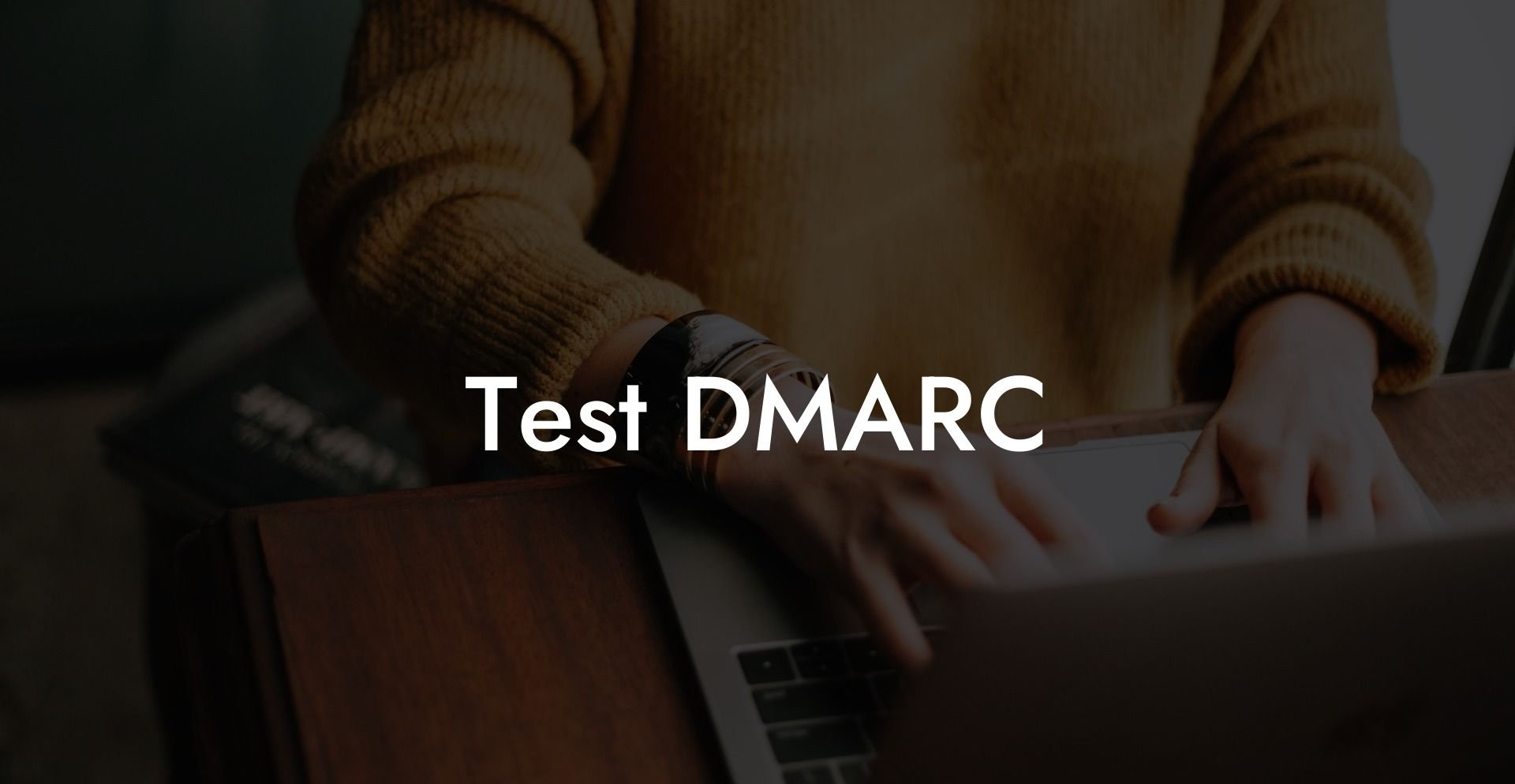When it comes to preventing email spoofing and protecting your business from phishing attacks, implementing DMARC (Domain-based Message Authentication, Reporting, and Conformance) is an essential step. But how do you make sure your DMARC policy is set up correctly and working as intended? That's where testing becomes indispensable. In this comprehensive guide, we'll walk you through the process of testing your DMARC policies to keep your organization secure against email-based threats.
Test DMARC Table of Contents
What is DMARC?
DMARC is an email authentication protocol that combines SPF (Sender Policy Framework) and DKIM (DomainKeys Identified Mail) protocols. When a domain has DMARC configured, receivers can authenticate the email, ensuring that the sender is legitimate and not an impersonation. This helps prevent email spoofing and phishing attacks, ultimately protecting your brand reputation and your customers' trust.
How to Implement DMARC
Protect Your Data Today With a Secure Password Manager. Our Top Password Managers:
Before testing DMARC, you need to have it implemented on your domain. In case you haven't done this yet, here are the steps to follow:
- Create a DMARC record: You need a TXT record in your domain's DNS that outlines your DMARC policy. This record should include your email address for reports, the policy (monitor, quarantine, reject) and other optional attributes.
- Review the policy: Make sure your DMARC policy aligns with your desired level of security. 'Monitor' will only collect reports without taking action, while 'Quarantine' and 'Reject' may move unauthenticated emails to the spam folder or block them completely.
- Implement SPF and DKIM: To work effectively, DMARC relies on these authentication standards. Ensure your domain has valid SPF and DKIM records, configured according to best practices.
Testing DMARC for Proper Implementation
Once DMARC, SPF, and DKIM are in place, it's essential to test these protocols to ensure they operate as intended. Various methods and tools can help you verify your setup.
- Send an email to a DMARC-supporting mailbox: By sending an email to a free DMARC-testing address (e.g., check-auth@dmarc-test.com), you will receive a report analyzing your DMARC, SPF, and DKIM settings.
- Analyze the reports: Regularly check the XML reports you've received to identify any authentication issues or configuration problems. If you find discrepancies in your reports, troubleshoot and fix them immediately.
- Use online tools: Take advantage of free online DMARC validators to review your DMARC record, identify errors, and generate appropriate TXT records for your DNS.
- Test email delivery: Send test emails using different combinations of authentication to ensure your policy operates correctly.
Test DMARC Example:
Here is a realistic example of how to test your DMARC using the first method mentioned above:
1. Send an email from your domain to check-auth@dmarc-test.com.
2. You will receive an automated response that analyzes your email's authentication mechanisms. The report may look like this:
============================================================================ This message passed: - SPF check: yourdomain.com - DKIM check: yourdomain.com - DMARC check: yourdomain.com ============================================================================ Final-Recipient: rfc822; check-auth@dmarc-test.com Original-Recipient: check-auth@dmarc-test.com Received-SPF: Pass DKIM-Signature: v=1; a=rsa-sha256; c=relaxed/relaxed; d=yourdomain.com;
3. Review the report and check for any issues. If everything is configured correctly, you should see "Pass" under each check.
Now that you understand the importance of testing your DMARC policies and have the tools to do so, get started right away! Consistently reviewing and maintaining DMARC, SPF, and DKIM records is crucial for safeguarding your organization from phishing attacks and preserving your brand reputation. If you found this article valuable, please share it with your network and explore more of our comprehensive guides on Voice Phishing to enhance your cybersecurity knowledge.
Protect Your Data Today With a Secure Password Manager. Our Top Password Managers: