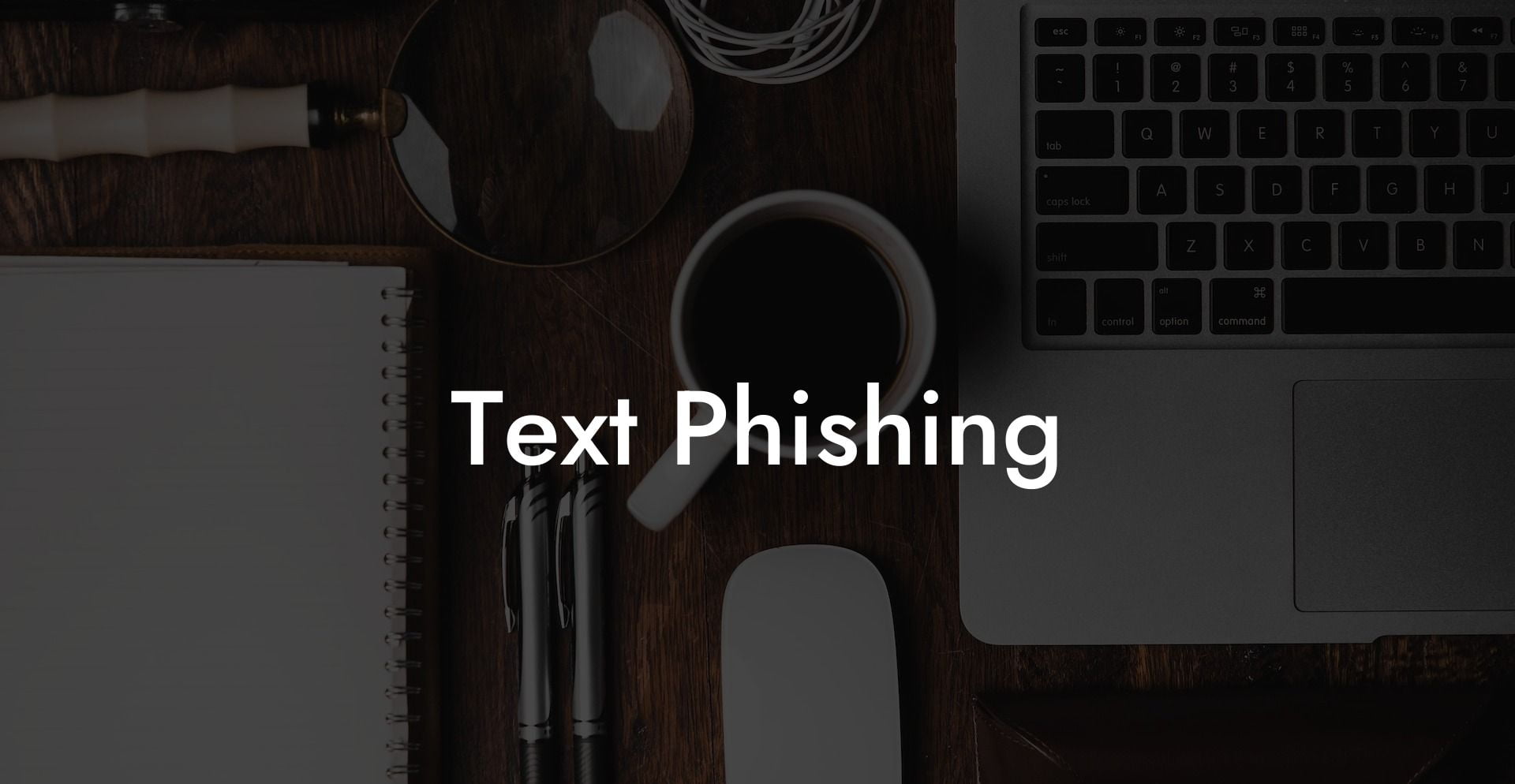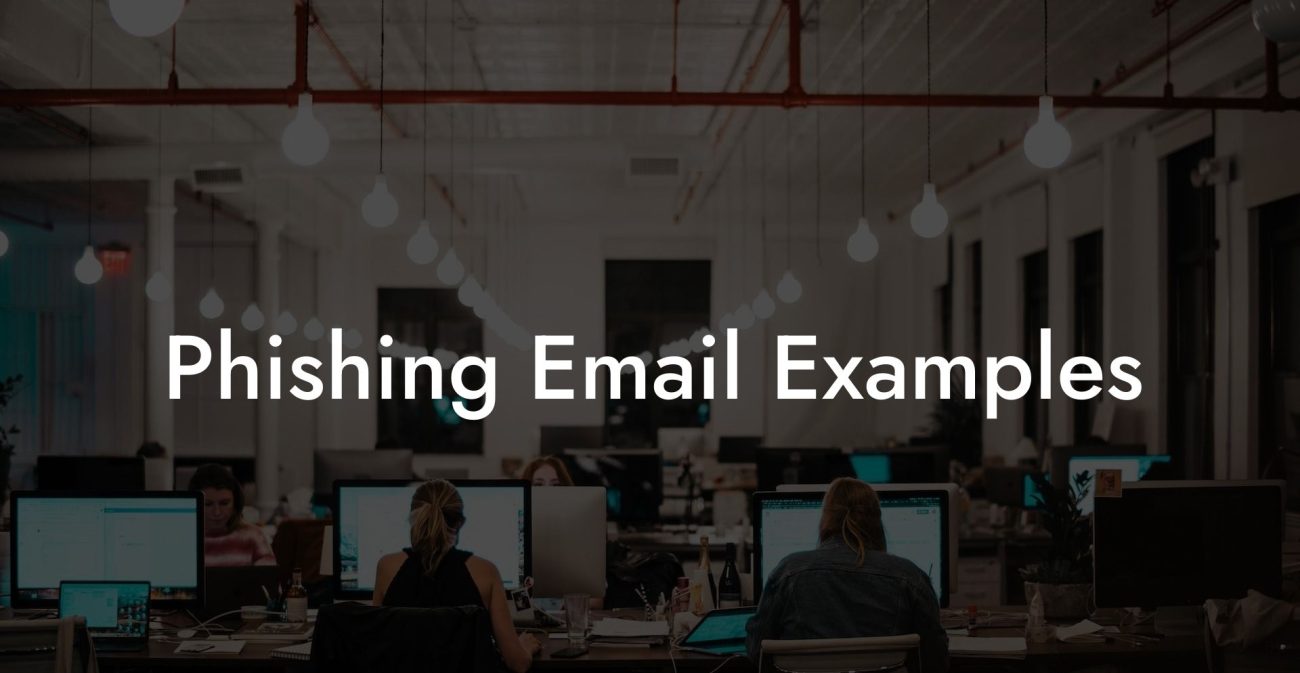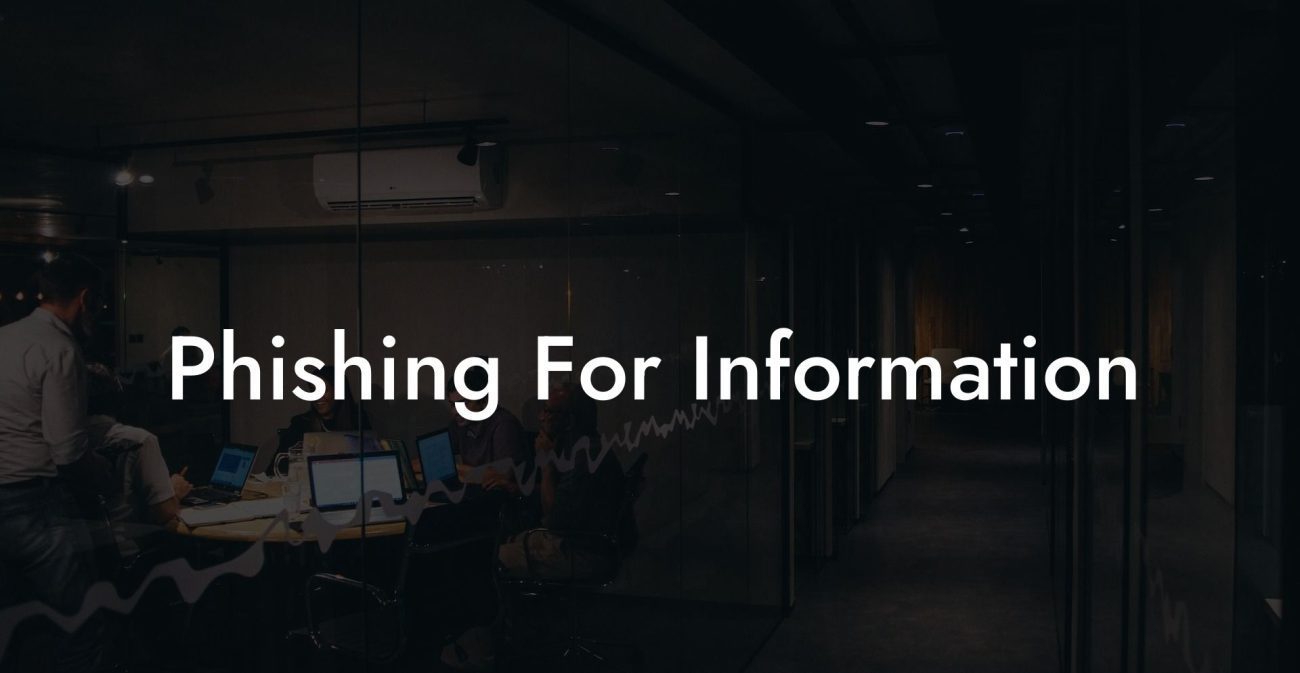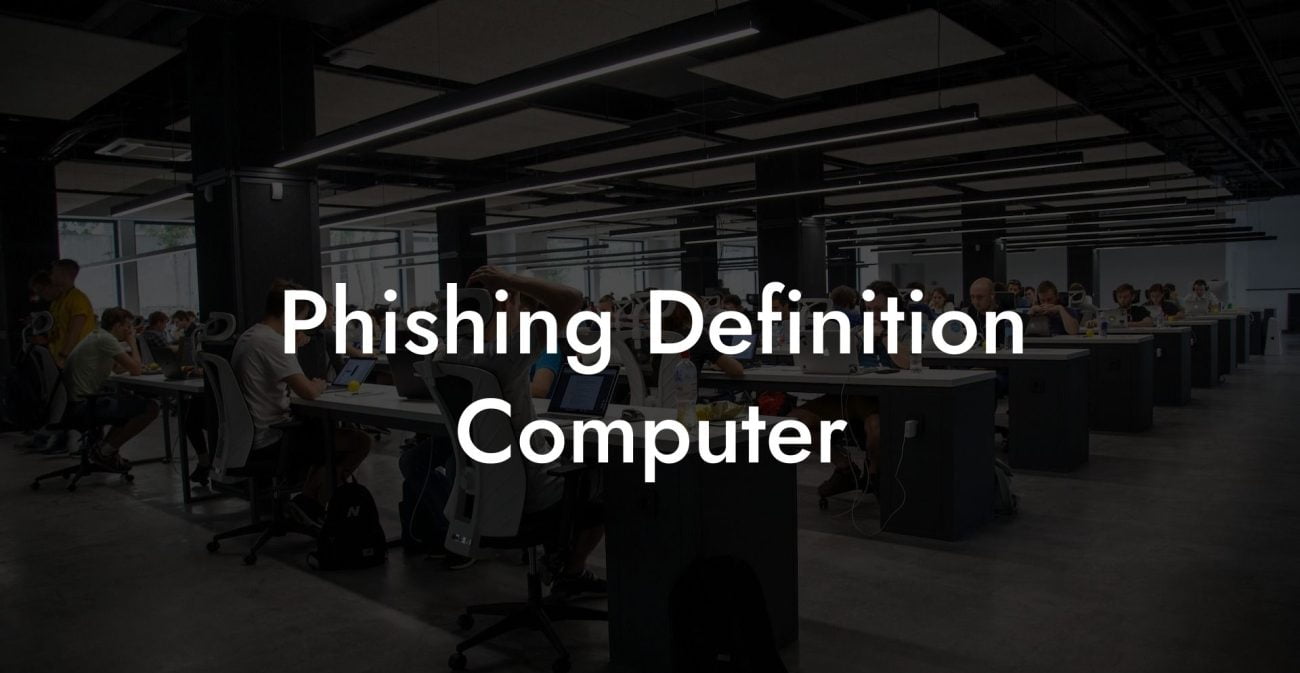Did you just receive an alarming text message from your bank? Or perhaps that 'free vacation' message seems too good to be true? Welcome to the world of text phishing, an evolving and deceptive tactic that cybercriminals use to access your sensitive information. You may already know about email phishing, but are you aware that cyber threats have extended to your text messages? According to the Federal Trade Commission, phishing attacks, including text phishing, are on the rise. To safeguard yourself, you must stay well-informed.
Text Phishing Table of Contents
In this comprehensive guide to text phishing, we will dive into how these scams work, explore realistic examples, and learn how to protect yourself against them. So buckle up, and let's get started!
What is Text Phishing?
Protect Your Data Today With a Secure Password Manager. Our Top Password Managers:
Text phishing, also known as SMS phishing or Smishing, is a type of social engineering attack where cybercriminals impersonate trustworthy entities to deceive and extract sensitive information from their targets. They use text messages to entice their victims into clicking on malicious links, opening infected files, or revealing personal details so they could gain unauthorized access to the victim's accounts, commit identity theft, or even spread malware.
Text Phishing Example of Text Phishing
Let's take a closer look at a typical text phishing scenario:
Imagine you receive a text message that appears to be from your bank, notifying you of suspicious account activity. The message asks you to confirm your identity by clicking on a link and entering your login information. Feeling alarmed, you click on the link, enter your details and unwittingly give the scammer access to your personal banking info.
In some cases, text phishing messages can be designed to contain malware, which would automatically activate and compromise your device as soon as you click the bogus link.
How to Identify Text Phishing
Here are some telltale signs that can help you spot a text phishing message:
1. Suspicious Sender: Pay attention to the sender's details, including phone numbers or shortcodes that don't match the official company's information. Scammers often use fake or disguised numbers to mask their true identity.
2. Urgency: Scammers often create a sense of urgency to pressure victims into taking immediate action without thinking it through. Messages demanding immediate action or threatening dire consequences should be treated as red flags.
3. Too-Good-To-Be-True Offers: If a text message offers you something that seems too good to be true, like a free trip or a large sum of money, chances are it's a scam.
4. Typos and Grammatical Errors: Legitimate companies invest time in creating professional messages. Text phishing scams often contain spelling or grammatical mistakes, reflecting the haste in which they're created.
Protect Yourself Against Text Phishing
To keep yourself safe from text phishing attacks, follow these tips:
1. Never click on links or download attachments from unknown senders. If in doubt, contact the company directly using their official contact information.
2. Be cautious of any requests for personal information through text messages. Legitimate companies usually don't ask for sensitive data over text.
3. Enable multi-factor authentication (MFA) on your important accounts. This adds an extra layer of security, making it more difficult for scammers to gain access.
4. Keep your device and security software updated to protect against malware.
5. If you suspect a text phishing attempt, report it to the company that's allegedly reaching out to you and your cell phone carrier, as well as the Anti-Phishing Working Group (APWG) and the FTC.
In conclusion, keeping yourself informed about text phishing and how cybercriminals operate is essential for your online safety. Knowledge is power, after all. So, make sure to share this post with your circle, and don't forget to explore other guides we have on Voice Phishing to help educate and protect yourself and those around you from the ever-present cyber threats.
Protect Your Data Today With a Secure Password Manager. Our Top Password Managers: