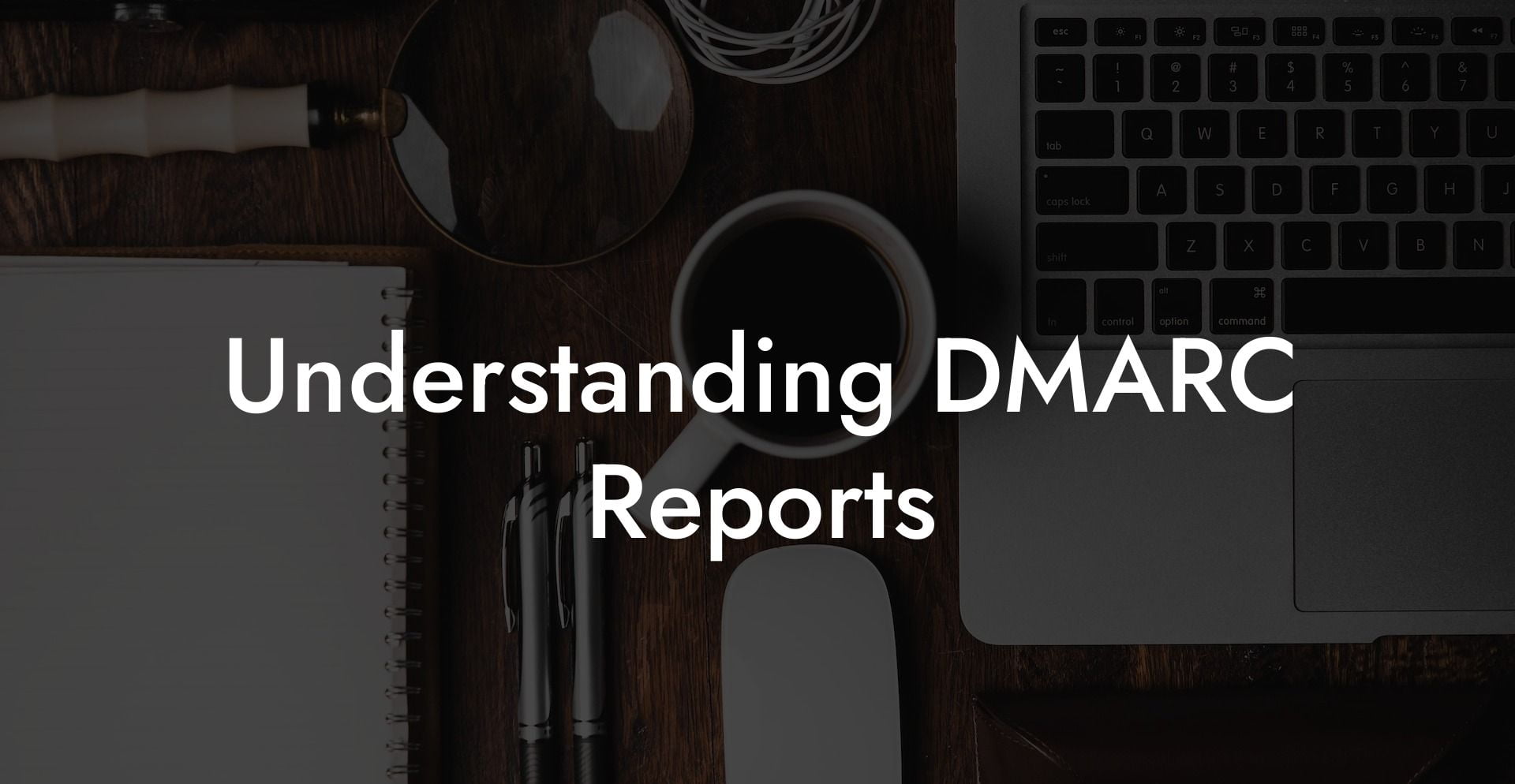In the modern era of digital communication, staying vigilant against phishing and other cyber threats is becoming increasingly important. One of the most effective ways to combat these malicious attempts is by utilizing DMARC (Domain-based Message Authentication, Reporting, and Conformance) reports. In this comprehensive guide, we'll dive into the world of DMARC reports, and equip you with the knowledge and tools necessary to analyze and secure your email communication.
Understanding DMARC Reports Table of Contents
What are DMARC Reports?
DMARC is a powerful email authentication protocol that helps organizations protect their domains from phishing and other email-borne threats. Organizations can configure DMARC policies specifying how their messages should be authenticated and what actions to take when an email fails authentication. DMARC reports are generated by email receivers such as Gmail and Outlook, and provide detailed information about the emails sent using your domain, including those from malicious senders.
Why DMARC Reports Are Important
- Protects your brand and domain reputation: By implementing DMARC, you can safeguard your domain from unauthorized use in phishing emails, which could damage your brand's reputation and trustworthiness.
- Improves email deliverability: DMARC compliant emails have higher deliverability rates as they are verified and authenticated by receiving servers.
- Provides valuable insights: DMARC reports give you a comprehensive view of your email ecosystem, including authentication failures and potentially malicious activity targeting your domain and users.
Understanding DMARC Report Components
Protect Your Data Today With a Secure Password Manager. Our Top Password Managers:
DMARC reports consist of several components, providing valuable insights into your email domain's activity. Let's take a detailed look at these components:
1. Authentication Results
This section details the results of Sender Policy Framework (SPF), DomainKeys Identified Mail (DKIM), and DMARC authentication checks for each message received.
2. Identifier Alignment
Identifier alignment ensures that the legitimate domain owner is the one sending the email. There are two alignment modes: Relaxed and Strict. In Relaxed mode, the domain in the 'Header From' address should match the domain used in authentication. In Strict mode, the domains must match exactly.
3. DMARC Policy
This specifies the actions to be taken when an email fails DMARC authentication. Possible actions include 'none', 'quarantine', and 'reject'.
4. Aggregate and Failure Reports
Aggregate reports provide summary information about incoming messages, while Failure reports detail individual emails that have failed DMARC authentication.
Analyzing and Acting on DMARC Reports
Now that we understand the components of DMARC reports, let's discuss how to analyze and act upon them:
1. Identify and Fix Authentication Issues
DMARC reports can highlight authentication failures and discrepancies, enabling you to address these issues and improve email deliverability.
2. Tighten DMARC Policy
Initially, it's recommended to start with a DMARC policy of 'none' to monitor your email domain without affecting delivery. Once confident in your authentication setup, you can gradually tighten the policy to 'quarantine' and then 'reject' to block unauthenticated emails.
3. Monitor Ongoing Email Activity
Regularly reviewing DMARC reports allows you to ensure ongoing email authentication compliance while detecting potential abuse of your domain.
Understanding DMARC Reports Example:
Let's walk through analyzing a DMARC report:
1. You receive an aggregate report with the following authentication results:
- SPF: pass
- DKIM: fail
- DMARC: fail
2. Upon investigation, you discover a third-party mailing service used by your organization has not been properly configured for DKIM. By updating the DKIM settings, you resolve the authentication issue.
3. After consistently receiving DMARC reports with successful authentication, you decide to update your DMARC policy from 'none' to 'quarantine', marking unauthenticated emails as spam.
4. Regularly reviewing your DMARC reports, you identify an unauthorized sender using your domain for phishing attempts. By tightening your DMARC policy to 'reject', you prevent malicious emails from reaching recipients and protect your domain reputation.
Congratulations, you're now equipped with the knowledge to effectively analyze and utilize DMARC reports to secure your organization's email communication. By staying informed and proactive, you'll be well on your way to safeguarding your brand, improving email deliverability, and combating the ever-growing threat of phishing. Feel free to share this comprehensive guide with others and explore additional guides on voice phishing and cybersecurity here on Voice Phishing.
Protect Your Data Today With a Secure Password Manager. Our Top Password Managers: