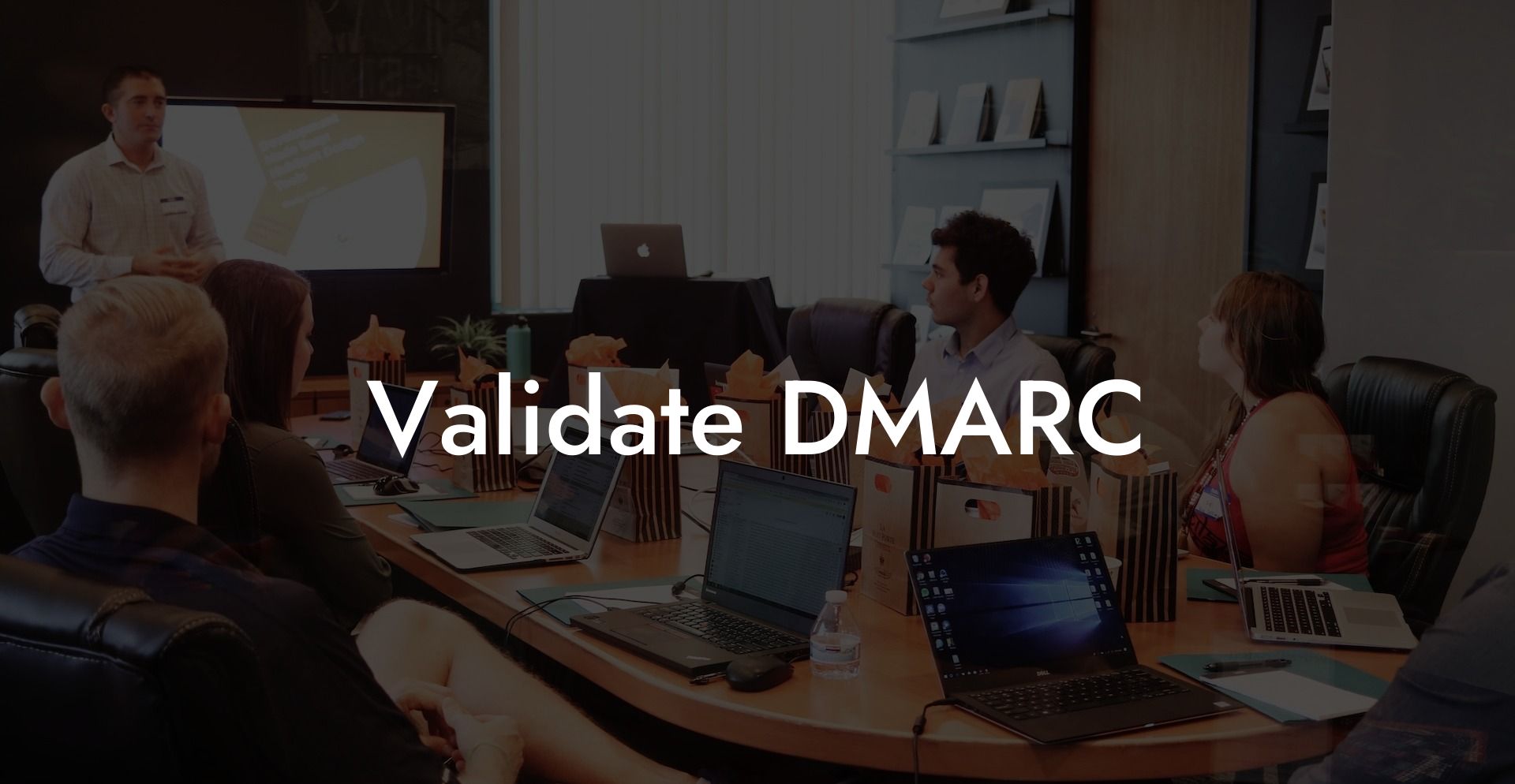In today's digital world, email security is of utmost importance. With countless phishing attacks and malicious emails being sent every day, businesses and individuals must take the necessary steps to protect themselves. One such step is implementing and validating DMARC (Domain-based Message Authentication, Reporting, and Conformance). But what is DMARC, and how can it help in combating phishing attacks? In this article, we will explore the ins and outs of DMARC, learn how to validate it, and understand its significance in enhancing your email security.
What is DMARC?
Domain-based Message Authentication, Reporting, and Conformance (DMARC) is an email authentication protocol that helps protect email receivers from harmful messages, such as phishing emails and spam. DMARC builds upon two other email authentication mechanisms: SPF (Sender Policy Framework) and DKIM (DomainKeys Identified Mail). By allowing domain owners to publish policies on how email receivers should handle messages that fail SPF and DKIM validation, DMARC ensures better email security and delivers insights into potential threats.
Why is DMARC Important?
Protect Your Data Today With a Secure Password Manager. Our Top Password Managers:
DMARC is essential for several reasons:
- Protection against phishing: By implementing DMARC, attackers will find it much more difficult to successfully conduct phishing attacks from your domain, thus protecting your brand and customers.
- Improved email delivery: When email service providers (ESPs) trust that your domain is authentic, your emails are more likely to land in your recipients' inboxes instead of their spam folders.
- Visibility and reporting: DMARC provides detailed insights into your email channel, allowing you to identify the sources of fraudulent emails and address potential vulnerabilities.
How to Validate DMARC
To successfully validate DMARC, follow these steps:
- Create an SPF record: Establish an SPF record that lists all authorized sending IP addresses for your domain.
- Configure DKIM: Set up DKIM by generating a public-private key pair and adding a TXT record in your domain's DNS with the public key.
- Add a DMARC record to your domain's DNS: Create a DMARC record that specifies your domain's policies and reporting preferences. The DMARC record format generally looks like this: _dmarc.example.com. IN TXT "v=DMARC1; p=none; rua=mailto: [email protected]"
- Monitor DMARC reports: Review your DMARC reports regularly to ensure that your email authentication mechanisms are correctly configured and identify potential threats.
- Adjust DMARC policy: Based on the DMARC analysis, modify the DMARC policy if needed to increase email security. Adjust the policy from 'p=none' to 'p=quarantine' or 'p=reject' for enhanced protection.
Validate DMARC Example:
Let's say your domain is 'example.com', and you are using an email service provider like MailChimp to send emails. First, you will create an SPF record for your domain that includes MailChimp's server's IP address, like this:
example.com. IN TXT "v=spf1 include:servers.mcsv.net ~all"
Next, you will set up DKIM by generating a public-private key pair. In your domain's DNS, you will create a TXT record with the public key, like this:
dkim._domainkey.example.com. IN TXT "v=DKIM1; k=rsa; p=MIG...QAB"
After configuring SPF and DKIM, create a DMARC record for your domain:
_dmarc.example.com. IN TXT "v=DMARC1; p=none; rua=mailto: [email protected]"
With these records in place, you can now monitor DMARC reports and eventually adjust your DMARC policy from 'p=none' to 'p=quarantine' or 'p=reject' based on your findings.
In conclusion, validating DMARC is crucial to ensure the protection of your domain and email recipients from phishing attacks and other threats. By implementing DMARC, combined with the essential SPF and DKIM protocols, you fortify your email security and keep your brand reputation intact. If you found this guide helpful, don't forget to share it with others who might benefit from it. Be sure to explore other guides on Voice Phishing for more insights into cybersecurity and enhancing your online safety.
Protect Your Data Today With a Secure Password Manager. Our Top Password Managers: