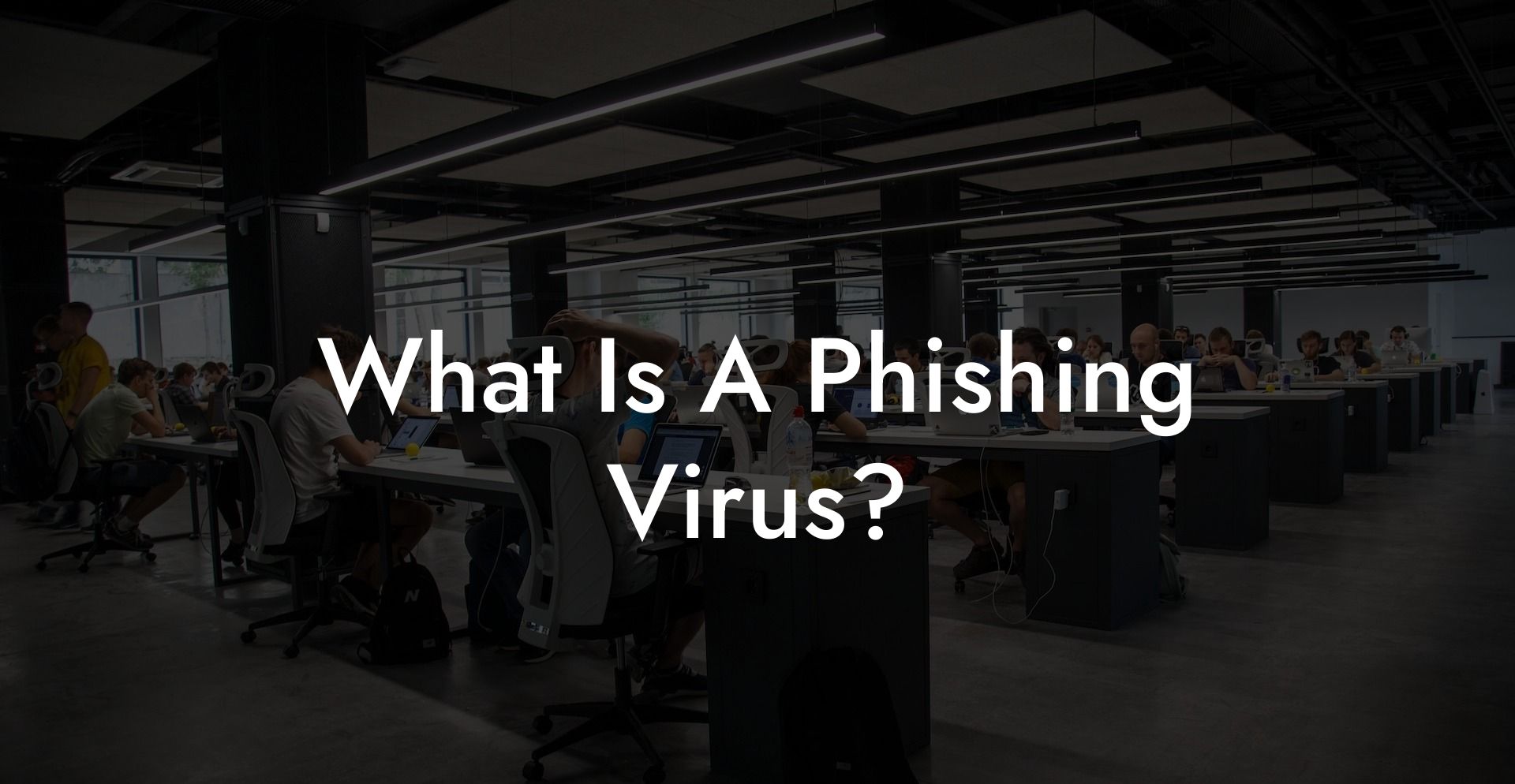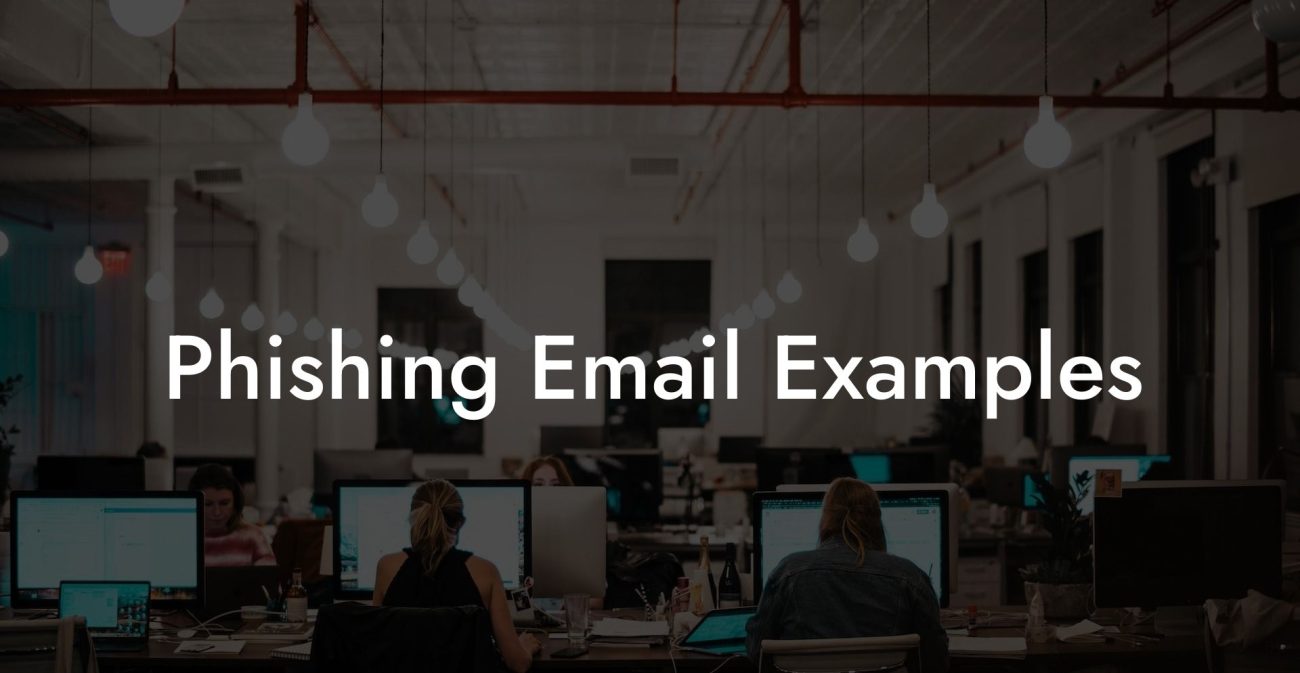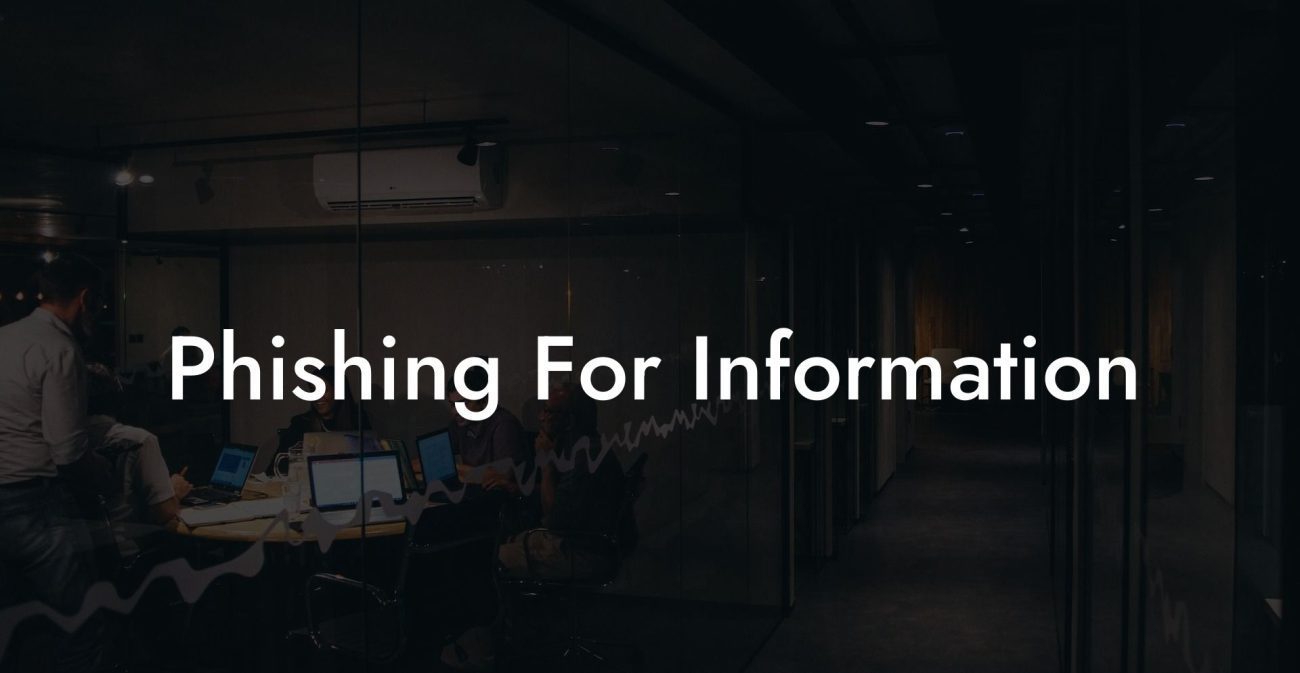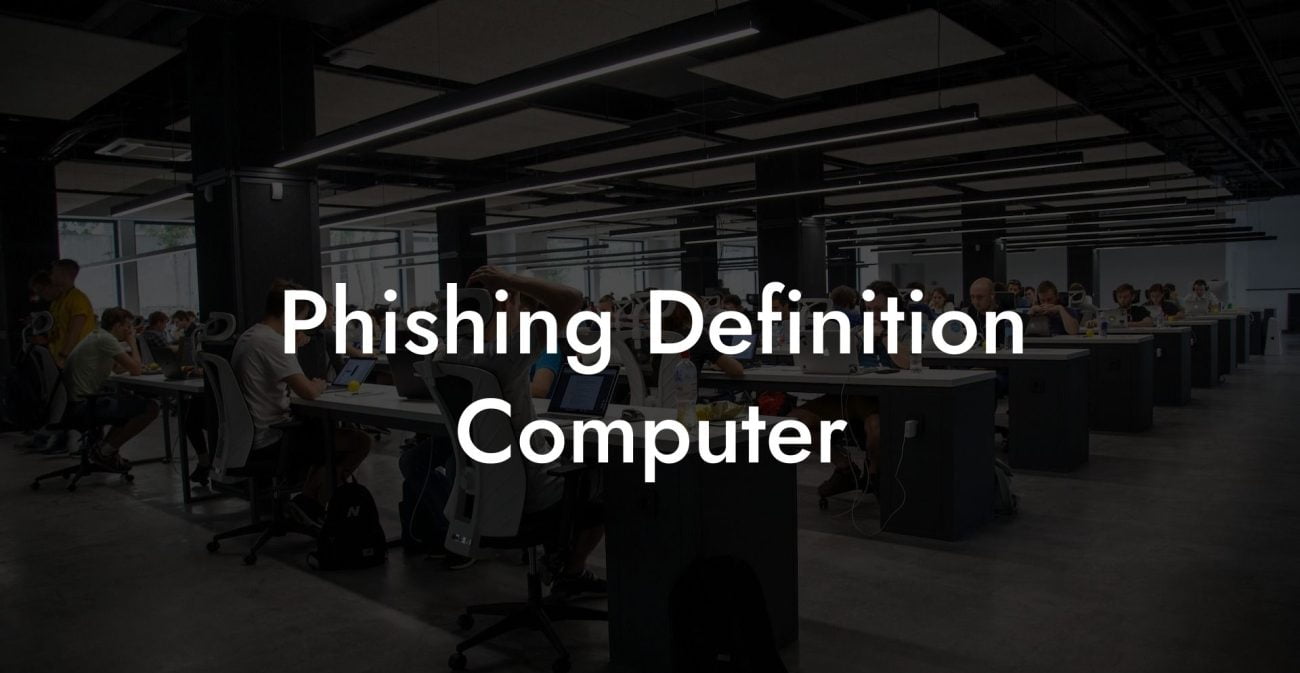Have you ever received an email that seems to be from a trusted source, like your bank or a popular e-commerce site, but in reality, it's a carefully crafted scam? If so, you may have been a target of a phishing attack. As the world becomes increasingly dependent on technology, cyber criminals are finding new and sophisticated ways to infiltrate your system and steal your personal information. One of these dangerous tactics is the phishing virus - an email attack that can wreak havoc on your digital life. In this article, we'll explore what a phishing virus is, why it's so dangerous, and how you can protect yourself and your valuable data from falling prey to this devious cyber threat.
What Is A Phishing Virus Table of Contents
Why is a phishing virus so dangerous?
What is a phishing virus?
A phishing virus, also known as a phishing email, is a form of online scam that uses social engineering and malware to deceive users into revealing sensitive information like passwords, bank account details, credit card information, or personal identification numbers (PINs). The scam begins with a seemingly legitimate email that appears to be from a trusted source, such as a financial institution, e-commerce site, or even a friend. The email contains a link or attachment that, when clicked, either prompts the recipient to input their personal information on a fake website or installs malware onto their device.
Why is a phishing virus so dangerous?
Protect Your Data Today With a Secure Password Manager. Our Top Password Managers:
Phishing emails are highly effective because they prey on human trust and curiosity. The attackers use deceptive techniques such as forging the sender's email address, mimicking logos and formatting, and using urgent or emotional language to create a sense of urgency that convinces the recipient to act quickly, often without thinking. Once the attacker has your sensitive information or access to your device, they can use it to commit identity theft, drain your bank accounts, or even hold your data hostage through ransomware attacks.
Real-life example of a phishing virus attack
One common example of a phishing attack is the 'CEO fraud,' where a cybercriminal poses as a company's CEO or other high-level executive and requests an urgent wire transfer from the finance department. Often, the email looks so authentic that the recipient doesn't question its legitimacy and proceeds with the transfer. In 2016, an employee at a US manufacturing company fell victim to such an attack and wired over $480,000 to a fake account, thinking they were following their CEO's instructions.
How to protect yourself from phishing viruses
1. Be cautious of unsolicited emails: If you receive an email asking for personal or financial information, don't click on any links or download any attachments. Instead, contact the sender directly via a known, legitimate phone number or email address to verify its authenticity.
2. Update your anti-virus software: Make sure your devices are protected with up-to-date anti-virus software that will help detect and block phishing emails and malicious attachments before they reach your inbox.
3. Enable spam filters: Set up email filters to automatically flag suspicious emails and send them to your spam folder.
4. Educate yourself: Stay informed about the latest phishing attacks and scams by reading cybersecurity blogs like Voice Phishing, and educate your friends and family about the dangers of phishing.
5. Avoid using public Wi-Fi: Public Wi-Fi networks are often unsecured and can make it easier for hackers to intercept your personal information. Avoid logging into sensitive accounts, like your banking or email, while using public Wi-Fi.
Phishing viruses are a dangerous online threat that can have devastating consequences if you become a victim. By understanding what a phishing virus is and following the steps outlined in this article, you can decrease your risk of falling prey to cybercriminals. Share this article with your friends and family to help them stay informed and protected against phishing attacks, and explore other guides on Voice Phishing to learn more about guarding your digital life.
Protect Your Data Today With a Secure Password Manager. Our Top Password Managers: