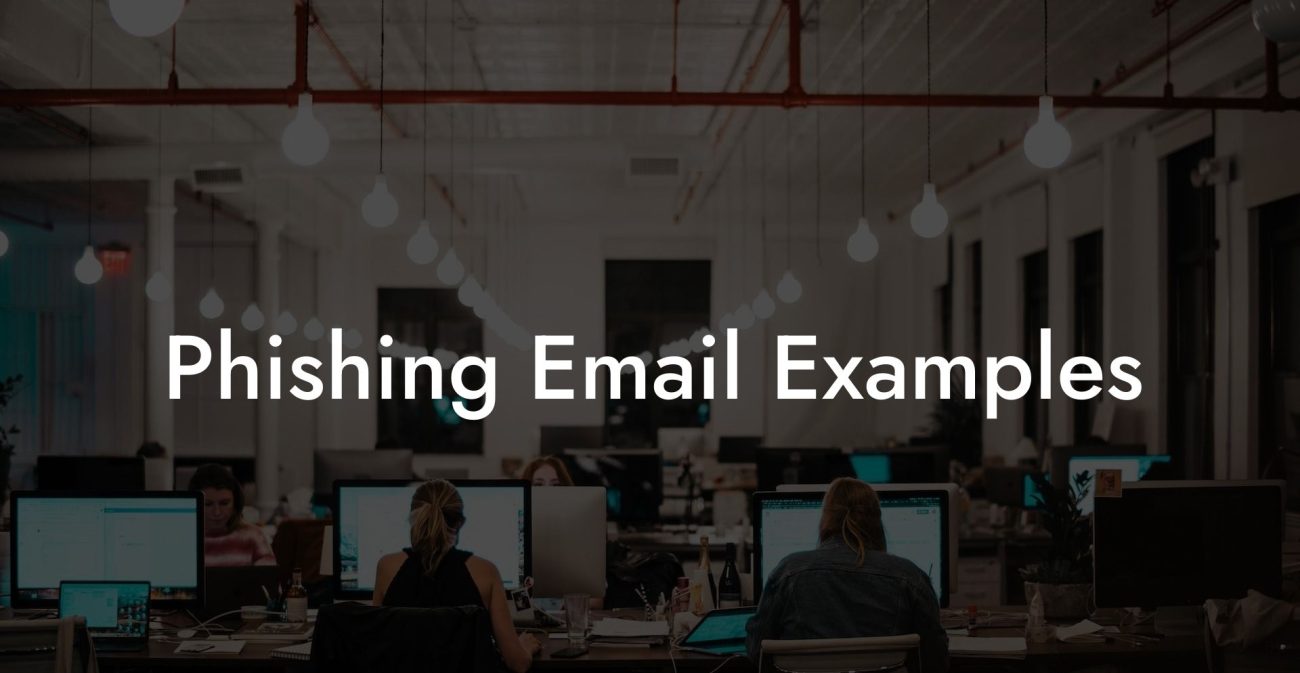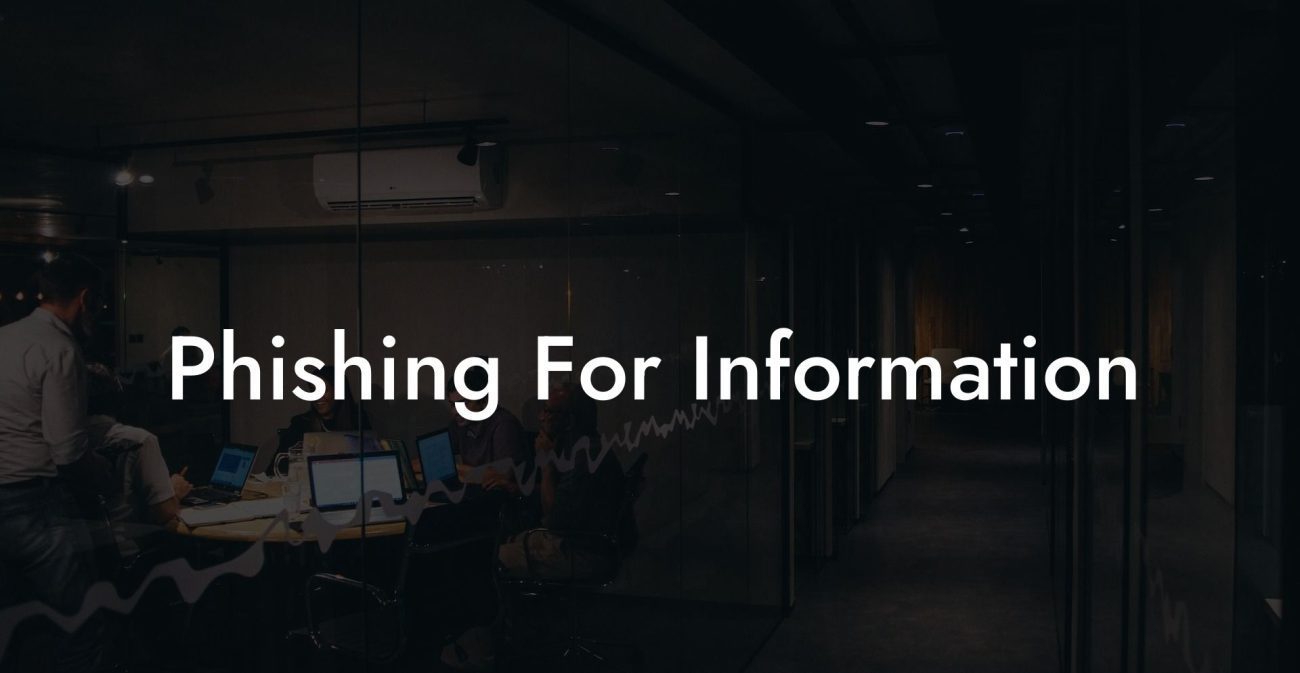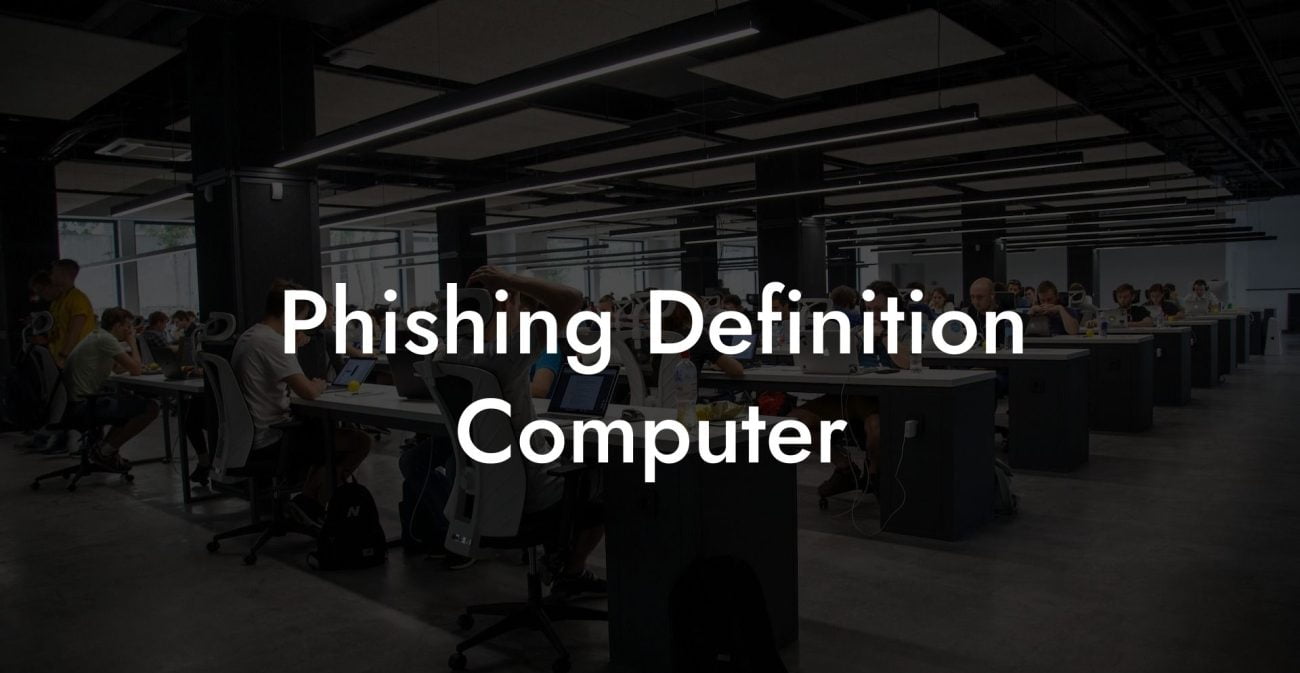With the seamless integration of technology into our lives, the internet is now an indispensable part of our daily routine. From connecting with friends and family to making financial transactions – our world has become a virtual crossroad. But while the internet has made our lives easier, it has also exposed us to new types of vulnerabilities. One of these is the notorious online threat known as phishing. A deceptively simple and cunning strategy, phishing has wreaked havoc, leading to billions of dollars of worldwide losses. In this comprehensive guide, we'll take a closer look at what phishing is, how it works and most importantly, how to protect yourself from falling victim to it.
What Is Phishing Table of Contents
Section 1: Decoding Phishing - Let's Talk About the Basics
There are several types of phishing attacks, with the most common ones being:
Section 2: Anatomy of a Phishing Attack - A What Is Phishing Example
Section 3: Staying Ahead of the Phishermen - Tips to Keep You Safe
Section 1: Decoding Phishing - Let's Talk About the Basics
Phishing is a form of online fraud where attackers masquerade as legitimate entities to lure unsuspecting users into revealing sensitive personal or financial information. The term "phishing" is derived from the word "fishing" – just as a fisherman uses bait to reel in fish, cybercriminals use deceptive emails, text messages, or websites as bait to trick people into disclosing credit card numbers, passwords, and other critical data.
There are several types of phishing attacks, with the most common ones being:
Protect Your Data Today With a Secure Password Manager. Our Top Password Managers:
1. Email phishing: This is the most widespread form of phishing, where attackers use deceptive emails to trick users into clicking on malicious links or opening infected attachments. These emails usually appear to be from legitimate sources and contain a sense of urgency, prompting the recipient to take immediate action.
2. Spear phishing: As the name suggests, spear phishing is a more targeted form of email phishing. In this case, the attacker customizes the email to make it more convincing, using personal information about the target, such as their name or place of employment.
3. SMS phishing (Smishing): Similar to email phishing, Smishing uses text messages to deceive the target into divulging sensitive information or clicking on harmful links.
4. Voice phishing (Vishing): This form of phishing involves phone calls where the attacker impersonates a credible entity to try to trick the victim into revealing confidential details.
Section 2: Anatomy of a Phishing Attack - A What Is Phishing Example
Imagine receiving an email that looks like it's from your bank, complete with a logo, official-looking headers, and an authentic tone. The email informs you that there's been suspicious activity on your account, and you need to verify your information immediately to avoid losing access. Panicked, you click on the provided link, leading you to a page that looks just like your bank's login page. You input your username and password, unknowingly handing your account details to the cybercriminals behind the phishing attack.
Once they have this information, there are no limits to the damage they can do – from siphoning off your funds to carrying out illicit activities using your identity.
Section 3: Staying Ahead of the Phishermen - Tips to Keep You Safe
The best way to deal with phishing is by being proactive and staying vigilant. Here are some helpful tips to protect yourself from phishing attacks:
1. Be cautious of unexpected emails or texts, especially if they instill a sense of urgency or come from unknown sources.
2. Never click on links in suspicious emails or texts – instead, open a new browser window and type in the website's URL manually or use a search engine to find the official website.
3. Check the sender's email address carefully – many phishing emails use addresses that look similar to legitimate ones but have slight misspellings or variations.
4. Enable two-factor authentication (2FA) whenever possible, as it adds an extra layer of security that can keep your accounts safe even if your login credentials get compromised.
5. Keep your software and devices updated, as attackers often exploit known vulnerabilities in outdated systems.
Phishing attacks are continuously evolving and becoming more sophisticated. By staying informed about phishing strategies, adapting and incorporating security measures, and sharing your knowledge with friends and family, you can stay one step ahead of cybercriminals. Explore our other guides on Voice Phishing to learn more about these threats and how to protect yourself and your loved ones from the chaos that phishing attacks can unleash.
Protect Your Data Today With a Secure Password Manager. Our Top Password Managers: